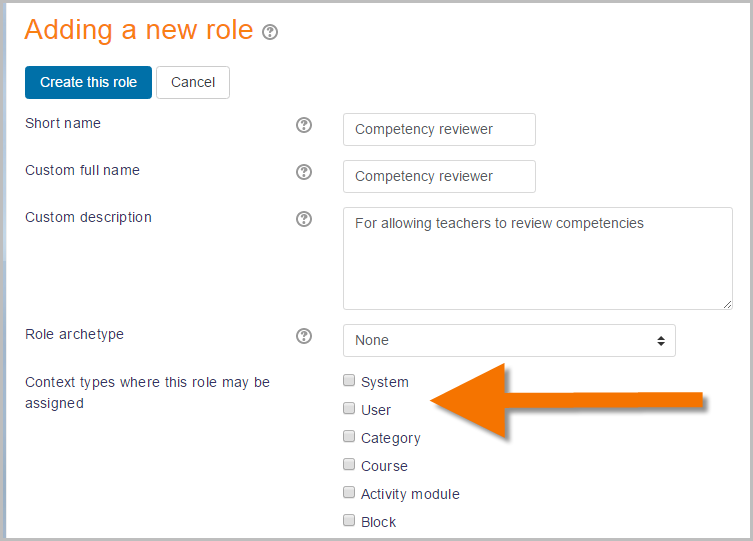Competency reviewer
From MoodleDocs
- Course teachers cannot by default review competencies when their students request them.
- This is because competencies and learning plans exist outside of a course context, whereas the teacher role is in the course context.
- To allow course teachers to review the competencies of students in their class, follow these steps:
Create a new custom role
- From Site administration, access the Define Roles screen and click the button to Add a new role.
- Ignore the defaults screen and click the blue Continue button.
- Give your role a name, for example Competency reviewer.
- Assign it to the USER context type. (Note: you can assign it to the system context type, but this will then mean the teacher will see all competencies on the site.Normally a teacher would only review those in their course.)