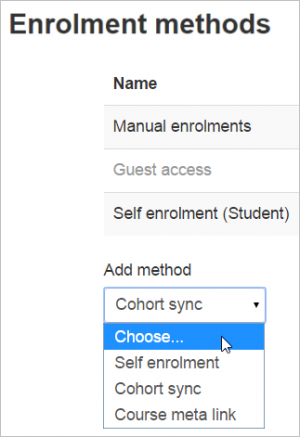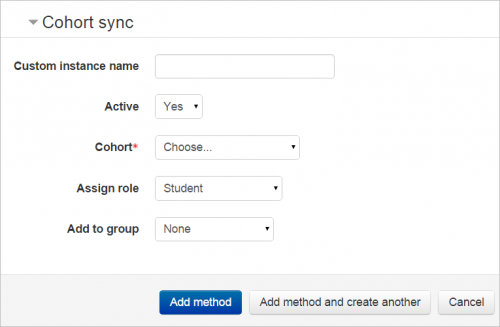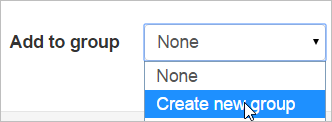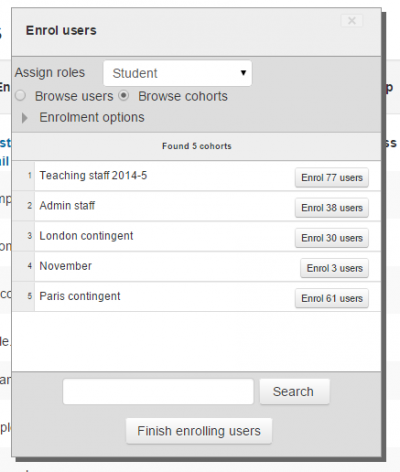Cohort sync: Difference between revisions
Mary Cooch (talk | contribs) |
Mary Cooch (talk | contribs) (create new group) |
||
| Line 11: | Line 11: | ||
Available cohorts may be selected from ''Course administration>Enrolment methods'' and then selecting from the dropdown the 'Cohortsync' method | Available cohorts may be selected from ''Course administration>Enrolment methods'' and then selecting from the dropdown the 'Cohortsync' method | ||
[[File:enrolmentmethods29.png|thumb|center| | [[File:enrolmentmethods29.png|thumb|center|300px]] | ||
Enrolling cohorts this way means that if members are added or removed from the cohort they are added or removed in the course too - ie, enrolment is synchronised. | Enrolling cohorts this way means that if members are added or removed from the cohort they are added or removed in the course too - ie, enrolment is synchronised. | ||
{| | {| | ||
|[[File:cohort29.png|thumb|center| | |[[File:cohort29.png|thumb|center|500px]] | ||
|} | |} | ||
{{New features}} | |||
If several cohorts need to be added to the course, a button "Add method and create another" allows the teacher or course manager to quickly repeat the process without having to return to the main screen and start again. | |||
[[File:cohortcreatenewgroup.png]] | |||
When synchronising a cohort it is also possible to automatically add all cohort members to the group. | |||
{{New features}} | {{New features}} | ||
A new group can also be created when adding the cohort: | |||
===Capabilities=== | |||
The required capabilities for setting up a cohort sync are: | The required capabilities for setting up a cohort sync are: | ||
* moodle/course:enrolconfig in the course context | * moodle/course:enrolconfig in the course context | ||
Revision as of 09:55, 22 April 2015
Cohorts, or site-wide groups, enable all members of a cohort to be enrolled in a course in one action, either manually or synchronised automatically.
Note: Teachers can add cohorts to courses by default but a manager or admin can hide certain cohorts from teachers by unchecking the 'Visible' box in the Cohort settings or by clicking the 'eye' icon on the Cohorts screen.
Enrolling a cohort in a course
In order to actually enrol users from a Cohort into courses the Cohort-Sync Enrollment plugin needs to be added to the enrollment methods for the course. The Administrator will first need to enable the Cohort-Sync enrolment plugin site wide (Administration > Site administration > Plugins > Enrolments)
Adding a whole cohort
Available cohorts may be selected from Course administration>Enrolment methods and then selecting from the dropdown the 'Cohortsync' method
Enrolling cohorts this way means that if members are added or removed from the cohort they are added or removed in the course too - ie, enrolment is synchronised.
If several cohorts need to be added to the course, a button "Add method and create another" allows the teacher or course manager to quickly repeat the process without having to return to the main screen and start again.
When synchronising a cohort it is also possible to automatically add all cohort members to the group.
A new group can also be created when adding the cohort:
Capabilities
The required capabilities for setting up a cohort sync are:
- moodle/course:enrolconfig in the course context
- enrol/cohort:config in the course context
- moodle/cohort:view in the course context
Default "Teacher" (editingteacher) role has all these capabilities.
Adding cohort members
Cohort members may be enrolled from Course administration>Enrolled users and clicking the 'Enrol users' button, and then 'Browse cohorts'
Enrolling cohorts this way means that members may be removed individually from the course, ie, there is no cohort synchronisation.
The required capabilities for manually enrolling cohort members are:
- enrol/manual:enrol in course context
- moodle/course:enrolreview in course context
Default "Teacher" (editingteacher) role has all these capabilities.
Enrolling a cohort in a category
This is not supported by Moodle at the moment.
See MDL-36951 regarding enrolling system cohorts at category level
See Category enrolments where it is recommended that cohort sync be used in preference to category enrolments.
See also
- Cohorts for information on how to create a cohort
- Enrolment: Cohort members to group plugin for users already enrolled via different method