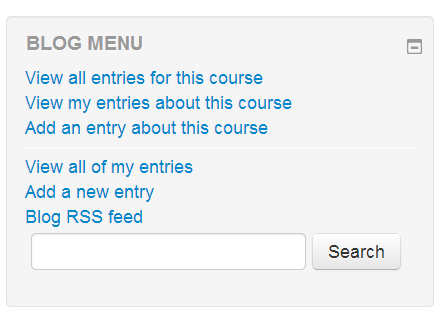Blog menu block: Difference between revisions
From MoodleDocs
No edit summary |
Helen Foster (talk | contribs) (Blog menu block in Moodle 2.0) |
||
| Line 1: | Line 1: | ||
The blog menu block provides links to | [[Image:Blog menu block.png|frame|Blog menu block on an assignment page in Moodle 2.0]]The blog menu block provides links to | ||
*[[Adding/editing a blog entry|Add a new entry]] | *[[Adding/editing a blog entry|Add a new entry]] | ||
* View my entries | * View my entries | ||
* [[Blog preferences]] | * [[Blog preferences]] (pre-2.0) | ||
* View site entries ( | * View site entries (pre-2.0) | ||
* [[Add/delete blog tags|Add/delete tags]] ( | * [[Add/delete blog tags|Add/delete tags]] (pre-2.0) | ||
Note that in Moodle 1.9, the blog tag management has been moved to [[Manage tags]] page. | |||
The block menu block appears in the Blog tab of your profile page. The block may also be added to a course homepage. | The block menu block appears in the Blog tab of your profile page. The block may also be added to a course homepage. | ||
{{Moodle 2.0}}In Moodle 2.0 onwards, the blog menu block includes a context-sensitive link for adding an entry about the course or a particular activity. | |||
[[Category:Blog]] | [[Category:Blog]] | ||
Revision as of 18:01, 23 August 2010
The blog menu block provides links to
- Add a new entry
- View my entries
- Blog preferences (pre-2.0)
- View site entries (pre-2.0)
- Add/delete tags (pre-2.0)
Note that in Moodle 1.9, the blog tag management has been moved to Manage tags page.
The block menu block appears in the Blog tab of your profile page. The block may also be added to a course homepage.
Template:Moodle 2.0In Moodle 2.0 onwards, the blog menu block includes a context-sensitive link for adding an entry about the course or a particular activity.