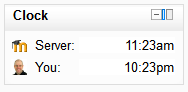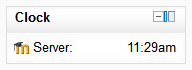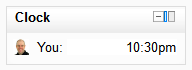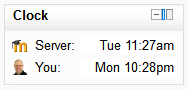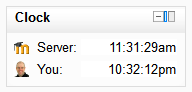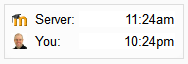Simple Clock block
From MoodleDocs
Features
- Maintains time difference between page loads
- Shows site icon and user image as clock icons
Installing
The Simple Clock block is installed like other blocks (How to install a block).
Configuration
It is possible to achieve the following configurations.
- Show server clock, user clock or both
- Show day names
- Show seconds
- Hide header/title
- Hide clock icons
- Change block title
For configuration instructions see blocks/simple_clock
Acknowledgements
- Luiggi Sansonetti for a French translation
See also
- Moodle Plugins repository entry
- Bug Tracker Page for Simple Clock (Please report bugs here)
- Git repository for Simple Clock