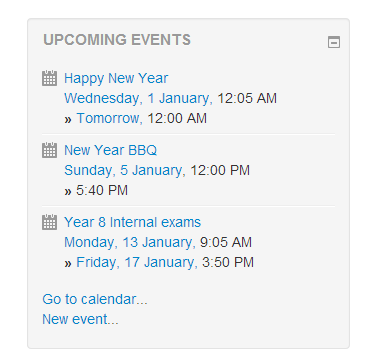- Managing blocks
- Block settings
- Activities
- Activity results
- Admin bookmarks
- Administration
- Blog menu
- Blog tags
- Calendar
- Comments
- Community finder
- Course completion status
- Course overview
- Course/site summary
- Courses
- Feedback
- Flickr
- Global search
- HTML
- Latest announcements
- Latest badges
- Learning plans
- Login
- Logged in user
- Main menu
- Mentees
- Messages
- Navigation
- Network servers
- Online users
- People
- Private files
- Quiz results
- Random glossary entry
- Recent activity
- Recent blog entries
- Remote RSS feeds
- Search forums
- Section links
- Self completion
- Social activities
- Tags
- Upcoming events
- Youtube
- Blocks FAQ
The Upcoming events block displays future events in a summarized list. The number of days in advance is determined by the calendar_lookahead setting in Site Administration > Appearance > Calendar. BUT it seems the look-ahead has a setting in Preference on the user page when logged in. This setting, when logged in, seems to over-ride the setting described above. It is not clear if there is a way to extend Calendar > Preference look-ahead setting, beyond the 20 days that it offers.
Events are generated directly from the calendar and/or activity deadlines, providing a link to full details or directly to the activity.
There are also links to Go to calendar... and add a New Event....
If you click on a date, you will go to the day-view calendar for that day. If the title of the event is a link, and you click on it, you will be taken to that event.