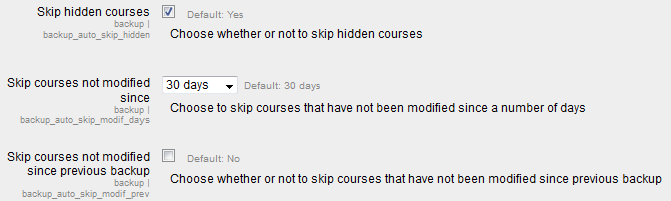File:autobackup skip settings.png
From MoodleDocs
autobackup_skip_settings.png (671 × 201 pixels, file size: 12 KB, MIME type: image/png)
Screen clip showing administrative settings related to automated backup 'skipping.'
File history
Click on a date/time to view the file as it appeared at that time.
| Date/Time | Thumbnail | Dimensions | User | Comment | |
|---|---|---|---|---|---|
| current | 19:18, 25 November 2013 | 671 × 201 (12 KB) | Steven Breiner (talk | contribs) | Screen clip showing administrative settings related to automated backup 'skipping.' |
You cannot overwrite this file.
File usage
The following page uses this file: