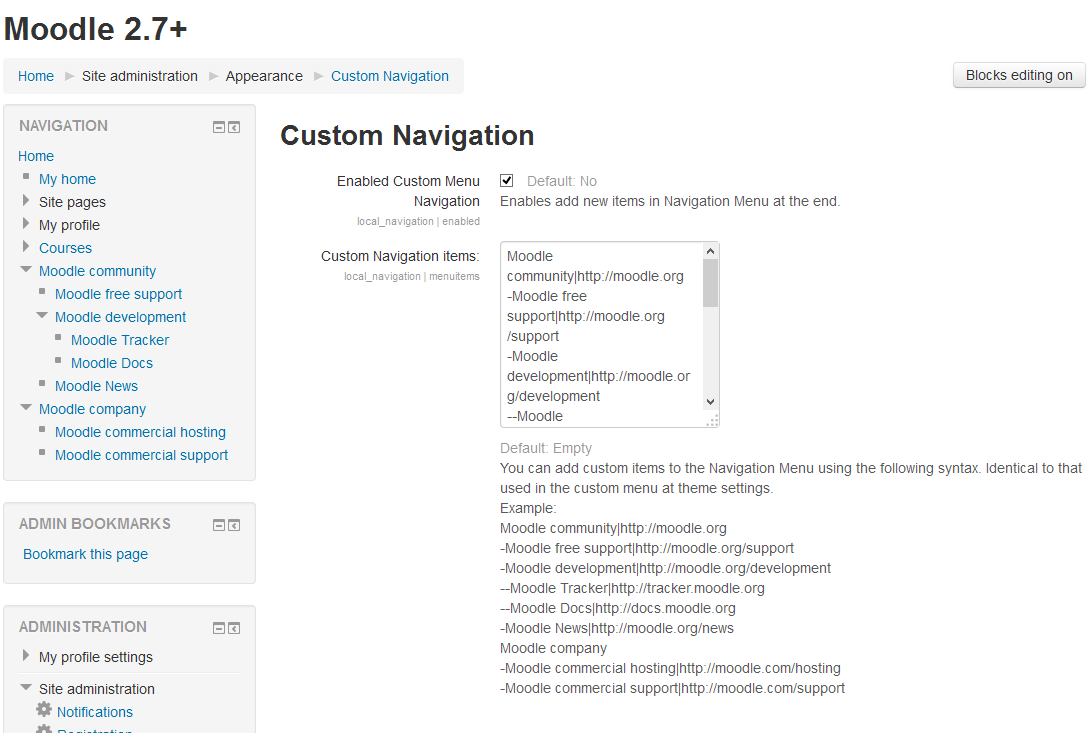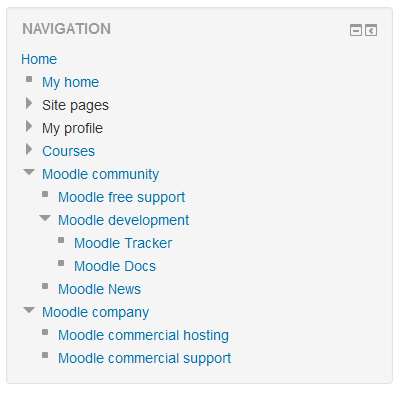tool reset mymoodle: Difference between revisions
From MoodleDocs
| tool reset mymoodle | |
|---|---|
| Type | Tool |
| Set | N/A |
| Downloads | https://moodle.org/plugins/view.php?plugin=local_navigation |
| Issues | https://tracker.moodle.org/browse/CONTRIB/component/13732 |
| Discussion | N/A |
| Maintainer(s) | Carlos Escobedo |
No edit summary |
|||
| Line 1: | Line 1: | ||
{{Infobox plugin | {{Infobox plugin | ||
|type = Tool | |type = Tool | ||
|entry = https://moodle.org/plugins/view.php?plugin= | |entry = https://moodle.org/plugins/view.php?plugin=local_navigation | ||
|tracker = https://tracker.moodle.org/browse/CONTRIB/component/ | |tracker = https://tracker.moodle.org/browse/CONTRIB/component/13732 | ||
|discussion = N/A | |discussion = N/A | ||
|maintainer = [[User:Carlos Escobedo|Carlos Escobedo]] | |maintainer = [[User:Carlos Escobedo|Carlos Escobedo]] | ||
| Line 10: | Line 10: | ||
== Information == | == Information == | ||
This | This plugin allow add new menu items at the end of Navigation Menu in order to customize your options menu. | ||
== Instalation == | == Instalation == | ||
# Get last version of plugin in [https://moodle.org/plugins/view.php?plugin= | # Get last version of plugin in [https://moodle.org/plugins/view.php?plugin=local_navigation plugin entry]. | ||
# Unzip it into | # Unzip it into local/ folder in your Moodle. | ||
# Be sure that the final name of the directory is: | # Be sure that the final name of the directory is: navigation, the full path in your Moodle installation will be local/resetmymoodle | ||
== Screenshots == | == Screenshots == | ||
[[File: | [[File:CustomNavigation1.png]] | ||
[[File: | [[File:CustomNavigation2.png]] | ||
== How to report a bug == | == How to report a bug == | ||
Please, use tracker in [https://tracker.moodle.org/browse/CONTRIB/component/ | Please, use tracker in [https://tracker.moodle.org/browse/CONTRIB/component/13732 Local Custom Navigation]. | ||
== New Proposals == | == New Proposals == | ||
* | * Check syntax new items. | ||
* | * Hide core items in navigation menu. | ||
Please for suggestion, use comments in [https://moodle.org/plugins/view.php?plugin= | Please for suggestion, use comments in [https://moodle.org/plugins/view.php?plugin=local_navigation plugin entry]. | ||
Revision as of 06:59, 27 May 2014
Information
This plugin allow add new menu items at the end of Navigation Menu in order to customize your options menu.
Instalation
- Get last version of plugin in plugin entry.
- Unzip it into local/ folder in your Moodle.
- Be sure that the final name of the directory is: navigation, the full path in your Moodle installation will be local/resetmymoodle
Screenshots
How to report a bug
Please, use tracker in Local Custom Navigation.
New Proposals
- Check syntax new items.
- Hide core items in navigation menu.
Please for suggestion, use comments in plugin entry.