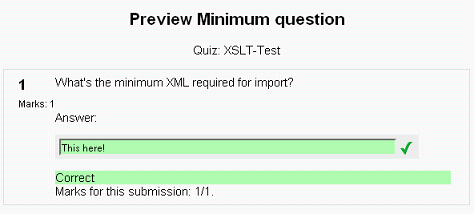Frank Ralf (talk | contribs) |
Frank Ralf (talk | contribs) No edit summary |
||
| Line 59: | Line 59: | ||
</quiz> | </quiz> | ||
</code> | </code> | ||
== OpenOffice & XML == | |||
Some useful resources for using XML filters in OpenOffice for converting XML files: | |||
* [http://www.xml.com/pub/a/2005/01/26/hacking-ooo.html Hacking Open Office] | |||
by Peter Sefton | |||
* [http://www.ibm.com/developerworks/edu/x-dw-x-xsltopenoff.html Use XSLT to expand OpenOffice's editing capabilities - Create import and output filters to edit your XML as rich text] by Jonathan Levin | |||
* [https://www6.software.ibm.com/developerworks/education/x-xsltopenoff/resources.html Resources] (site requires free registration) | |||
Revision as of 07:46, 21 January 2010
This is only for keeping notes on some of my findings regarding Moodle XML.
Minimum XML
Other than stated at Quedoc's Moodle XML documentation (Minimum requirements) the minimum working Moodle XML file seems to be the following (short answer question). It gets imported using the default import settings.
Missing fields are populated with the default values during import which can be seen by re-exporting the question(s).
<?xml version="1.0" encoding="UTF-8"?>
<quiz>
<question type="shortanswer">
<name>
<text>Minimum question</text>
</name>
<questiontext>
<text>What's the minimum XML required for import?</text>
</questiontext>
<answer fraction="100">
<text>This here!</text>
</answer>
</question>
</quiz>
Re-export
This is how the question looks after exporting it again:
<?xml version="1.0" encoding="UTF-8"?>
<quiz>
<question type="shortanswer">
<name>
<text>Minimum question</text>
</name>
<questiontext format="moodle_auto_format">
<text>What's the minimum XML required for import?</text>
</questiontext>
<image></image>
<generalfeedback>
<text></text>
</generalfeedback>
<defaultgrade>1</defaultgrade>
<penalty>0.1</penalty>
<hidden>0</hidden>
<shuffleanswers>0</shuffleanswers>
<usecase>0</usecase>
<answer fraction="100">
<text>This here!</text>
<feedback>
<text></text>
</feedback>
</answer>
</question>
</quiz>
OpenOffice & XML
Some useful resources for using XML filters in OpenOffice for converting XML files:
by Peter Sefton
- Use XSLT to expand OpenOffice's editing capabilities - Create import and output filters to edit your XML as rich text by Jonathan Levin
- Resources (site requires free registration)