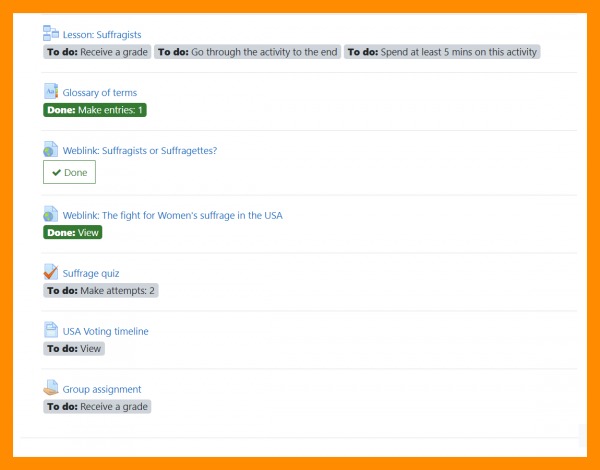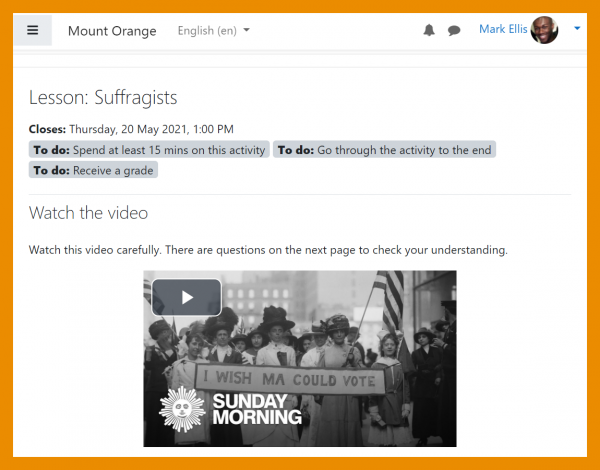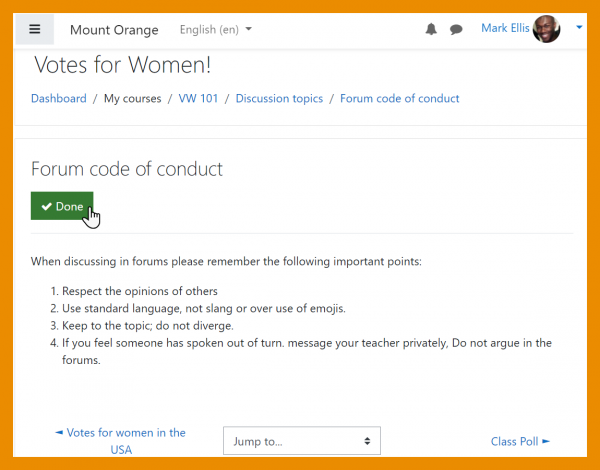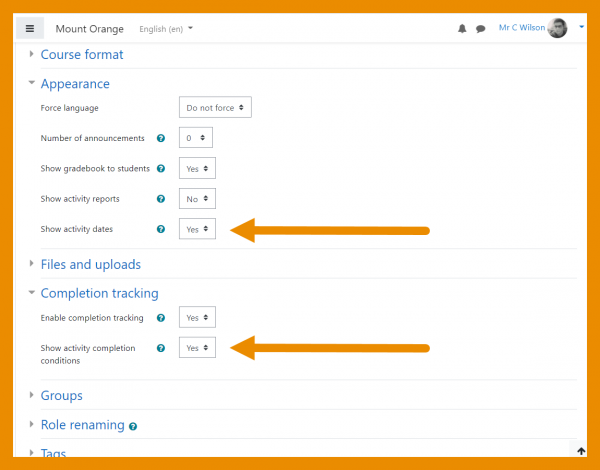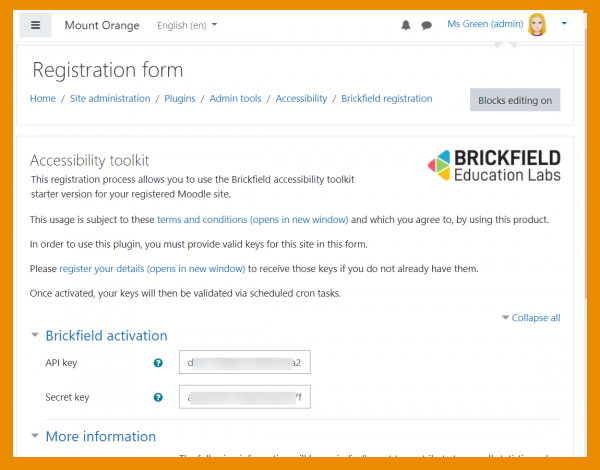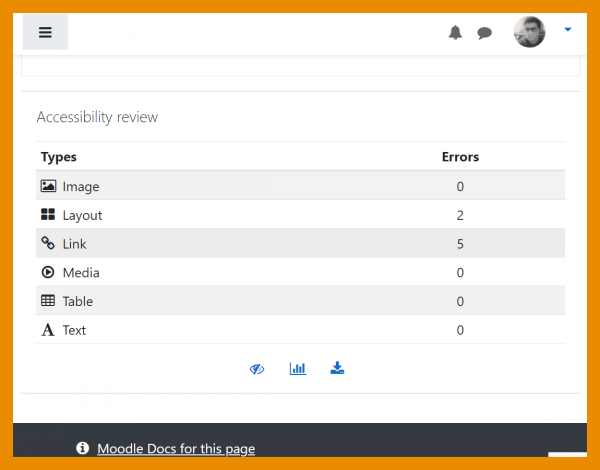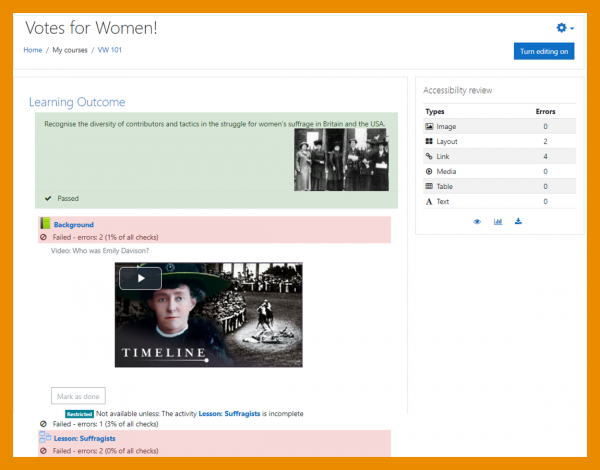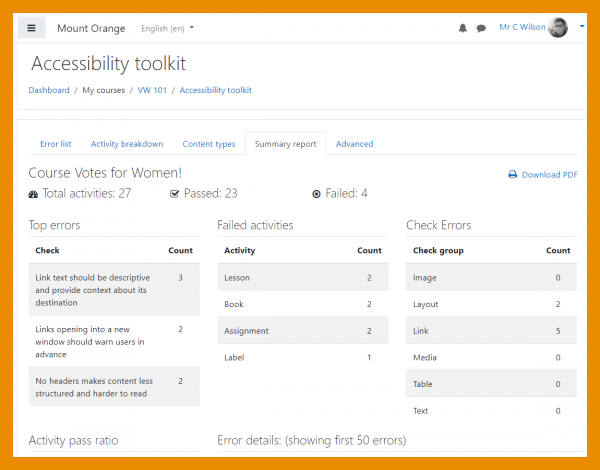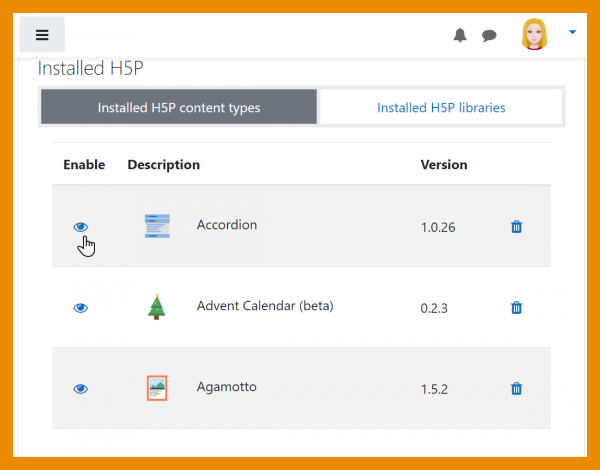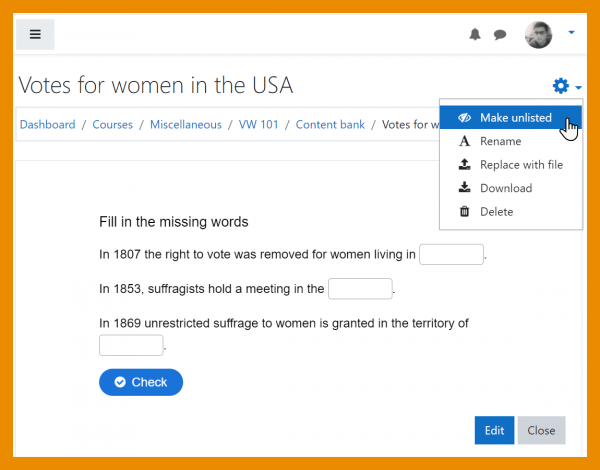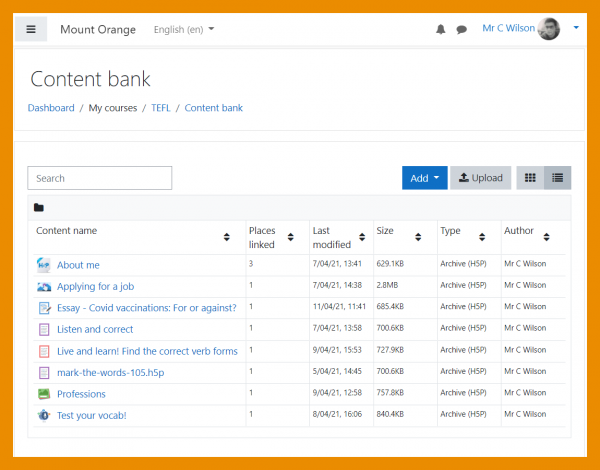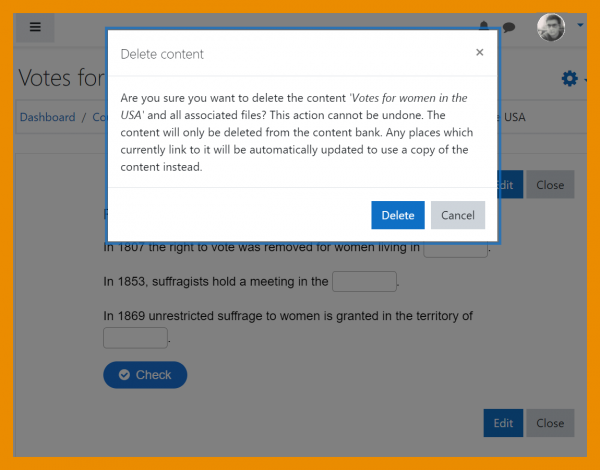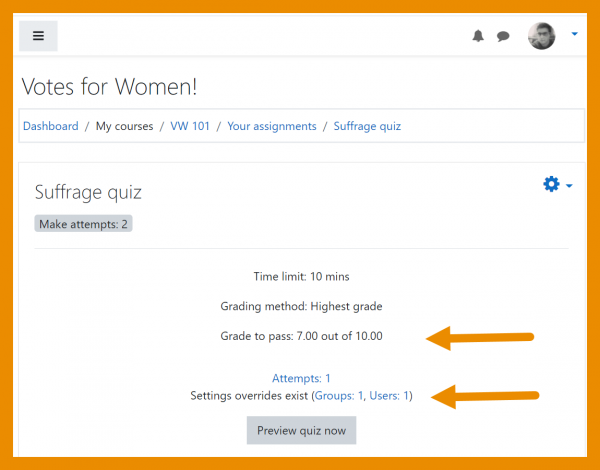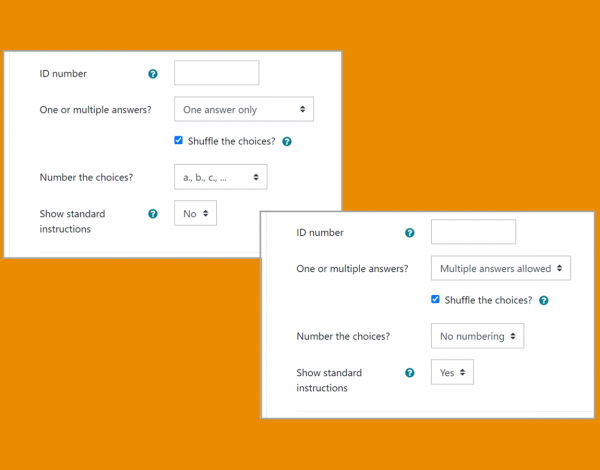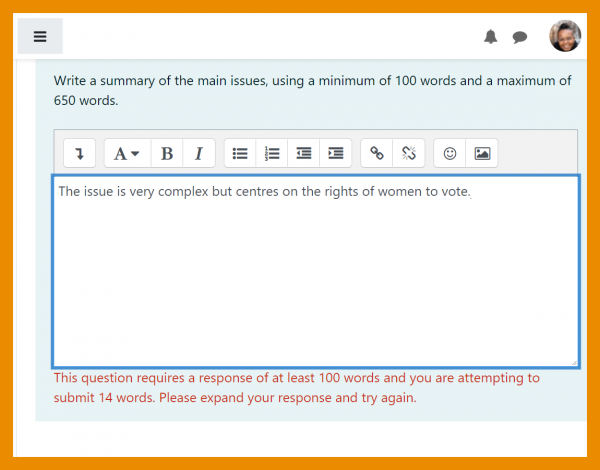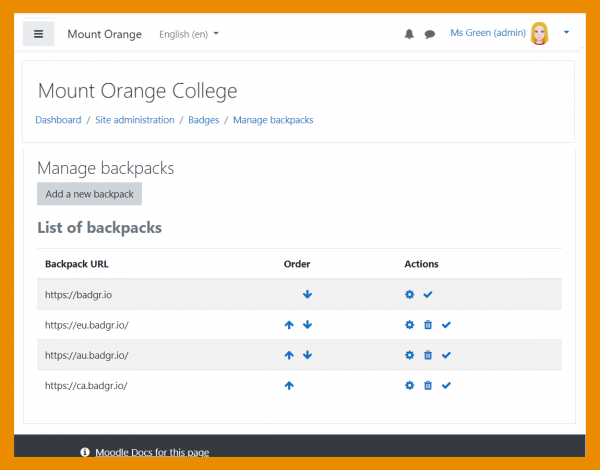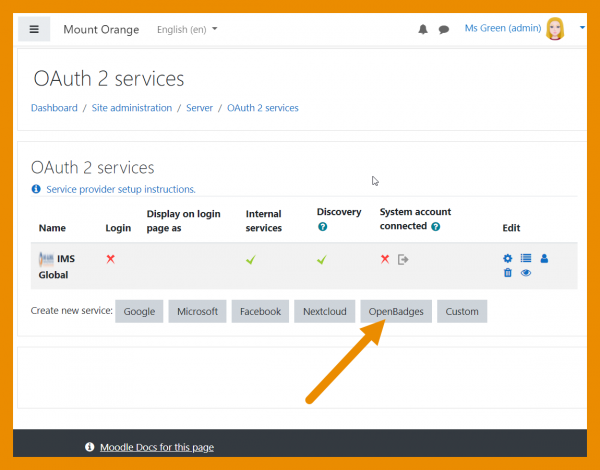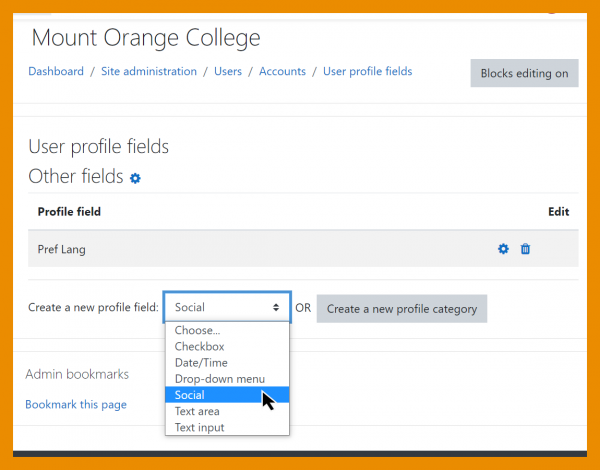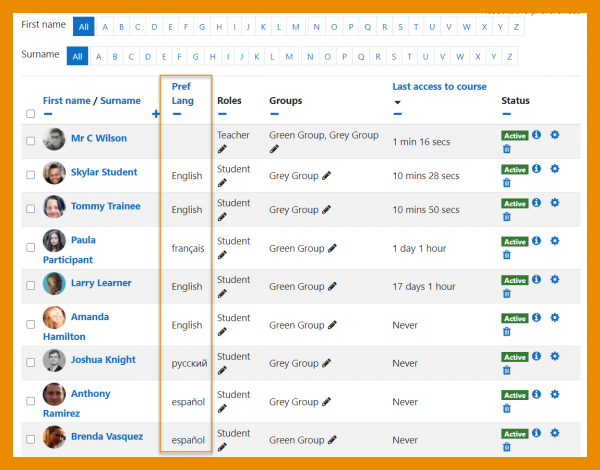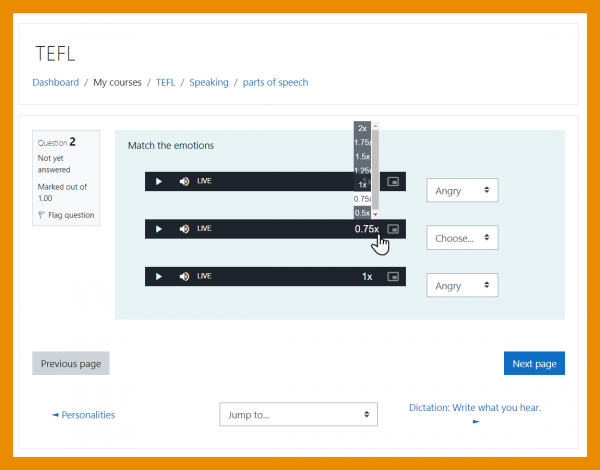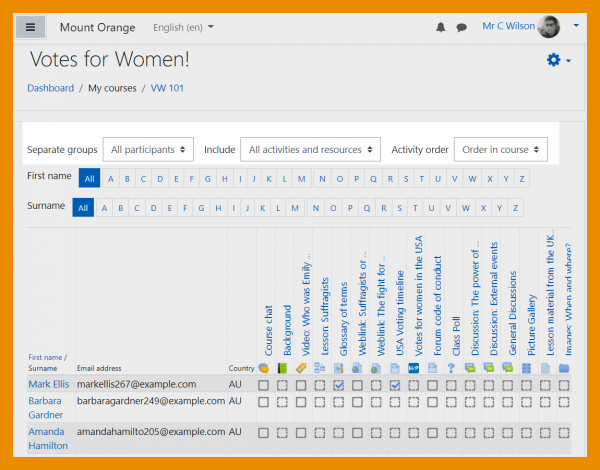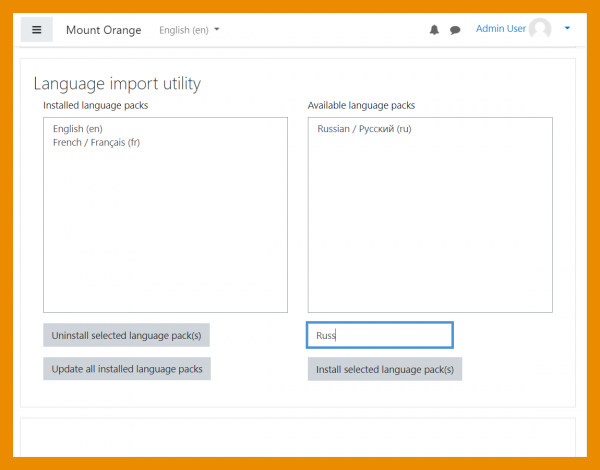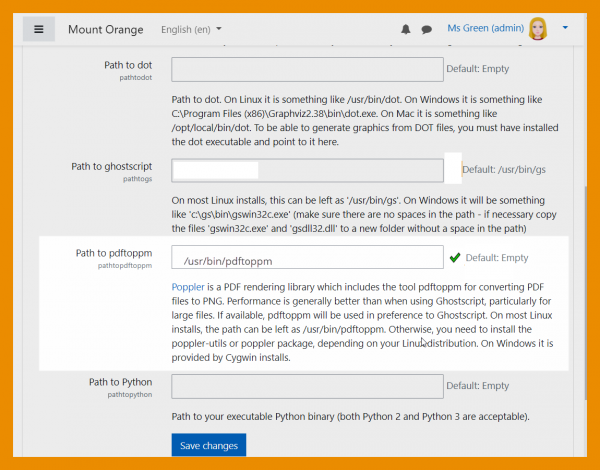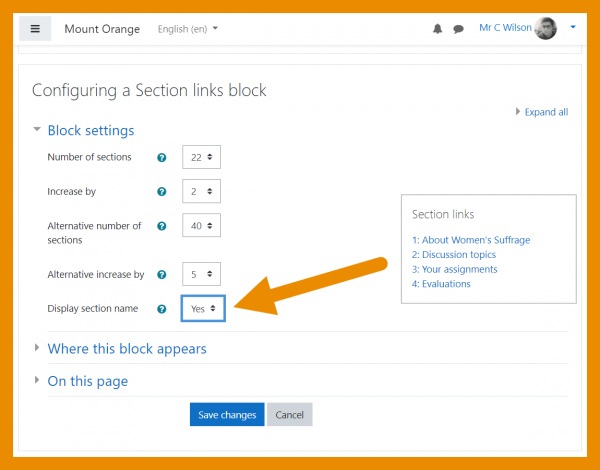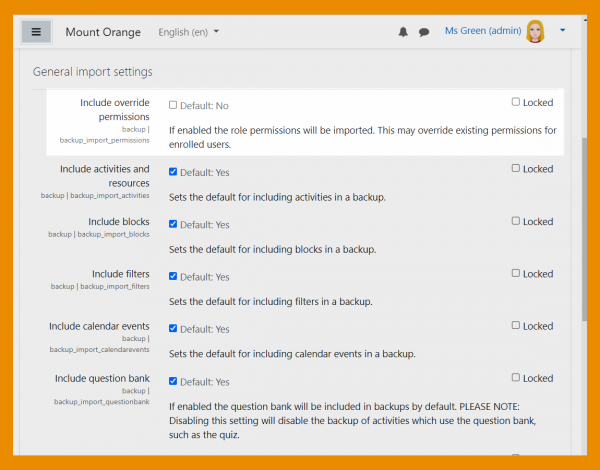Read on for an overview of the key features and improvements in Moodle 3.11, or watch our YouTube playlist of 3.11 New features.
For role-specific information, see New for teachers, New for students and New for administrators.
The list of major features and improvements can be found in the Moodle 3.11 release notes.
Student activity completion (MUA)
-
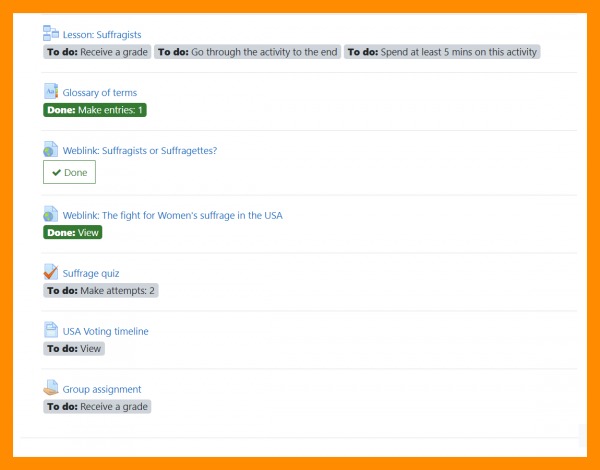
Improved learner experience
Activity dates and Activity completion conditions may be shown on the course page.
-
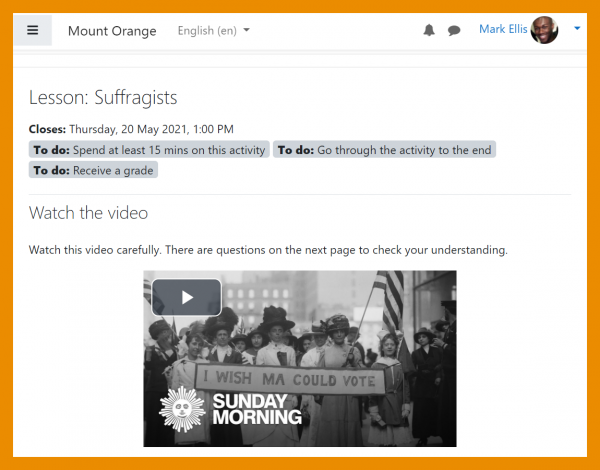
Dates and completion conditions within activities
Activity dates and Activity completion conditions are shown at the top of the activity page.
-
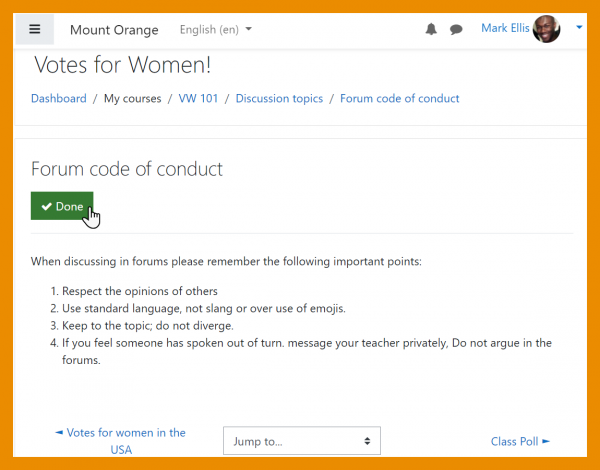
Manual completion
Students can mark an activity as complete from within the activity itself.
-
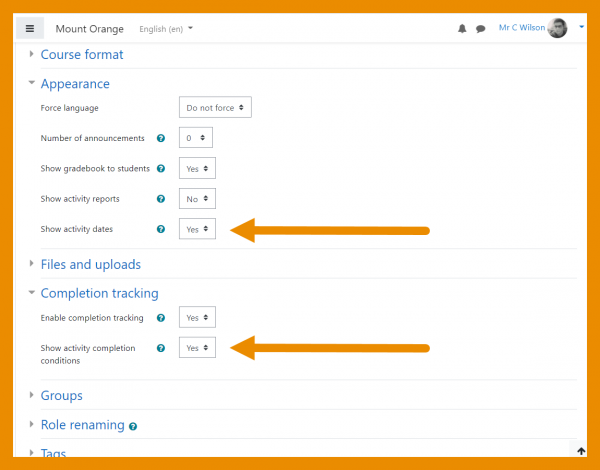
New display settings
New settings allow teachers to hide or show activity dates and completion conditions on the course page.
Accessibility toolkit
-
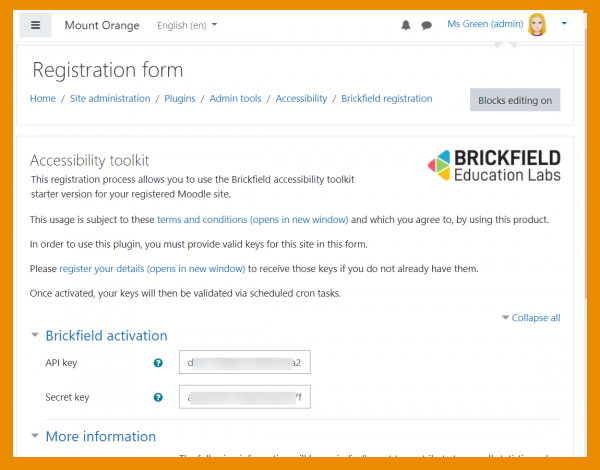
Free starter toolkit
An Accessibility toolkit (from Brickfield Education Labs) identifies course accessibility issues.
-
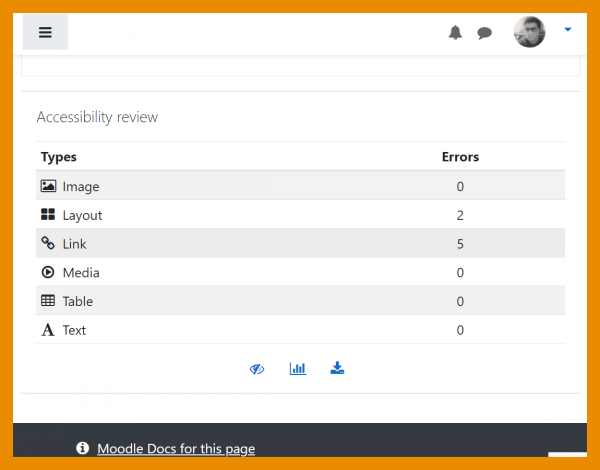
Course accessibility review
Course content is analysed so teachers can identify and fix accessibility errors.
-
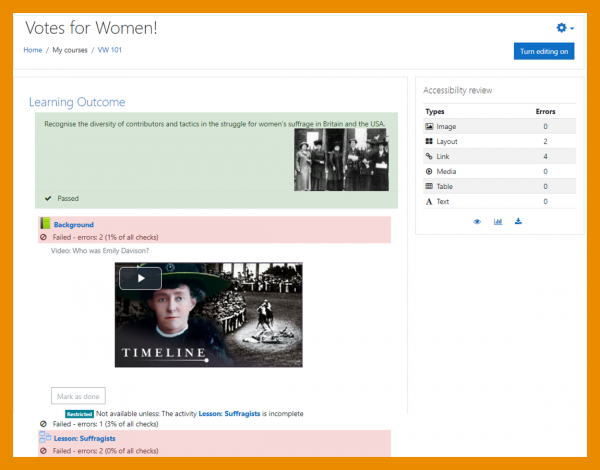
Heatmap of errors
A heatmap offers a coloured and contextual view of the areas of concern.
-
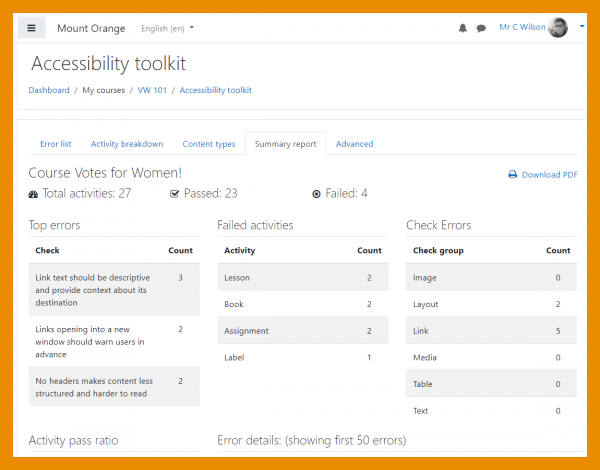
Range of reports and graphs
Errors can be viewed in graphic form, or as a list with a downloadable report.
H5P and content bank
-
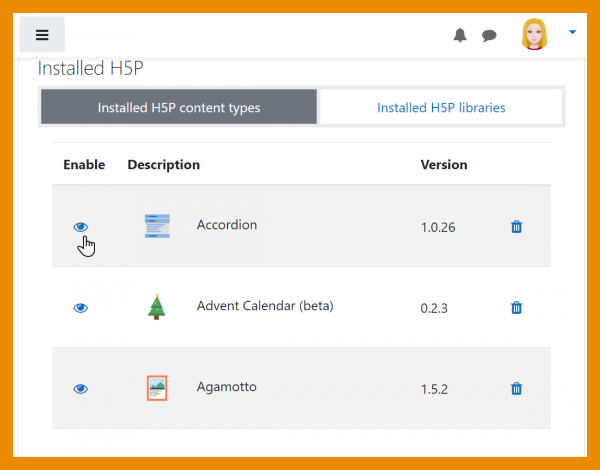
Disable selected H5P content types
Admins can disable selected H5P content types from the admin settings.
-
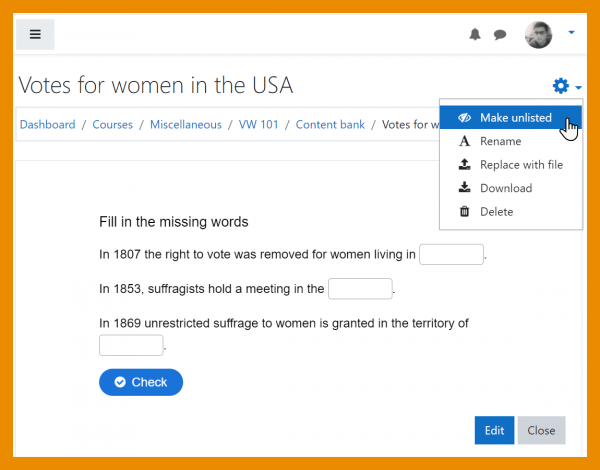
Mark content as unlisted
Teachers can hide content in the content bank by marking it as unlisted.
-
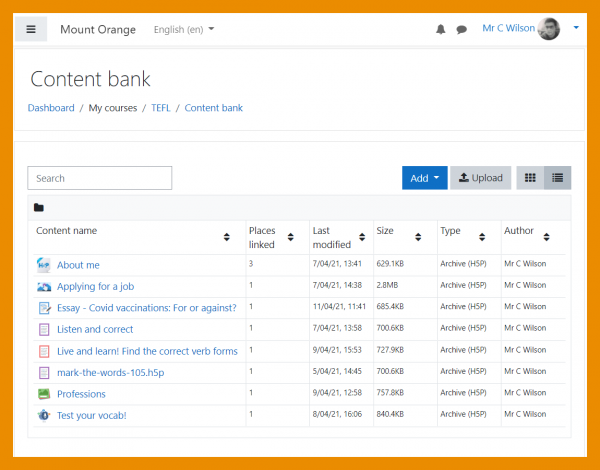
See which content is linked
A new column in the content bank displays the number of times an item is linked.
-
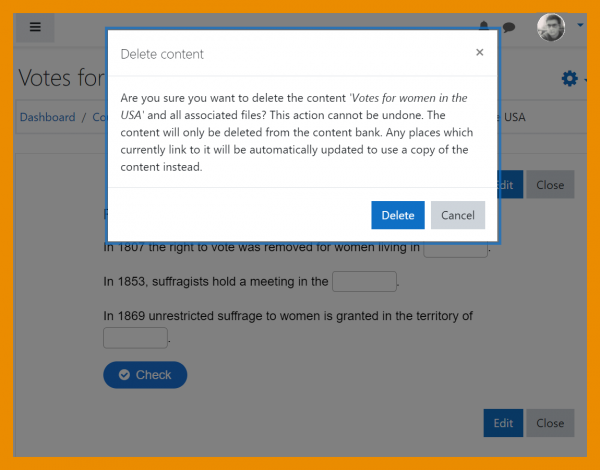
Alert when deleting linked content
An alert is displayed when linked content is about to be deleted, explaining what will happen.
Quiz and question types
-
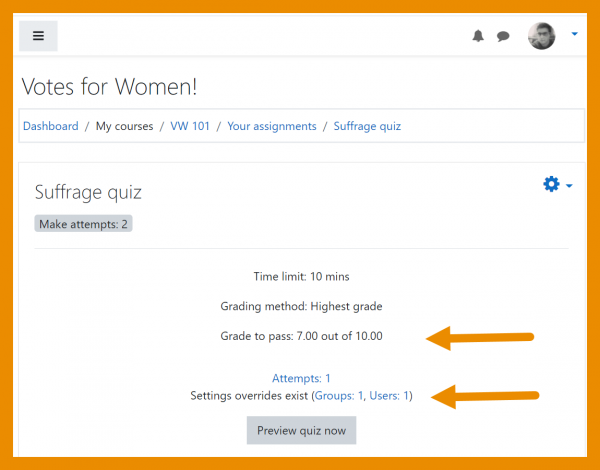
View overrides and pass grades
Teachers can view overrides and students can view pass grades directly on the Quiz page.
-
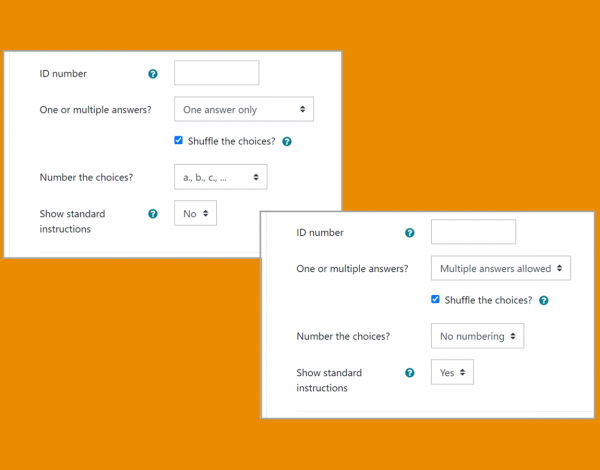
Preferred question settings retained
Changes from the default settings of a question type are retained for the next time a teacher creates a question.
-
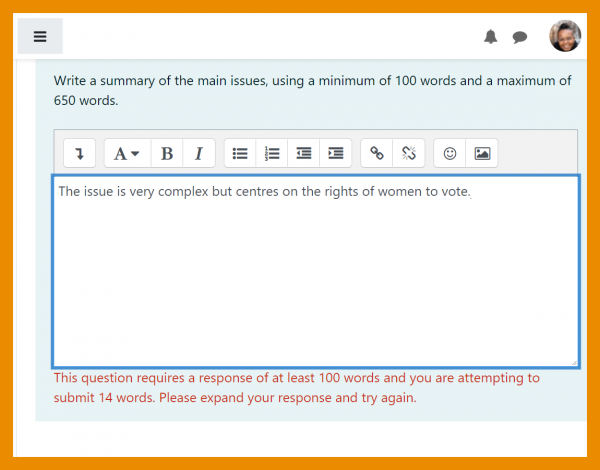
Essay question word limits
A minimum and maximum word limit can be specified for [[|Essay question type|Essay questions]].
-

Essay plagiarism support
If a plagiarism checker is installed, it now supports the Essay question type.
Badges
-
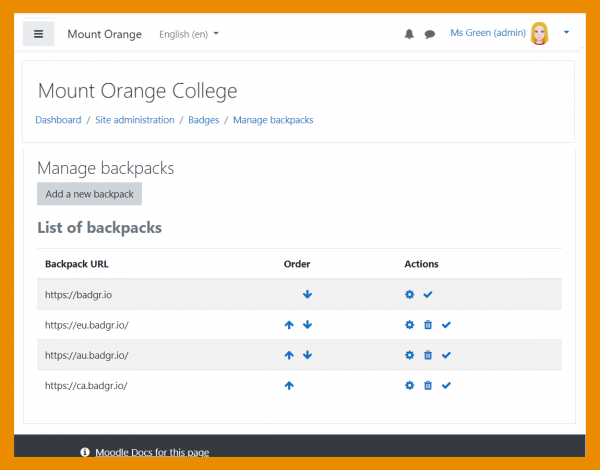
Better backpack management
The Manage backpacks page enables an admin to set the order in which backpacks are listed.
-
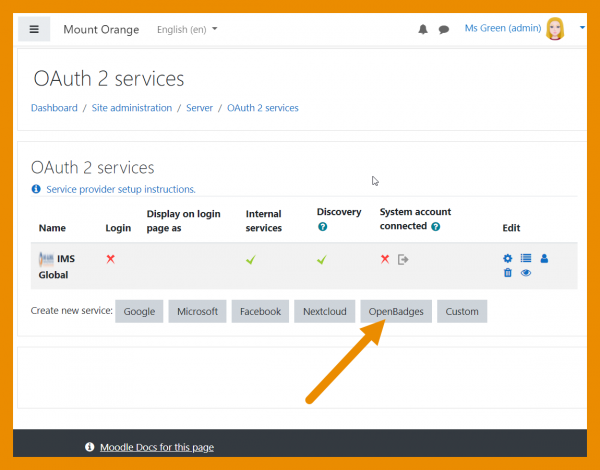
Open Badges v 2.1 compliant
Moodle is Open Badges v 2.1 compliant and a new Open Badges OAuth 2 service enables easier connection to OB v 2.1 compliant backpack providers.
User profile fields
-
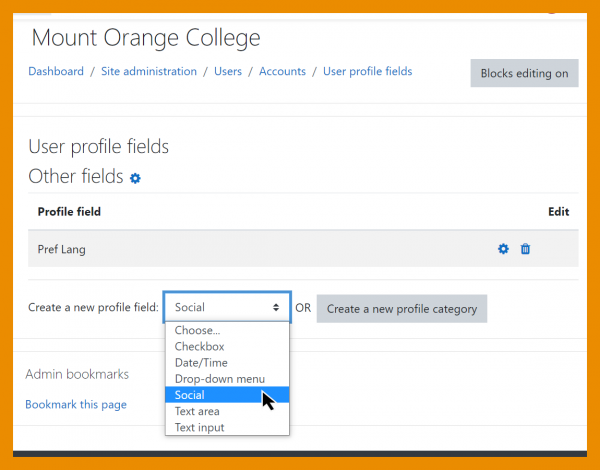
New Social profile field
A new Social profile field replaces the hard-coded fields in the user profile.
-
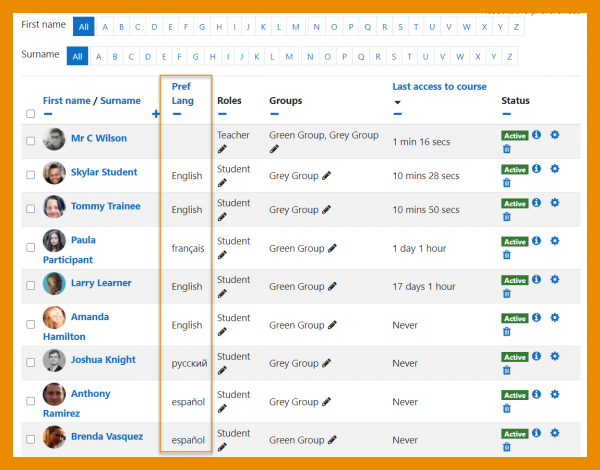
Custom profile fields selectable in Show user identity
Custom profile fields may be selected in User polices > Show user identity so they display in participant lists.
Other features and improvements
-
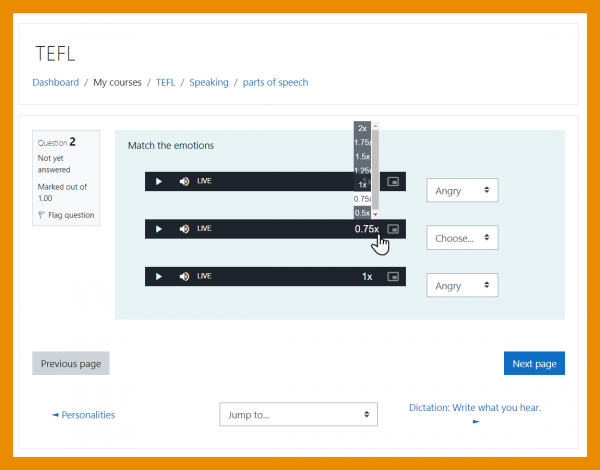
Control audio / video playback rates
Students can control the speed at which audio and video files will play.
-
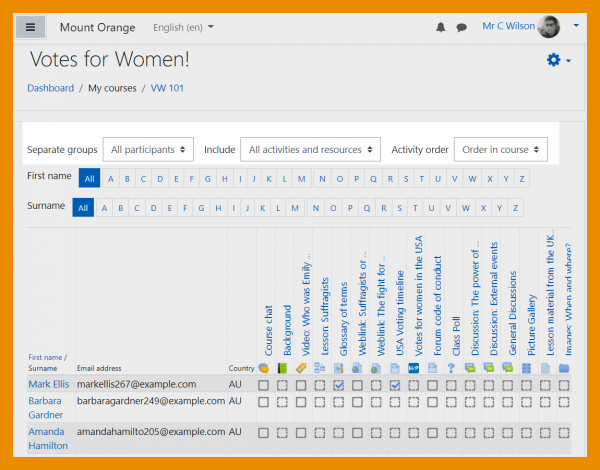
Improved activity completion report
The activity completion report may be filtered by activity and activity order.
-
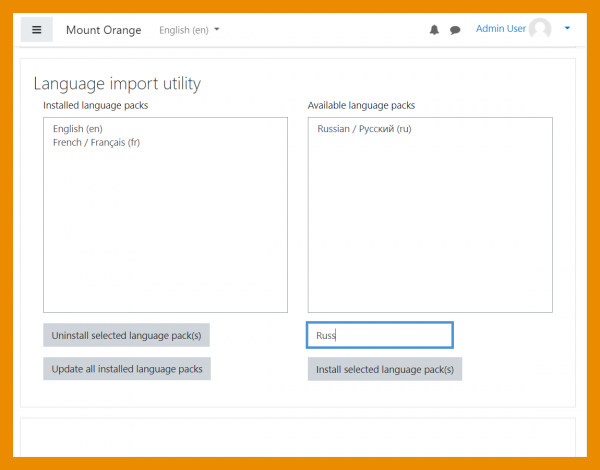
Search language packs
The list of languages may be searched when installing new Language packs.
-
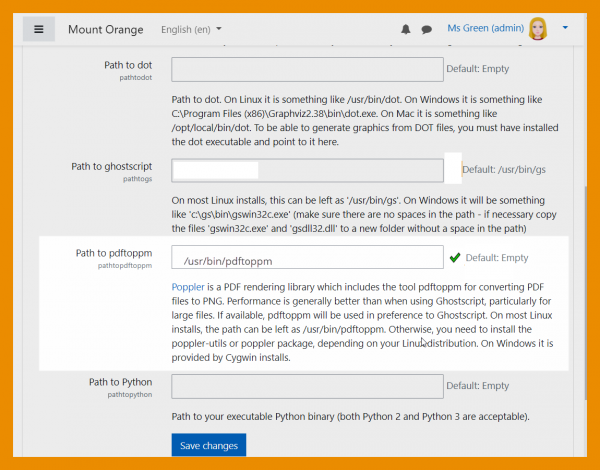
New PDF to PNG converter
For assignment submission annotations, a new converter, Poppler is available instead of Ghostscript.
-
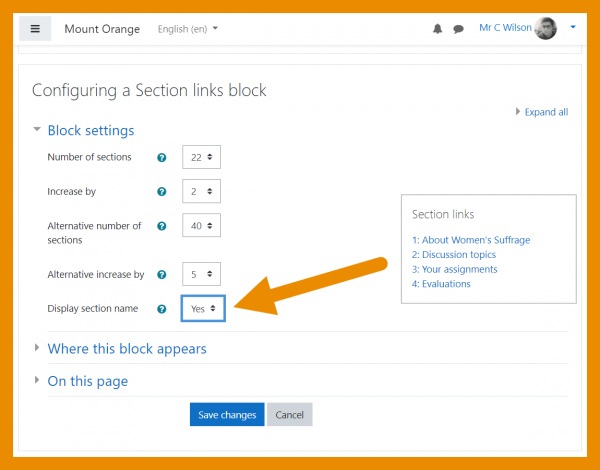
Section links block
Titles may now be displayed in the Section links block.
-
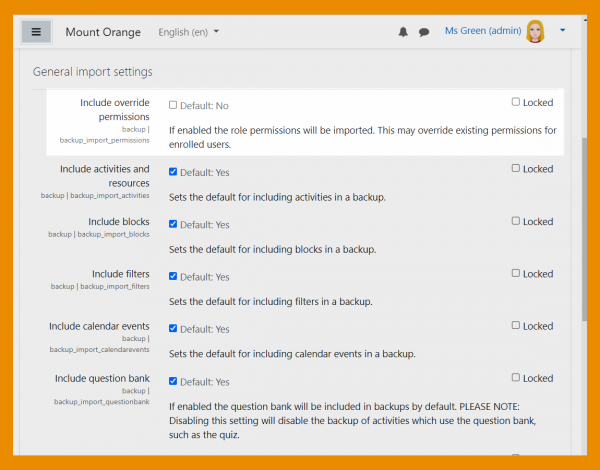
Restore/import role permissions
Enable or disable role permission overrides when restoring or importing a course.