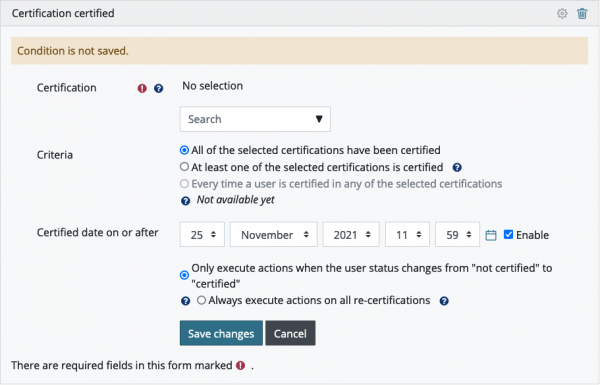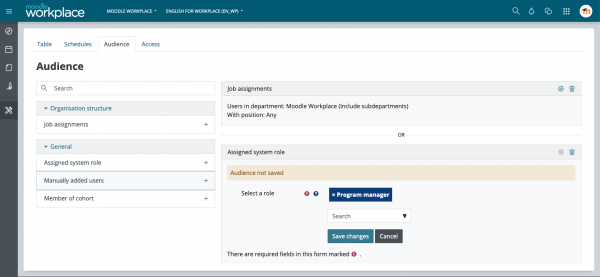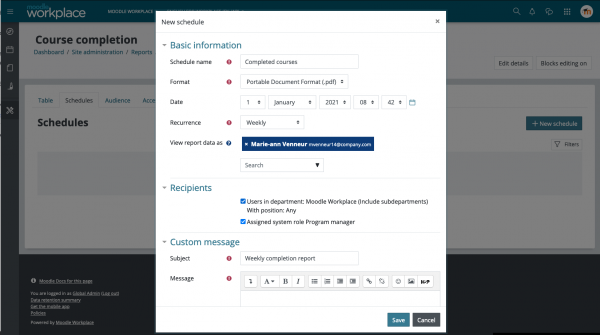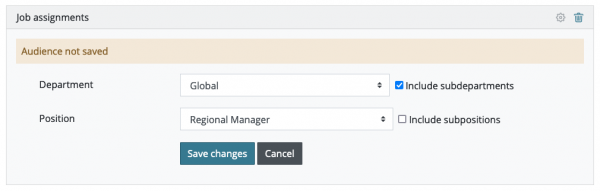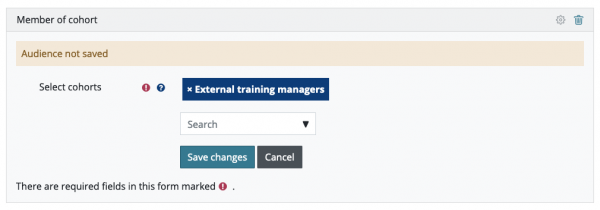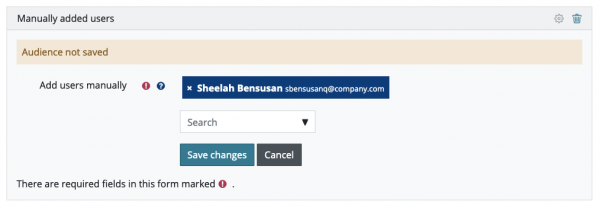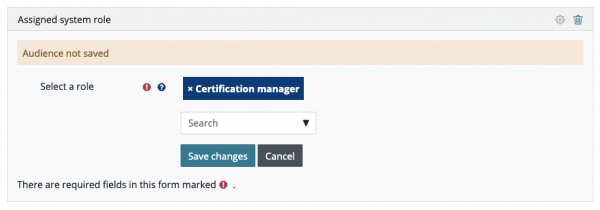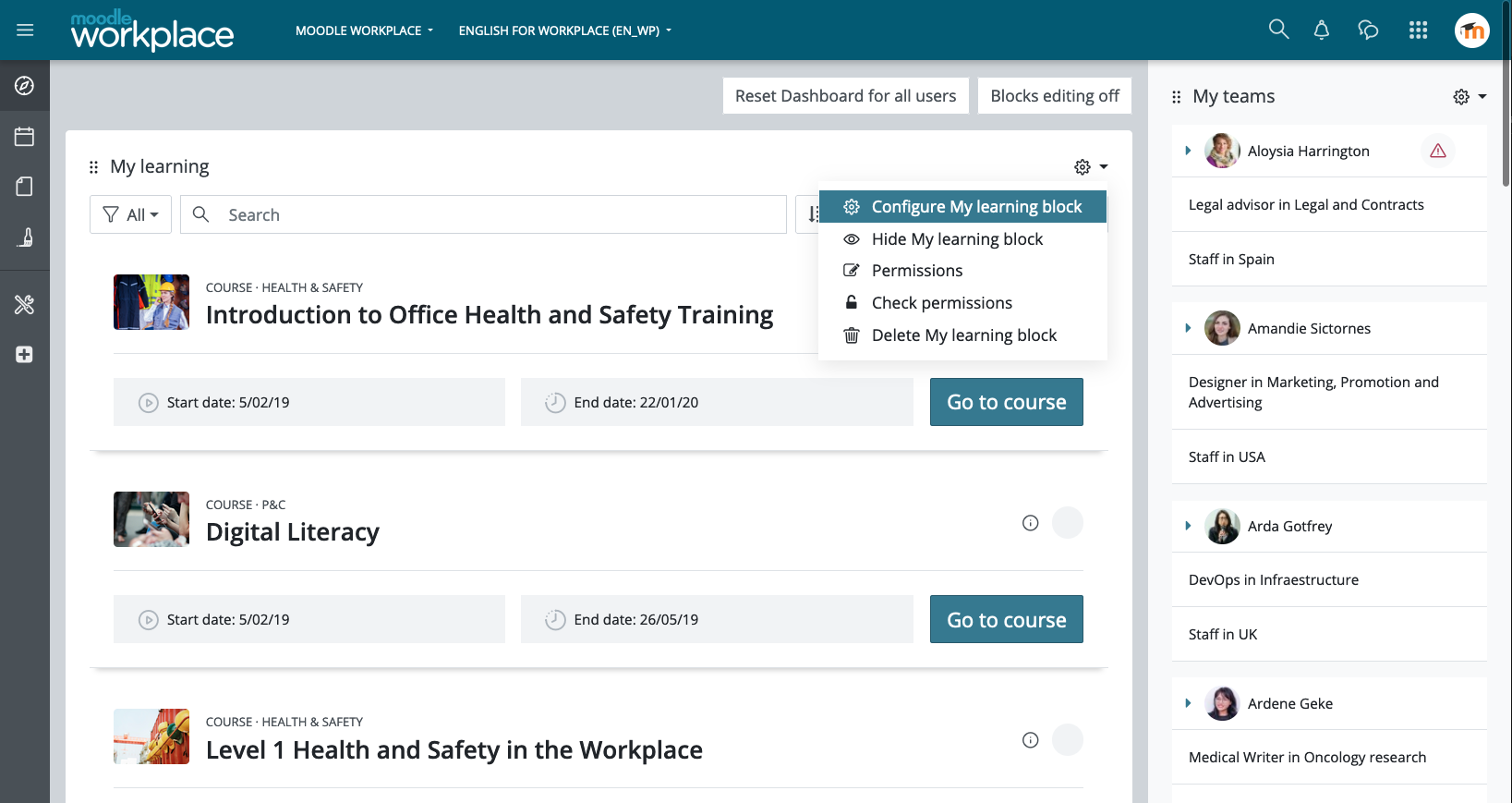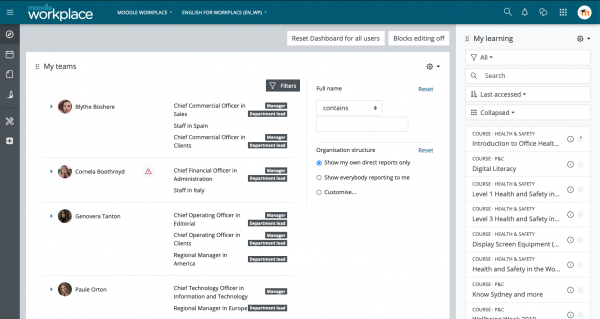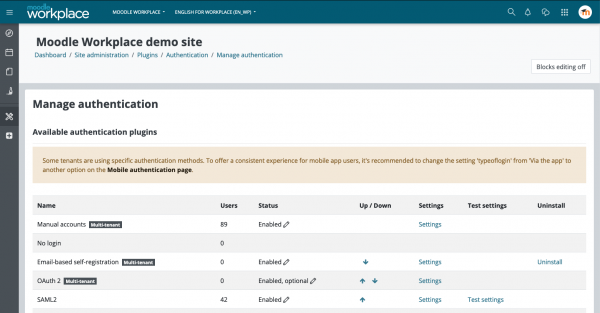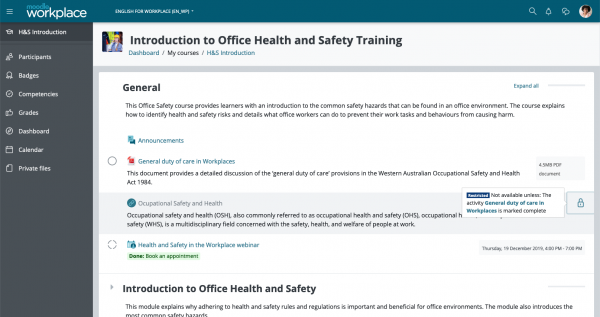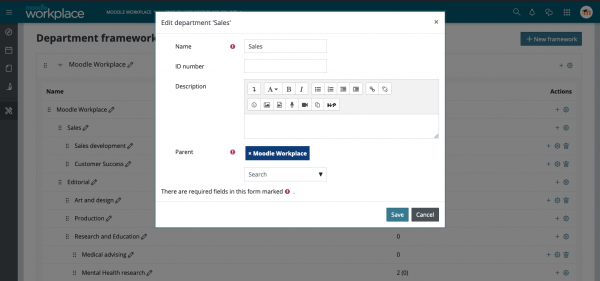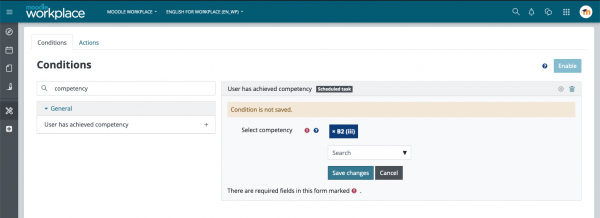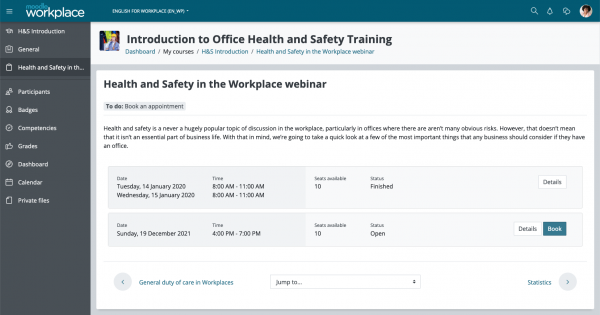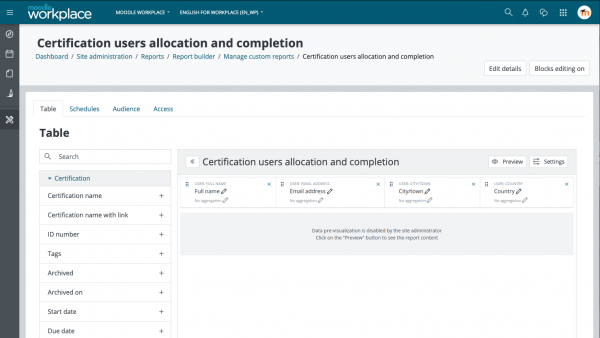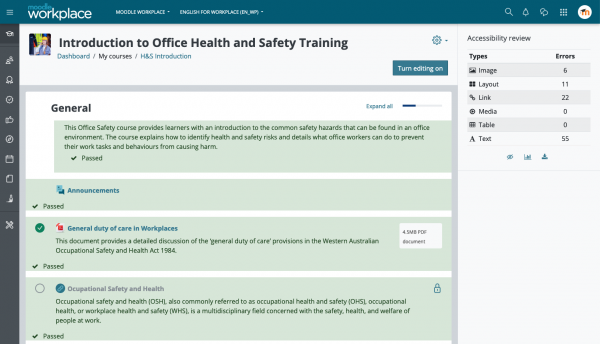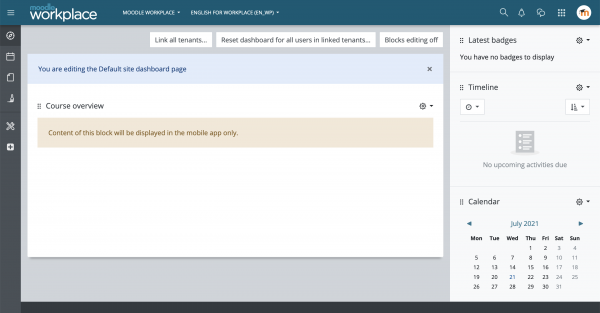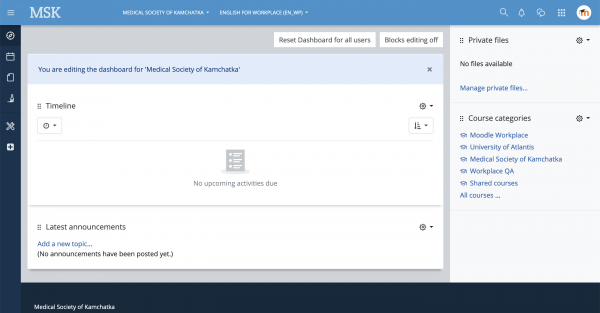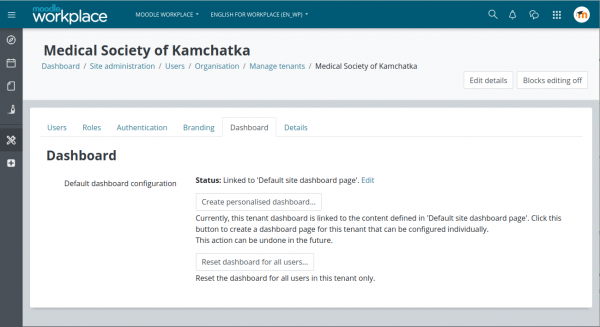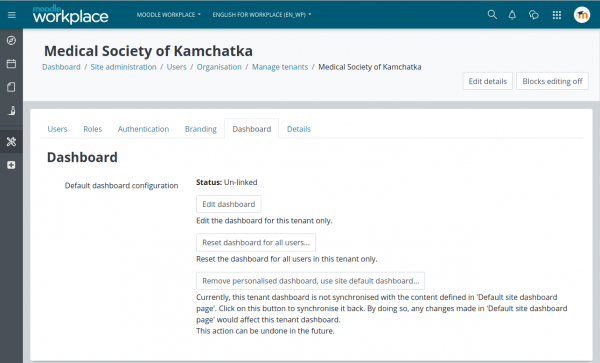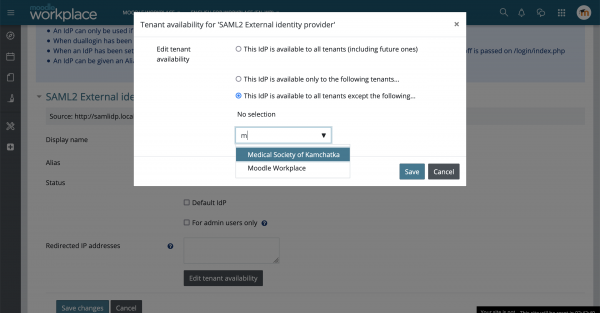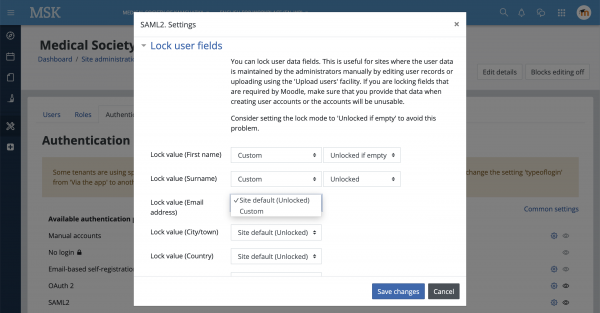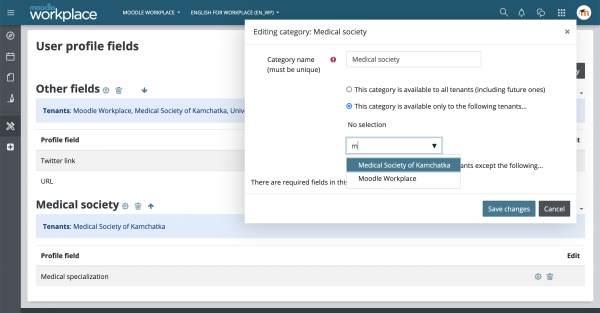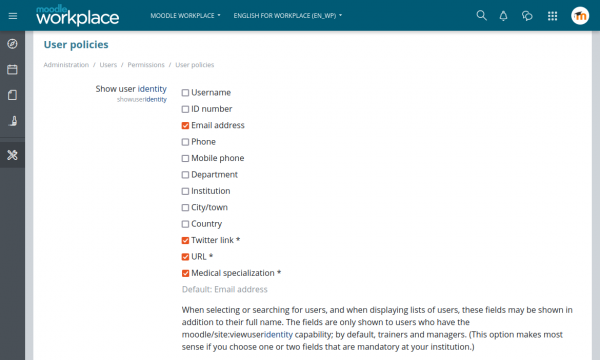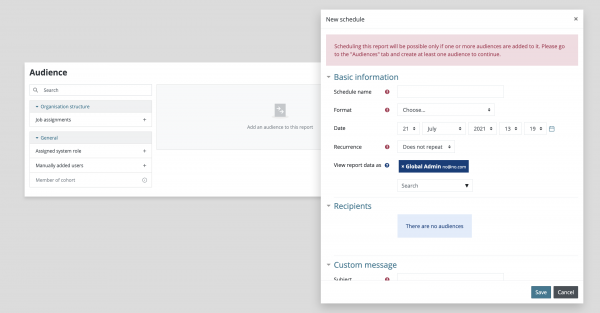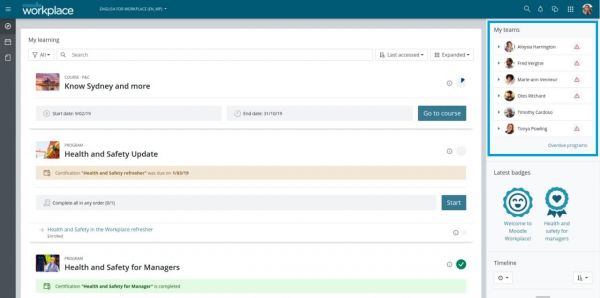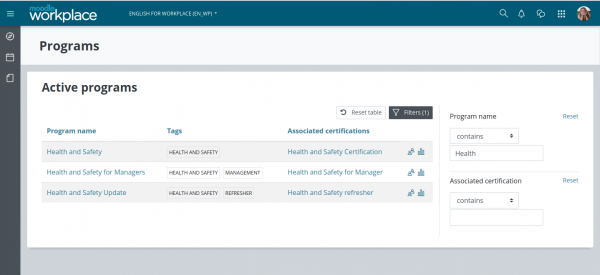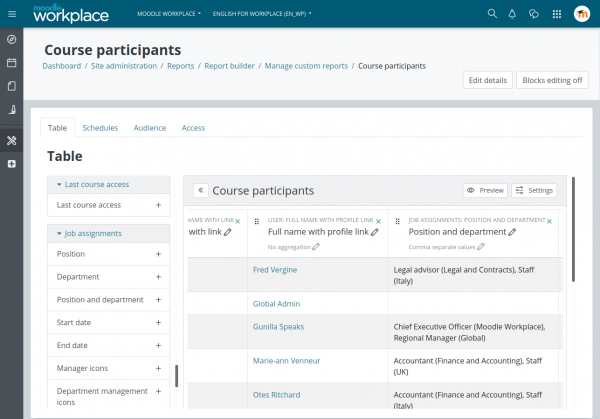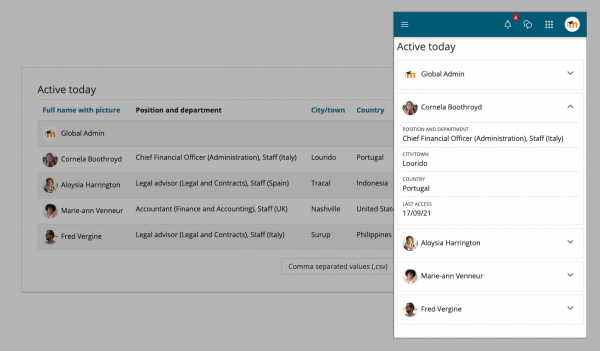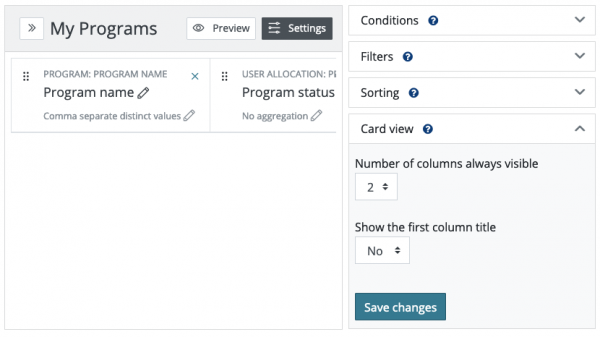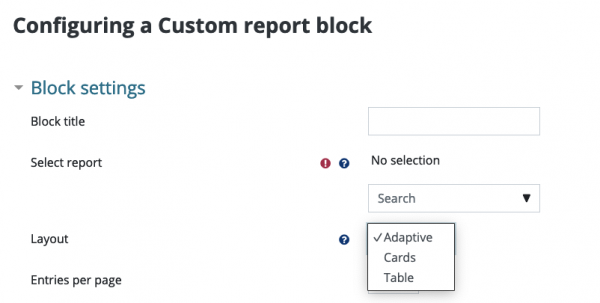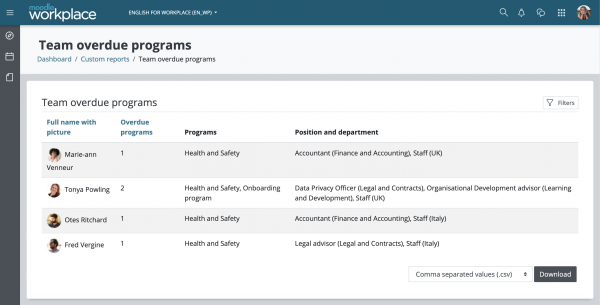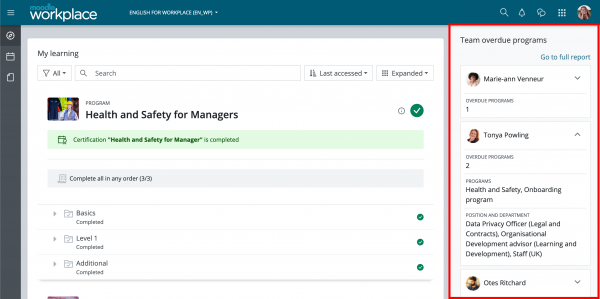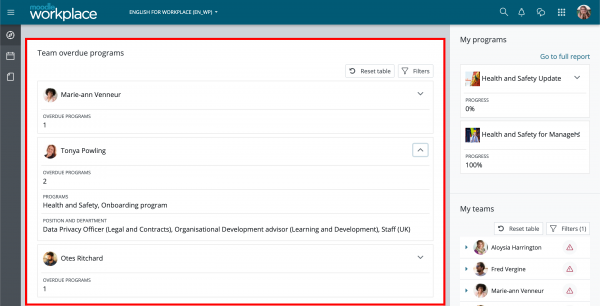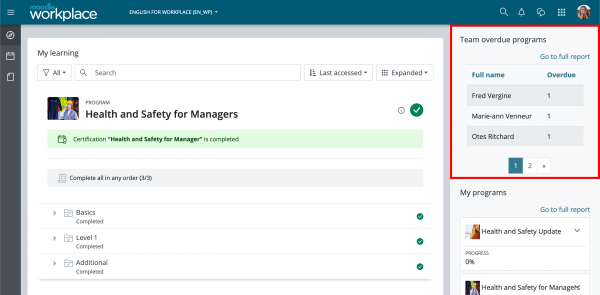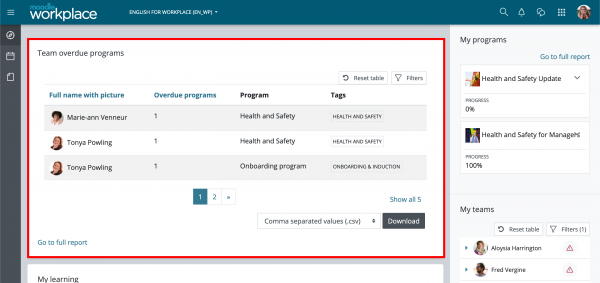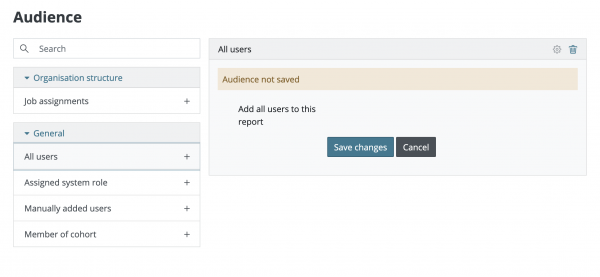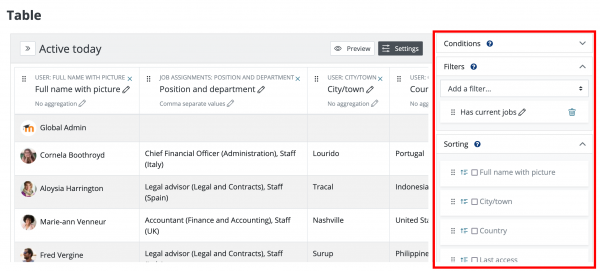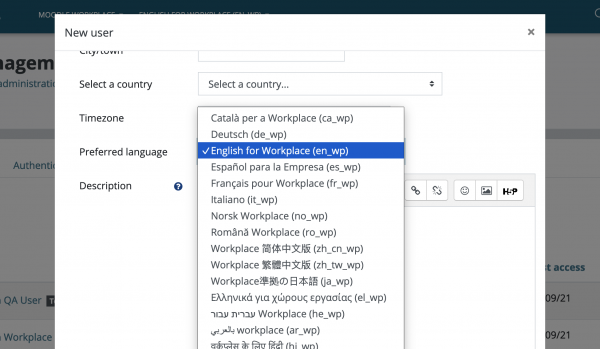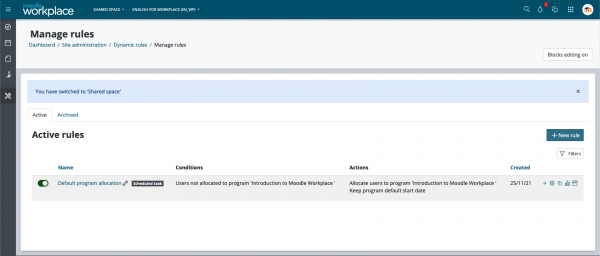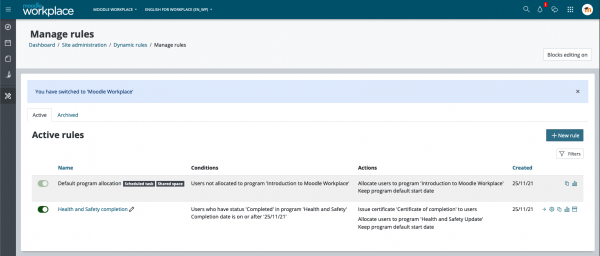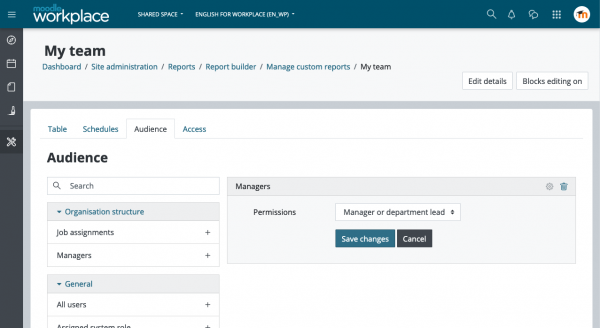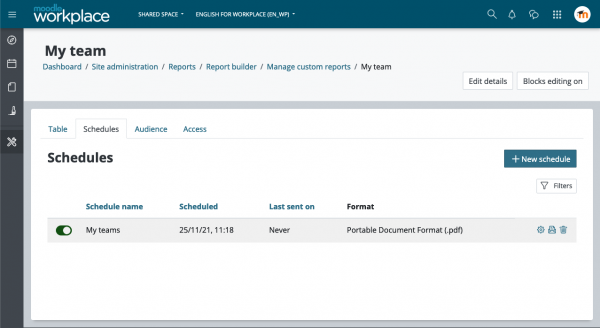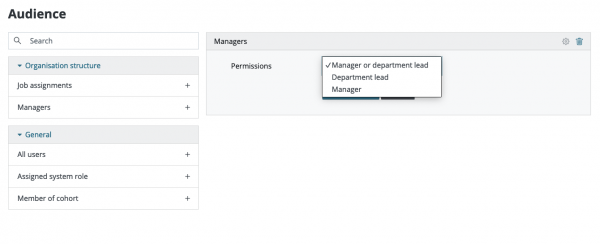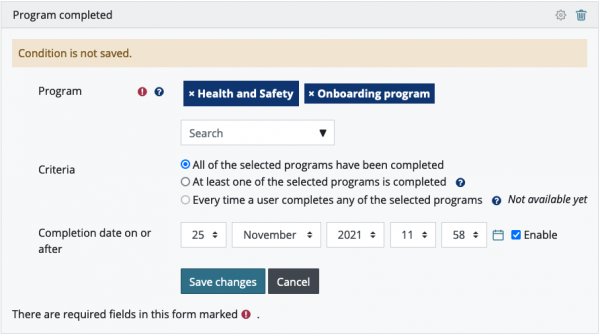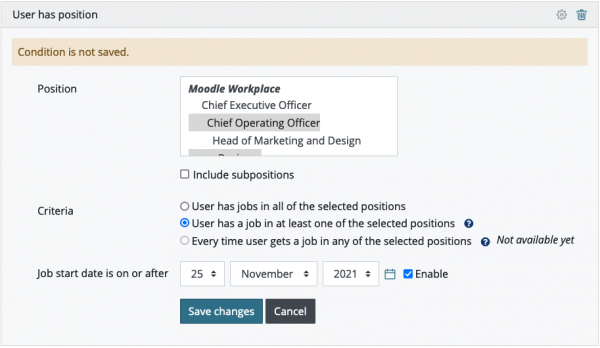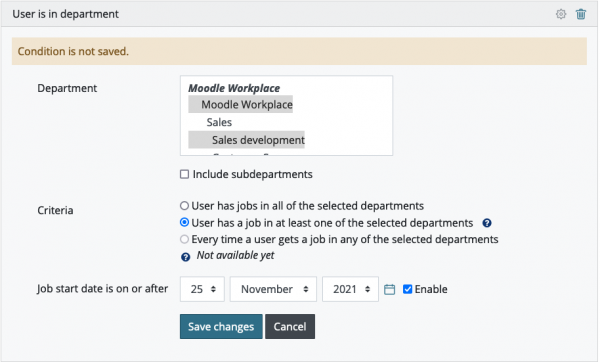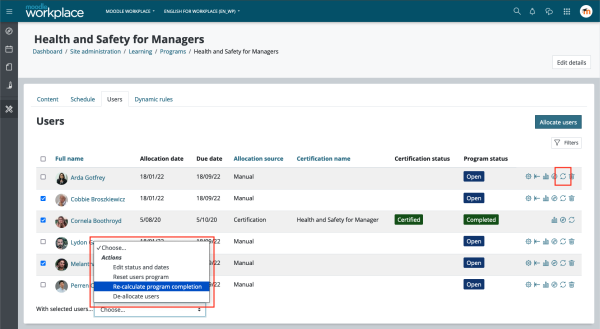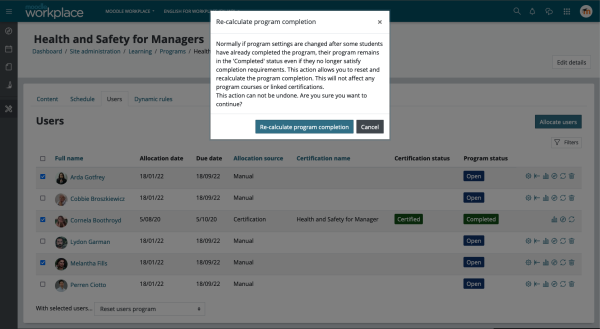|
|
| Line 487: |
Line 487: |
| <div class="card"> | | <div class="card"> |
| <div class="card-body">[[File:screenshot-placeholder.png|alt=|600px]] | | <div class="card-body">[[File:screenshot-placeholder.png|alt=|600px]] |
| <h4 class="card-title">Title</h4> | | <h4 class="card-title">Student view</h4> |
| <p class="card-text">Description</p> | | <p class="card-text">Description</p> |
| </div> | | </div> |
| Line 494: |
Line 494: |
| <div class="card"> | | <div class="card"> |
| <div class="card-body">[[File:screenshot-placeholder.png|alt=|600px]] | | <div class="card-body">[[File:screenshot-placeholder.png|alt=|600px]] |
| <h4 class="card-title">Title</h4> | | <h4 class="card-title">Teacher view</h4> |
| <p class="card-text">Description</p> | | <p class="card-text">Description</p> |
| </div> | | </div> |

This feature is part of
Moodle Workplace™, which is available through Moodle Partners only.
3.11
Read on for Moodle Workplace 3.11 highlights. Full details of the release with technical information can be found in the Moodle Workplace 3.11 release notes.
Report Builder Audiences and Schedules
This release includes a new interface for Audiences and Schedules, making possible to grant access to report based on cohorts and system roles in addition to the audiences based on Departments and Positions.
Schedules can now be defined more easily just by selecting a report audience.
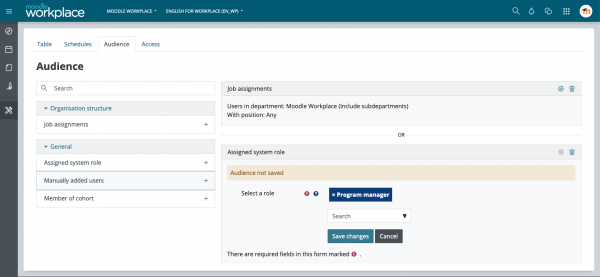
New Audiences UI
The audience UI has been completely refactored making it easier to introduce new audience types following the same approach as in Dynamic Rules conditions and actions. There are three new types of audiences available for system roles, cohorts and manually added users
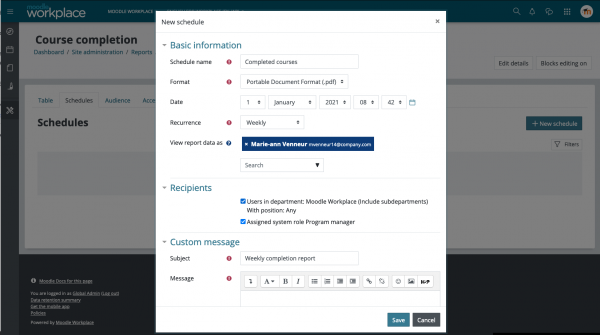
New Scheduling
Following audiences, Report Builder scheduling has been refactored too. Now you can just pick any existing audiences as recipients to easily schedule a report for them.
Audience types
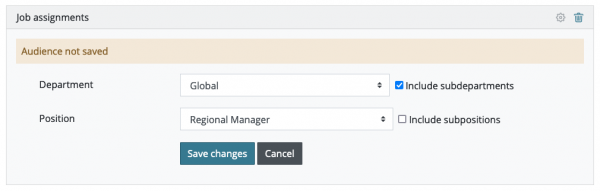
Job
With this redesigned type of audience is possible to give access to a report to users in specific departments and/or positions
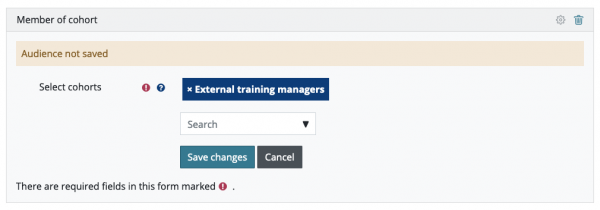
Cohort
The users in the selected cohorts will have access to the report
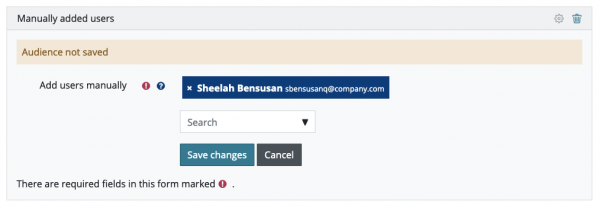
Manually added users
Use this type of audience to select manually the users you want to give access to a report
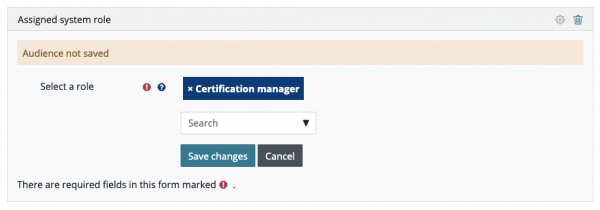
System role
Use this type of audience to give access to a report to all users with a specific role assigned
New My Learning and My Teams blocks
Learning Overview and Teams can now be added as standard blocks to the dashboard, and can be combined with the existing settings to disable the Learning and Team tabs to bring more customisation to the Workplace dashboard.
Both blocks can be added now to any region in the dashboard.
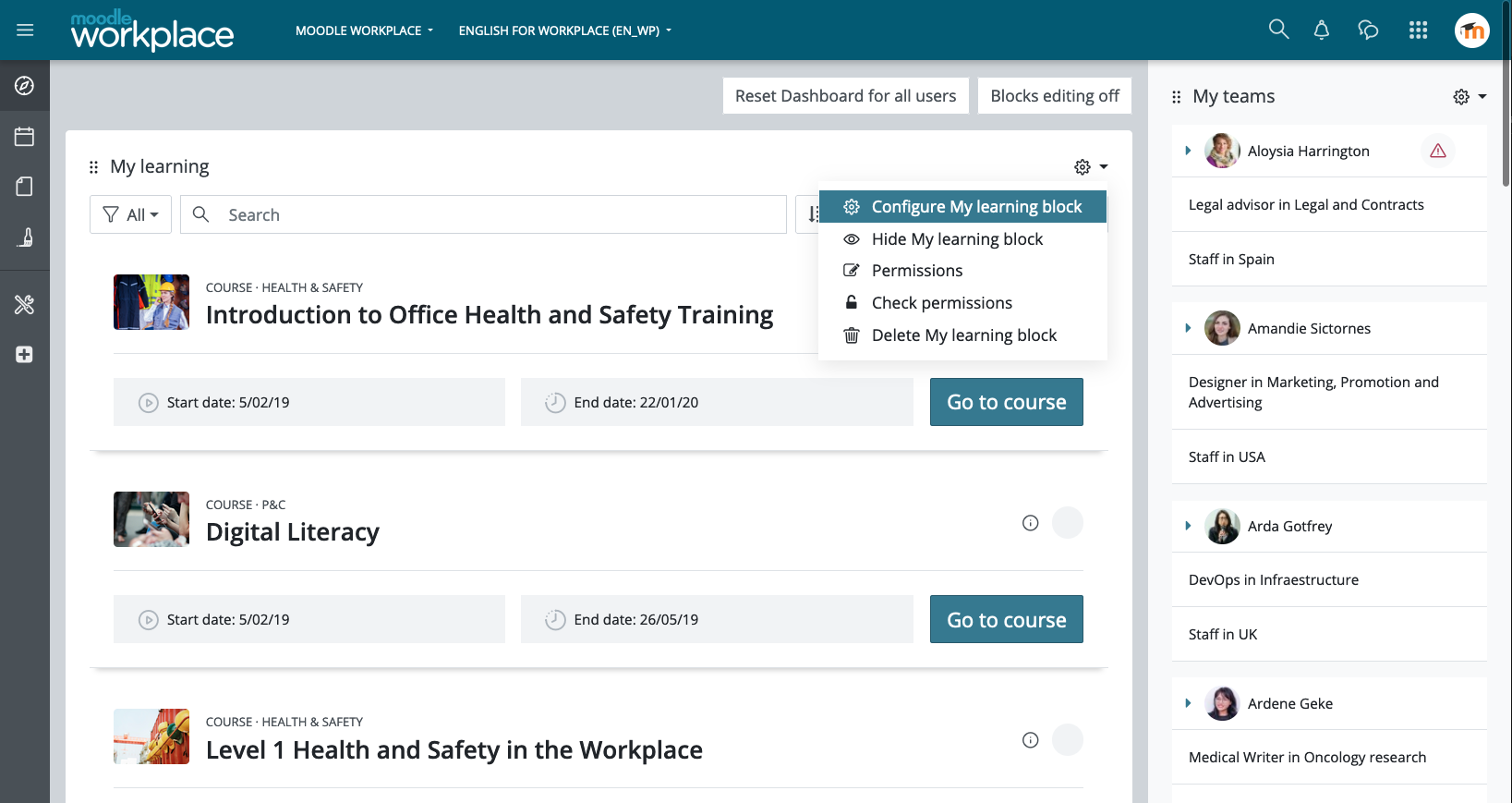
My Learning
This block keeps all the functionality of the Learning tab: show all courses, programs and certifications for the user, with two different views and filters
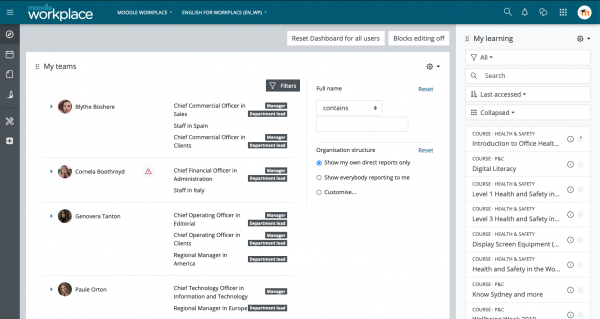
My Teams
This block keeps all the functionality of the Teams tab: show people reporting to the user, with users and job details and relevant information about completion and overdue or expired learning
SAML2 in Workplace
In this release, we've completed the first stage towards supporting different per-tenant configurations for one of the most used authentication plugins in the Workplace sector: SAML2. Workplace 3.11 improves SAML2 compatibility making it ready for multi-tenancy implementation which will be added in 3.11.1.
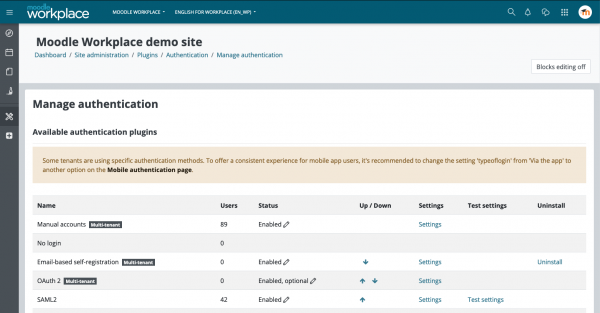
SAML2
Workplace 3.11 is compatible with the next auth_saml2 version that will be released soon
Other interesting features
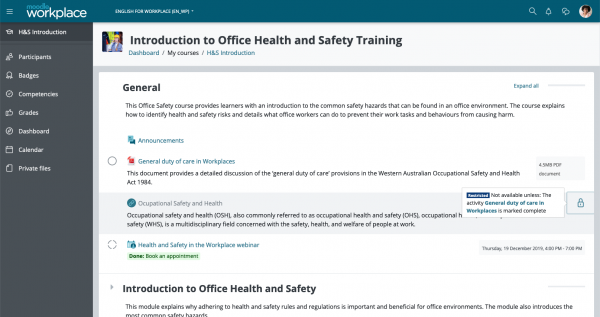
New activity completion UI
Moodle Workplace course format activity completion UI has been updated following the new UI introduced in Moodle 3.11
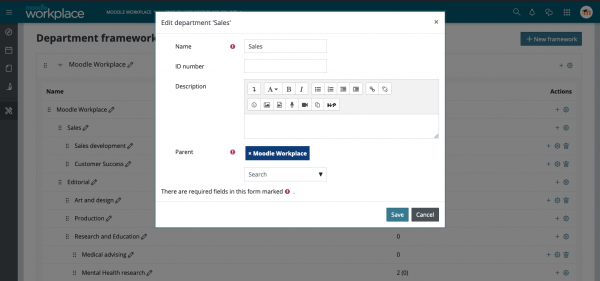
Departments and Positions UI for a very large number of nodes
Organisation Structure UI now supports hierarchies with a very large number of nodes: the parent for a department or position now can be edited in the form and the drag and drop has been disabled when there are too many nodes
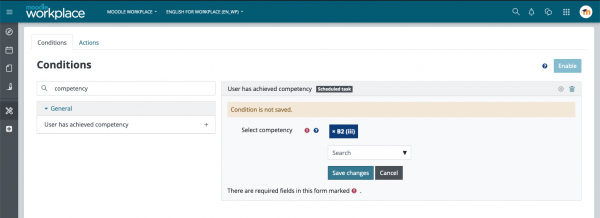
Dynamic rules condition for Competencies
With this new condition, now is possible to define automation based on competencies using Dynamic Rules
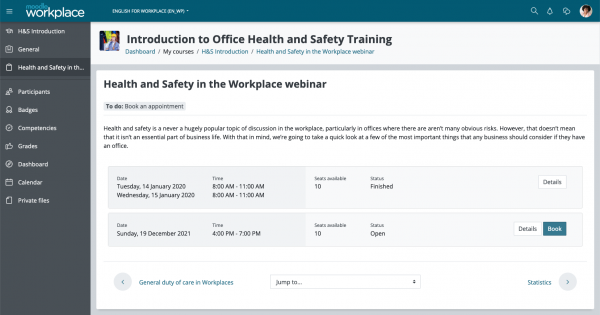
Appointments Booking completion based on booking
Now it's possible to define completion criteria for Appointments based on session booking
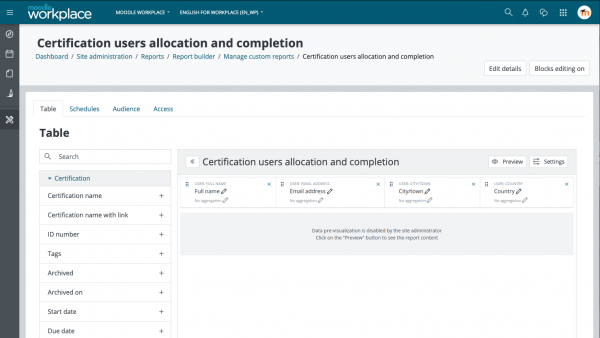
Disable live data in custom reports editing
Live data can now be disabled in custom report editing for performance reasons. This is especially relevant to very large Workplace installations with massive data sets.
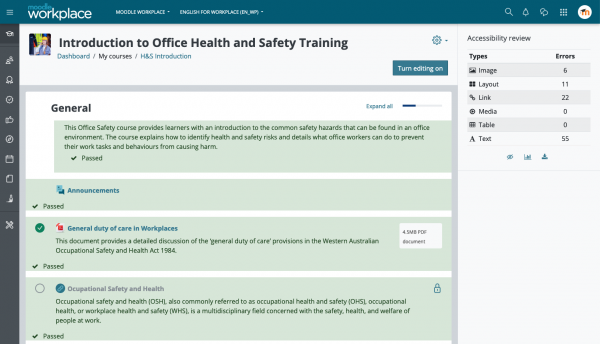
Accessibility toolkit
Moodle Workplace 3.11 supports the [Accessibility_toolkit|Accessibility toolkit]] recently introduced in Moodle 3.11
3.11.1
Read on for Moodle Workplace 3.11.1 highlights. Full details of the release with technical information can be found in the Moodle Workplace 3.11.1 release notes.
Per-tenant dashboards
Now it’s possible to define a specific dashboard for each tenant with the same editing capabilities Moodle already implements in the core Dashboard. Thanks to this, tenants administrators will be able to manage their tenant’s dashboard and reset the configuration for users in the tenant.
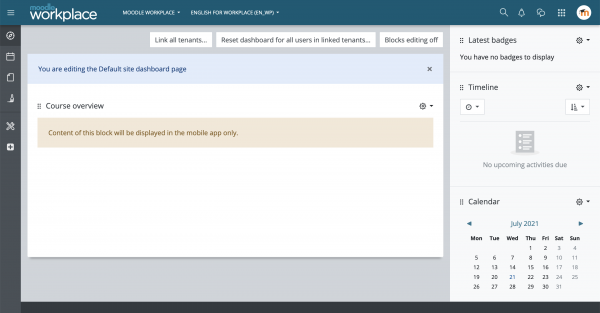
Default site dashboard page
The global administrator can configure blocks on the default site dashboard
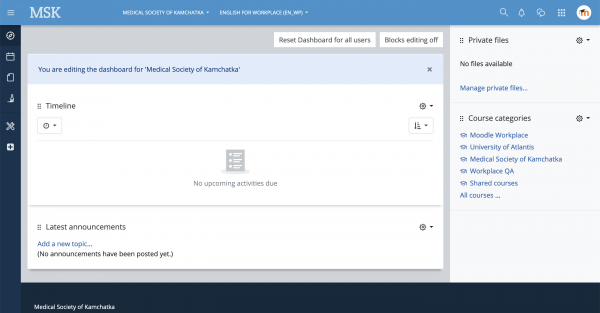
Tenant dashboard page
Either global administrator or tenant administrator can configure the blocks on the separate dashboard, default for the users in this tenant only
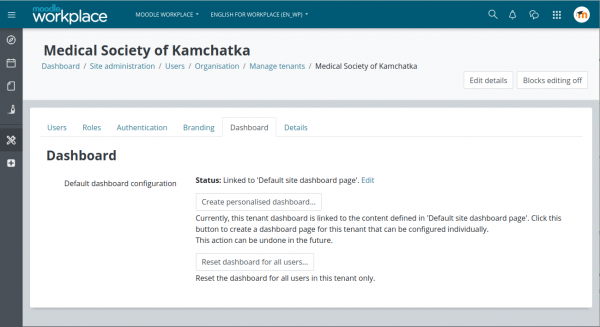
Create tenant dashboard
Each tenant can choose to create a personalised dashboard
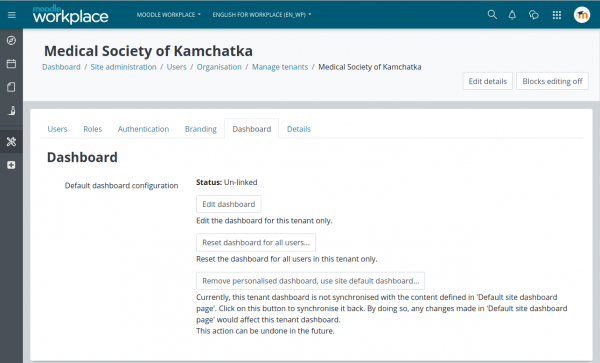
Link tenant dashboard
Tenant dashboard can be linked back to the site default dashboard
Multi-tenant SAML2
auth_saml2 now supports per-tenant configuration in Workplace.
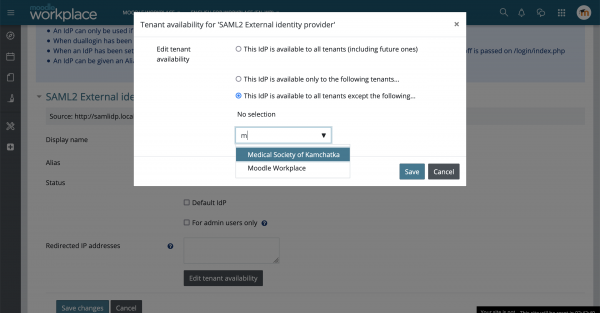
Configure SAML2 services per tenant
Identity providers in SAML2 can be limited to individual tenants
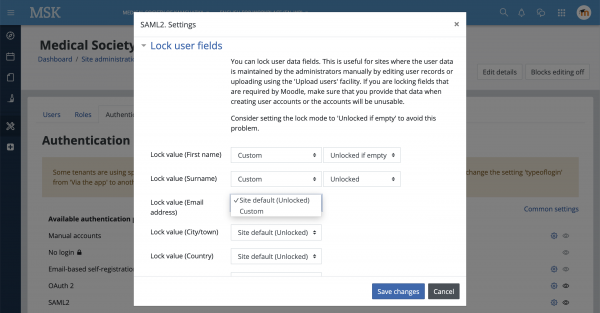
Locking user fields on a per-tenant basis
Individual tenants can enable or disable the SAML2 plugin and also override fields locking
Configure different user profile fields per tenant
We have extended multi-tenancy support in user profile fields to allow the definition of different user profile fields per each tenant.
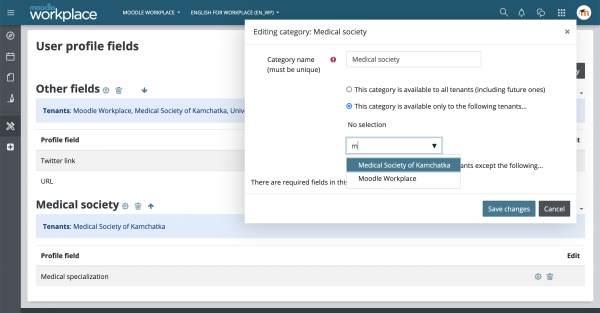
Profile categories can be linked to individual tenants
When profile fields belong to tenant-specific categories they will only appear for users in those tenants, including sign-up and edit forms
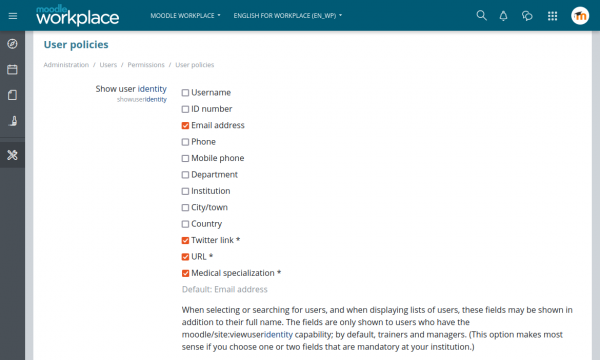
Profile fields can be defined as identity fields
Additionally, you can define profile fields as identity fields, which means that various user reports across Moodle Workplace will display the fields relevant to the current tenant.
Other interesting features
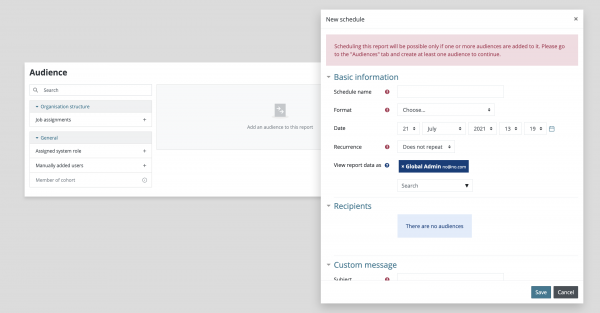
Report Builder Audiences and Schedules UI improvements
Audiences and Schedules UI are now more intuitive and self-explanatory for users
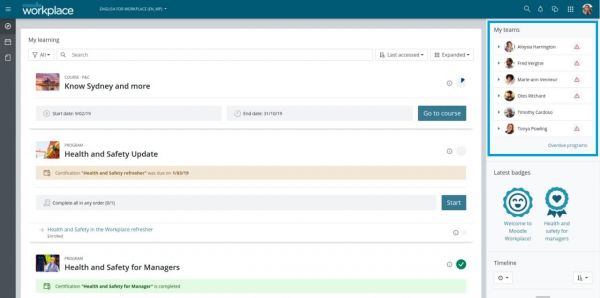
MyTeams block UI Improvements
My Teams block now occupies less vertical space when added to the side regions
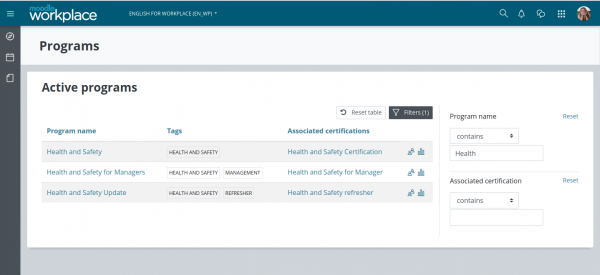
Add filters to Programs and Certifications admin pages
Easier search for programs and certifications
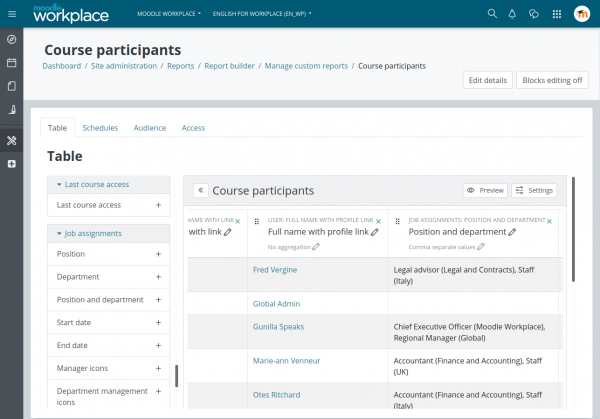
Add jobs information to Course enrolments and participants report sources
Now you can add user jobs to the custom reports on course participants or enrolments
3.11.3
Read on for Moodle Workplace 3.11.3 highlights. Full details of the release with technical information can be found in the Moodle Workplace 3.11.3 release notes.
Responsive Layout for Custom Reports
We have introduced a Card View for Custom Reports that will allow you to configure the report layout for narrow views when the block is in the sidebar or you’re just using a smaller device.
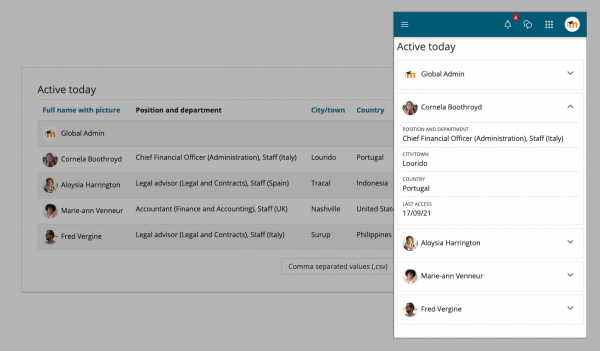
Card view
The Card view feature introduces the responsive layout design in Report Builder. Now reports are responsive, switching to the Card view when in a small device or narrow container.
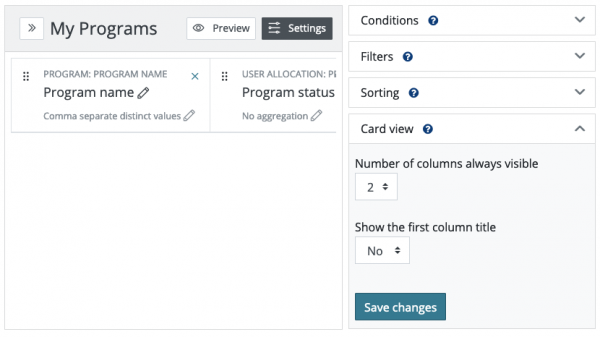
Card View configuration
Report Builder editing interface for Custom Reports now includes a section to configure the Card View for every custom report.
Report block
The new Report block can be tailored for region in Moodle Workplace with different layout options. By selecting Cards or Table we decide which one to use regardless of the screen or block size. Adaptative can be used let Moodle Workplace select it automatically depending on the available space.
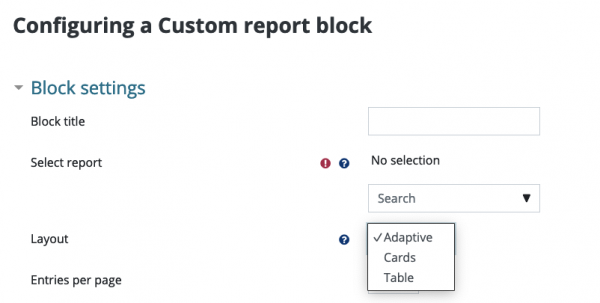
Report block configuration
To select a report for the block and define specific layout and pagination for the embedded report
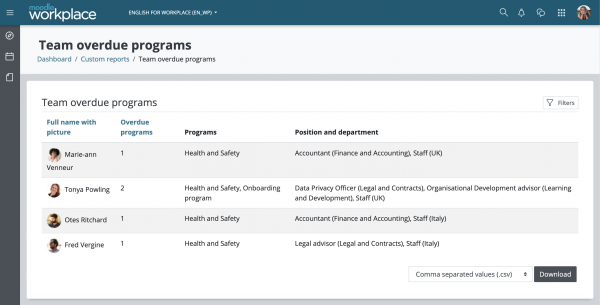
Link to full report
The full verion of a report is always available in all layouts and regions.
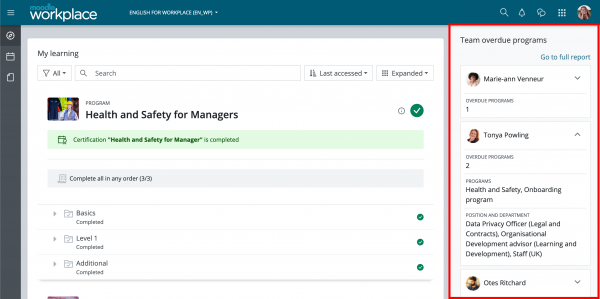
Card View in side block bar
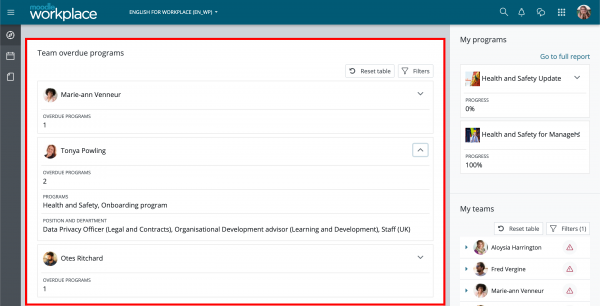
Card View in the main region
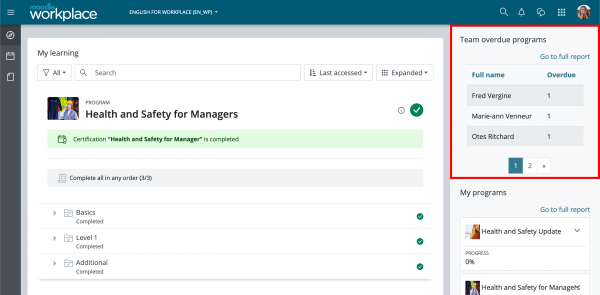
Table view in the side block bar
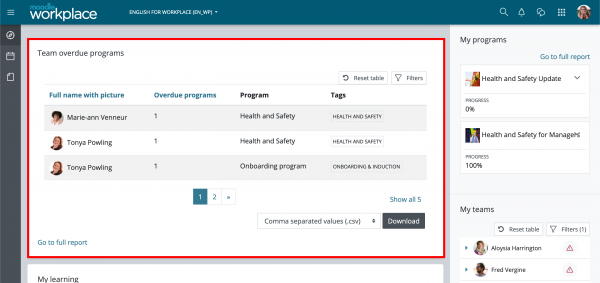
Table view in the main region
Other interesting features
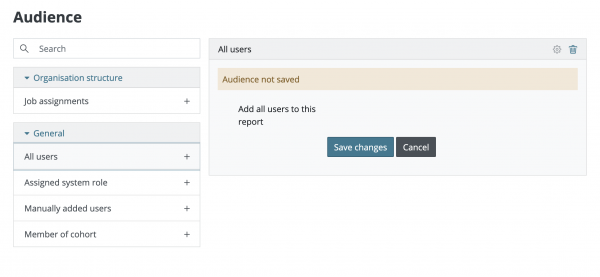
All users audience for Custom Reports
Use this audience to give access to all users in the tenant to any report
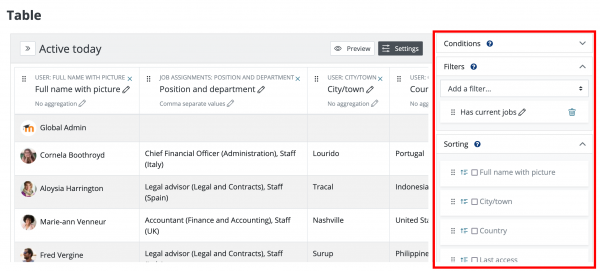
Accordion layout for custom reports settings
We’ve improved the Report Builder editing interface with a new accordion layout for the different report configurations such as Filter, Conditions, Sorting, the Card View and many more to come.
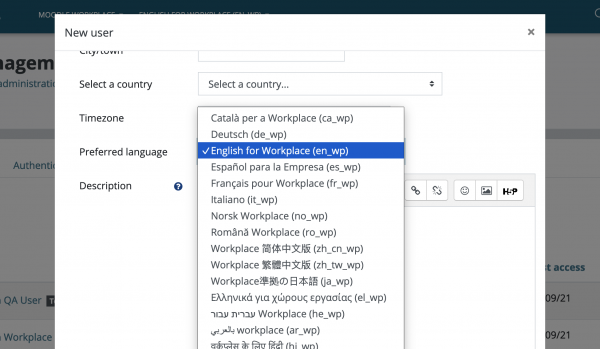
Add preferred language to user creation form
Now it's possible to select a default language in the user creation form
3.11.4
Read on for Moodle Workplace 3.11.4 highlights. Full details of the release with technical information can be found in the Moodle Workplace 3.11.4 release notes.
Cross-tenant Dynamic rules
Now it’s possible to configure automations in the Share Space. You can create conditions and actions using Programs, Certifications and Organisation structure entities that are defined in the Shared space, as well as courses, cohorts and certificates that are shared (do not belong to any tenant's category). We will add the possibility to also use non-shared entities in the future versions.
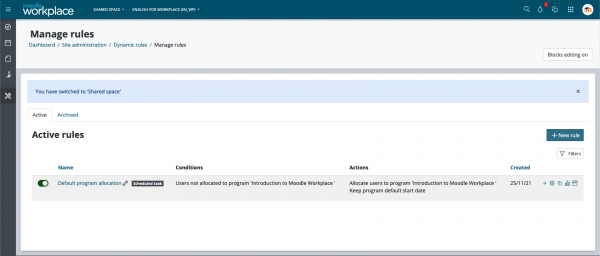
Creating rules in the Shared Space
Cross-tenant rules are created in the Shared Space, like any other shared entity. When creating a rule in the Shared Space, only relevant conditions and actions are available.
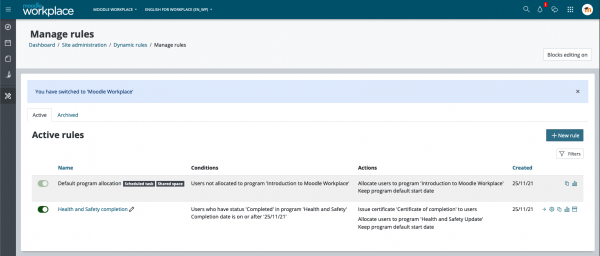
Cross-tenant rules in a specific tenant
Shared rules will be shown in the Dynamic Rules interface in all tenants, with a "Shared Space" badge like other shared entities. These rules can be only edited, enabled or disabled in the Shared Space.
Audiences and Schedules in Shared Reports
Shared reports now include Audiences and Scheduling for better re-utilization across all tenants.
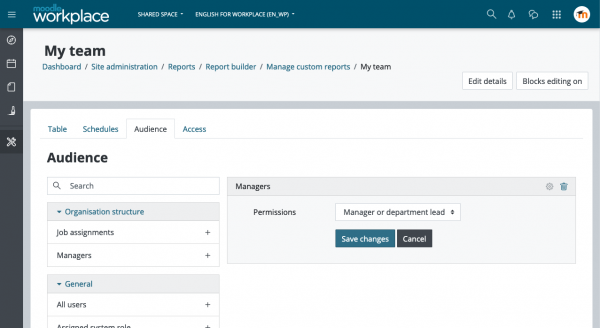
Audiences in Shared Reports
Audiences in Shared Reports work in the same way as they work within a tenant, allowing to select one or several available audiences. Some audience types might not be available in the Shared Space.
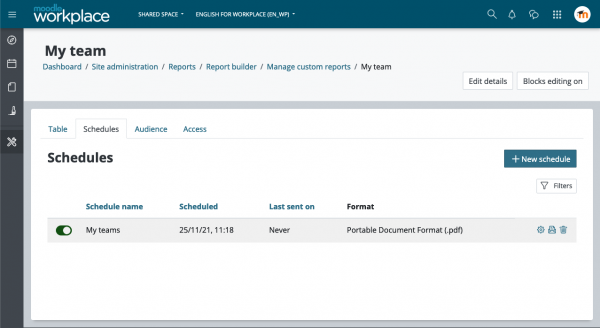
Schedules in Shared Reports
Like in tenant reports, schedules in Shared Reports allow to send reports in various formats to pre-defined audiences in a timely basis.
Manager audience type for Report Builder
This new audience type is now available in tenant and shared reports to create reports for Managers or Department Leads and send them schedules.
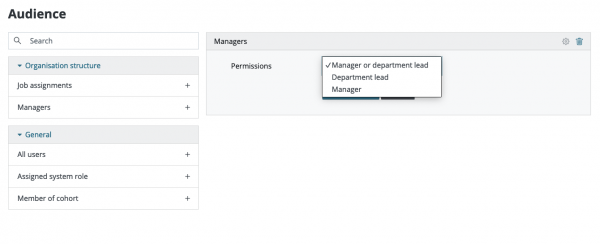
Manager audience type
Using this new audience, available in local and shared reports, you can make reports available to all Managers, Department Leads or both.
Multiselect for several conditions in Dynamic Rules
We have updated several conditions related to Departments, Positions, Programs and Certifications in Dynamic Rules to allow selecting multiple entities.
These conditions include a new setting to set the criteria when there are several programs selected.
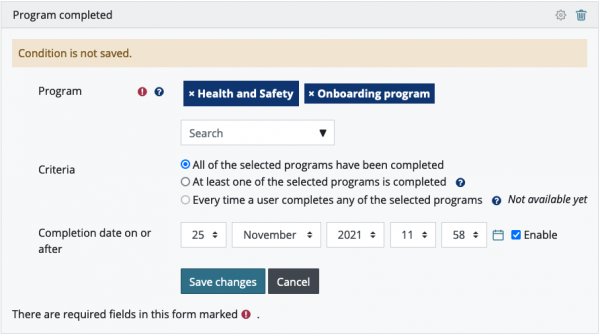
Program completed
Criteria:
- All of the selected programs have been completed
- At least one of the selected programs is completed
- Every time a user completes any of the selected programs (available soon)
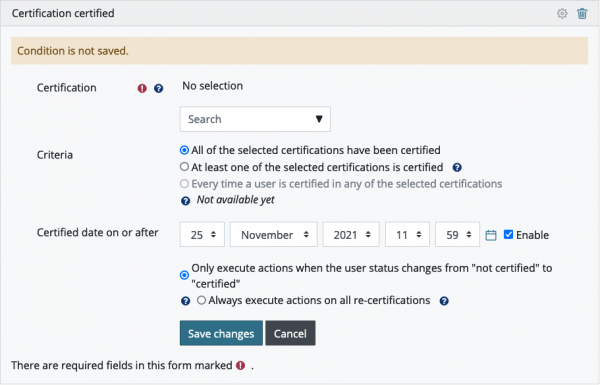
Certification certified
Criteria:
- All of the selected certifications have been certified
- At least one of the selected certifications is certified
- Every time a user is certified in any of the selected certifications (available soon)
This condition also includes a new setting to configure the execution of the action-related recertifications.
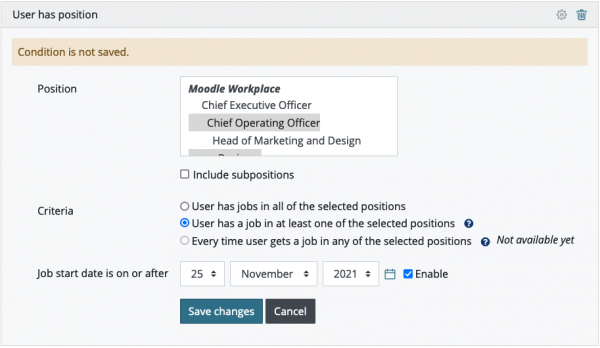
User has position
Criteria:
- User has jobs in all of the selected positions
- User has a job in at least one of the selected positions
- Every time user gets a job in any of the selected positions (available soon)
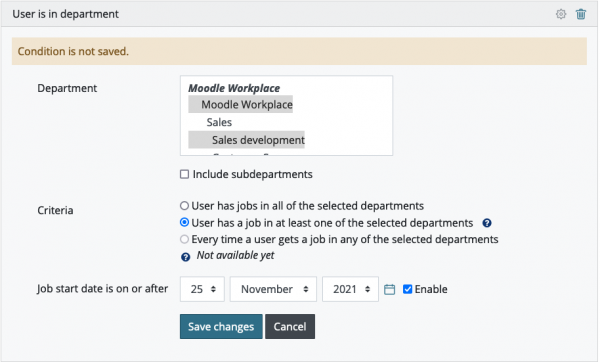
User is in department
Criteria:
- User has jobs in all of the selected departments
- User has a job in at least one of the selected departments
- Every time a user gets a job in any of the selected departments (available soon)
screenshot-placeholder.png
screenshot-placeholder.png
3.11.5
Read on for Moodle Workplace 3.11.5 highlights. Full details of the release with technical information can be found in the Moodle Workplace 3.11.5 release notes.
Program completion re-calculation
Normally if program settings are changed after some students have already completed the program, their program remains in the 'Completed' status even if they no longer satisfy completion requirements. This feature allows users to reset and recalculate the program completion.
Program completion re-calculation doesn't affect any program courses or linked certifications.
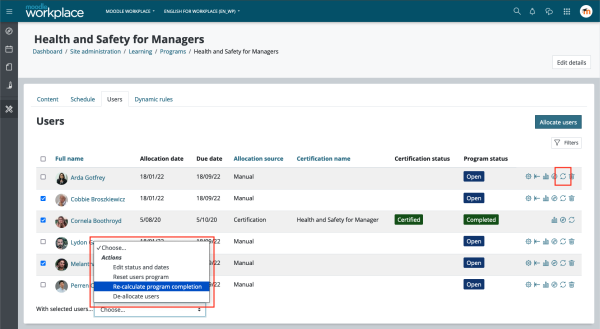
Single and bulk actions available
Program completion re-calculation can be performed on a single user, or can be used as a bulk action
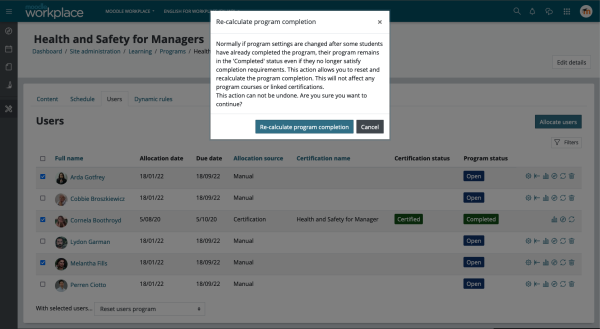
Background task
Once accepted by the user, the re-calculation will be scheduled for the next cron execution
Add mobile support to Course Certificate
The certificate module now is supported in the app natively, allowing users to view and download their certificates through the app.

Student view
Description

Teacher view
Description
Add condition direct report to viewer in custom filtering
We’ve improved the “Relation to the report viewer” condition in Report Builder to include an option for “Direct reports” so now it will be easier for users to create reports for managers on their direct reports.

Title
Description

Title
Description