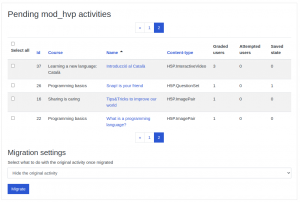H5P migration tool: Difference between revisions
| H5P migration tool | |
|---|---|
| Type | Admin tool |
| Set | N/A |
| Downloads | https://moodle.org/plugins/tool_migratehvp2h5p |
| Issues | https://github.com/moodlehq/moodle-tool_migratehvp2h5p/issues |
| Discussion | H5P forum |
| Maintainer(s) | Ferran Recio Calderó |
Helen Foster (talk | contribs) (Migrating activities from mod_hvp to mod_h5pactivity - content moved from H5P activity) |
(Added es:H5P herramienta de migración) |
||
| (4 intermediate revisions by one other user not shown) | |||
| Line 7: | Line 7: | ||
|float = right | |float = right | ||
}} | }} | ||
[[File:migrationtool_hvp2h5p.png|thumb|left|Migration tool]] | |||
The [[Interactive_Content_-_H5P_activity|mod_hvp plugin]] (mod_hvp) is a third-party plugin created and maintained by Joubel. | The [[Interactive_Content_-_H5P_activity|mod_hvp plugin]] (mod_hvp) is a third-party plugin created and maintained by Joubel. | ||
Since 3.9, a new [[H5P activity]] (mod_h5pactivity) has been developed and included in standard Moodle. | Since 3.9, a new [[H5P activity]] (mod_h5pactivity) has been developed and included in standard Moodle. | ||
| Line 23: | Line 23: | ||
# The new mod_h5pactivity doesn't support (at least for now), H5P styles (hvp_alter_styles): MDL-69087 | # The new mod_h5pactivity doesn't support (at least for now), H5P styles (hvp_alter_styles): MDL-69087 | ||
[[ | ==See also== | ||
* [[H5P activity]] | |||
[[Category:H5P]] | [[Category:H5P]] | ||
[[es:H5P herramienta de migración]] | |||
Revision as of 19:20, 6 August 2021
The mod_hvp plugin (mod_hvp) is a third-party plugin created and maintained by Joubel. Since 3.9, a new H5P activity (mod_h5pactivity) has been developed and included in standard Moodle.
For migrating content from mod_hvp to mod_h5pactivity, a migration tool has been created. It can be downloaded and installed from https://moodle.org/plugins/tool_migratehvp2h5p. This tool will allow admins to choose the mod_hvp activities to migrate to mod_h5pactivity and what to do with the original activity once migrated (hide it, delete it or leave as it is). When using it, a new mod_h5pactivity will be created and the student results will be copied too.
The migration tool can be executed as a regular admin tool from the site administration menu or via terminal (CLI) in case the instance has a big number of mod_hvp to migrate. You can find more information on how to execute the migration tool in the plugin description
There are some limitations to consider before using the migration tool to copy activities from mod_hvp to mod_h5pactivity:
- Currently it's still not possible to save the current status with the mod_h5pactivity. The mod_hvp supports it (although it's disabled by default) so, before migrating the activities, consider students might loose these unfinished attempts.
- The new mod_h5pactivity hasn't any global settings to define the default behaviour so general settings defined in mod_hvp, such as the default display options or whether to use or not the hub, are not migrated.
- The new mod_h5pactivity doesn't support (at least for now), H5P styles (hvp_alter_styles): MDL-69087