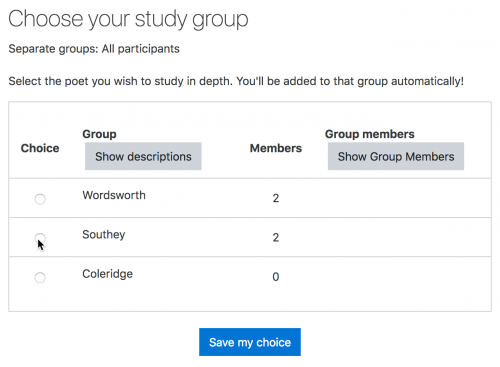Group choice activity: Difference between revisions
| Group choice activity | |
|---|---|
| Type | Activity module |
| Set | N/A |
| Downloads | https://moodle.org/plugins/mod_choicegroup |
| Issues | https://github.com/ndunand/moodle-mod_choicegroup/issues/ |
| Discussion | https://moodle.org/mod/forum/discuss.php?d=174424 |
| Maintainer(s) | Nicolas Dunand |
(Added see also * Moodle's Choice activity) |
Luca Bösch (talk | contribs) |
||
| (6 intermediate revisions by 5 users not shown) | |||
| Line 7: | Line 7: | ||
|float = right | |float = right | ||
}} | }} | ||
{{Note|New to Group choice? Try our '''[[Group choice quick guide]].'''}} | |||
==What is Group choice?== | |||
Group choice, based on the standard [[Choice]] activity, allows students to enrol themselves in a group within a course. The teacher can choose the groups offered and the maximum number of students allowed in each group. | |||
The students can view the members of each group before making a selection, and (if the teacher allows it) change their selected group until the deadline. More than one group may be chosen if necessary. There is the possibility to decide in which order the groups are listed ("Sort groups by"): Name or Group creation date. | |||
[[File:GroupChoicedocs.png|500px]] | |||
==How do I get it?== | |||
Group choice is a contributed plugin. If your site does not have this plugin then the administrator can [https://moodle.org/plugins/mod_choicegroup download and install Group choice from the plugins directory here.] | |||
== | ==How do I use it?== | ||
#As a teacher, create groups in your course from ''Course administration > Users > Groups'' | |||
#With editing turned on, add a Group choice activity from the Activity chooser and complete the steps you require, noting that several of them are the same as the standard [[Choice]]. | |||
# | |||
==See also== | ==See also== | ||
| Line 35: | Line 30: | ||
*Discussions: [http://moodle.org/mod/forum/discuss.php?d=174424] | *Discussions: [http://moodle.org/mod/forum/discuss.php?d=174424] | ||
* Moodle's [[Choice activity]] | * Moodle's [[Choice activity]] | ||
[[es:Actividad de elección de grupo]] | |||
Latest revision as of 10:49, 26 November 2020
What is Group choice?
Group choice, based on the standard Choice activity, allows students to enrol themselves in a group within a course. The teacher can choose the groups offered and the maximum number of students allowed in each group.
The students can view the members of each group before making a selection, and (if the teacher allows it) change their selected group until the deadline. More than one group may be chosen if necessary. There is the possibility to decide in which order the groups are listed ("Sort groups by"): Name or Group creation date.
How do I get it?
Group choice is a contributed plugin. If your site does not have this plugin then the administrator can download and install Group choice from the plugins directory here.
How do I use it?
- As a teacher, create groups in your course from Course administration > Users > Groups
- With editing turned on, add a Group choice activity from the Activity chooser and complete the steps you require, noting that several of them are the same as the standard Choice.
See also
- choicegroup is a Modules and plugins database page that has download links and more information
- [1] - Video demonstrating the choicegroup module
- Discussions: [2]
- Moodle's Choice activity