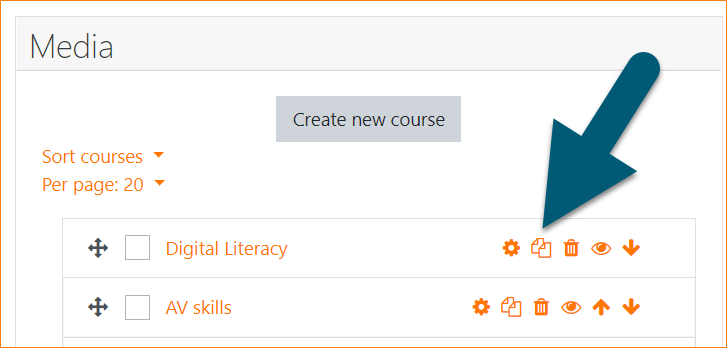Course copy
From MoodleDocs
Administrators, Managers and those with the relevant capabilities can quickly copy courses from a course category or within a course.
Course copy from Course and category management screen
- From Site administration > Courses > Manage courses and categories, click to select a category
- Find the course you want to copy, and click the duplicate icon to copy the course.