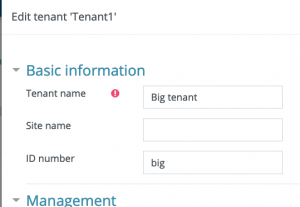Upload users in Moodle Workplace
Upload users tool is enhanced in Moodle Workplace to allow additional functionality
Tenant allocation
If the current user has capability 'tool/tenant:allocate', they will be able to specify a tenant when uploading users (both when creating new users and updating existing). If the current user does not have this capability, they can only work with users from their own tenant.
Example of the csv file:
username,firstname,lastname,email,tenant
jonest,Tom,Jones,jonest@example.com,big
reznor,Trent,Reznor,reznor@example.com,small
Tenants are matched by their "ID number".
Job assignments
If the current user has capability to assign jobs (on top of capability to use upload user tool), they can create jobs for users or modify existing ones. Fields jobstartdate1 and jobenddate1 are optional. When a user already has a job in this department and position, the dates will be modified but the new job will not be created. Departments and positions are matched by their "ID number" just like tenants.
username,firstname,lastname,email,jobdepartment1,jobposition1,jobstartdate1,jobenddate1
jonest,Tom,Jones,jonest@example.com,exampledep,examplepos,,
reznor,Trent,Reznor,reznor@example.com,exampledep2,examplepos2,1557236374,
jon,Jon,Whatever,jon@example.com,exampledep2,examplepos2,1557236374,1957236374
Programs and certifications allocations
If the current user has capability to allocate to programs and/or certifications (on top of capability to use upload user tool), they can do so in upload users tool. Only users, programs and certifications from the same tenant can be used. If user already has a direct allocation to this program/certification, the dates will be updated. Programs and certifications are referenced by their "ID number".
Programs:
username,program1,programstartdate1,programenddate1,programduedate1
user14,prog1,1557630000,,
user15,prog1,1557630000,1957236374,1957236374
user12,prog1,1557630000,1957236374,
user13,prog1,1557630000,,1957236374
Certifications:
username,certification1,certificationstartdate1,certificationenddate1,certificationduedate1,certificationexpirydate1
user14,cert1,1557630000,,,
user15,cert1,1557630000,1957236374,1957236374,
user12,cert1,1557630000,1957236374,,
user13,cert1,1557630000,1957236374,1957236374,1957236374