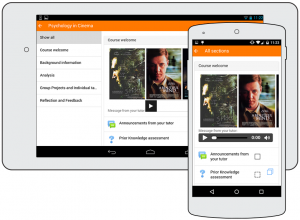Moodle app: Difference between revisions
(Remove references to deprecated Twitter account) |
Helen Foster (talk | contribs) (removing mobile template, as page can only have one navigation block template) |
||
| Line 1: | Line 1: | ||
{{Main page | {{Main page}} | ||
__NOTOC__ | __NOTOC__ | ||
| Line 34: | Line 34: | ||
==See also== | ==See also== | ||
* [[Moodle app features]] | |||
* [[Moodle app offline features]] | |||
* [[New for mobile]] | |||
* [[Moodle app guide for admins]] | |||
* [[Moodle app notifications]] | |||
* [[Creating mobile-friendly courses]] | |||
* [[Moodle App Block support]] | |||
* [[Moodle app FAQ]] | * [[Moodle app FAQ]] | ||
Revision as of 05:53, 25 May 2021
On the move with Moodle
With the official mobile app for Moodle, you can
- Browse the content of your courses, even when offline
- Receive instant notifications of messages and other events
- Quickly find and contact other people in your courses
- Upload images, audio, videos and other files from your mobile device
- Track your progress, mark tasks as complete and browse your learning plans
- Attempt quizzes, post in forums and edit wiki pages
- View your course grades
... and lots more - see the full list of Moodle app features.
Using the app
Note: The Moodle app will ONLY work with Moodle sites that have been set up to allow it. Site admins, please see the Moodle app guide for admins.
Links to download the app are available in the footer and user profile pages when mobile access is enabled:
Teachers, for info on improving your courses for access via the app, please see Creating Moodle-app-friendly courses.
Staying up to date with new features and improvements
Follow @moodle on Twitter for news, updates and release announcements and join the discussions in the Moodle for mobile forum on moodle.org.
See New for mobile and the Moodle app release notes for details of new features recently added.