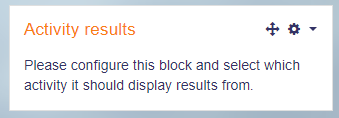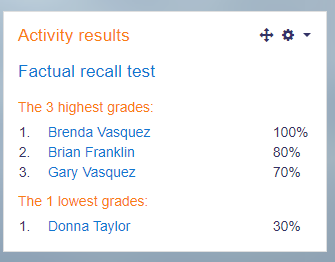Activity results block: Difference between revisions
From MoodleDocs
- Managing blocks
- Block settings
- Accessibility review
- Activities
- Activity results
- Admin bookmarks
- Administration
- Blog menu
- Blog tags
- Calendar
- Comments
- Course completion status
- Course overview
- Course/site summary
- Courses
- Feedback
- Flickr
- Global search
- HTML
- Latest announcements
- Latest badges
- Learning plans
- Login
- Logged in user
- Main menu
- Mentees
- Navigation
- Network servers
- Online users
- Private files
- Quiz results
- Random glossary entry
- Recent activity
- Recent blog entries
- Recently accessed courses
- Recently accessed items
- Remote RSS feeds
- Search forums
- Section links
- Self completion
- Social activities
- Starred courses
- Tags
- Timeline
- Upcoming events
- YouTube
- Blocks FAQ
('''Note:''' The grade must be visible to students in the gradebook to be displayed in this block (although the activity may be hidden on the course page).) |
Mary Cooch (talk | contribs) m (WIP updating this page as part of docs improvement project) |
||
| (One intermediate revision by one other user not shown) | |||
| Line 4: | Line 4: | ||
* When the block is first added, a message appears: | * When the block is first added, a message appears: | ||
[[File: | [[File:activityresultsupdated.png]] | ||
*This is normal, because you must then go into the block's settings to select the activity you want. | *This is normal, because you must then go into the block's settings to select the activity you want. | ||
* You can then choose to display a number of highest or lowest scores, and whether to display individuals or groups. | * You can then choose to display a number of highest or lowest scores, and whether to display individuals or groups. | ||
*The block will display grades from quizzes, assignments, lessons and workshops | *The block will display grades from forums, quizzes, assignments, lessons and workshops and ratings from forums, glossaries and databases | ||
[[File: | [[File:arblock.png|center]] | ||
'''Note:''' The grade must be visible to students in the gradebook to be displayed in this block (although the activity may be hidden on the course page). | '''Note:''' The grade must be visible to students in the gradebook to be displayed in this block (although the activity may be hidden on the course page). | ||
| Line 23: | Line 19: | ||
[[es:Bloque de resultados de actividad]] | [[es:Bloque de resultados de actividad]] | ||
[[de:Aktivitätsergebnisse]] | |||
[[fr: Bloc Résultats d'activité]] | [[fr: Bloc Résultats d'activité]] | ||
Latest revision as of 11:19, 2 September 2020
- The Activity results block displays results from graded or rated activities in a course. Watch the HQ screencast Activity results block to see it in action.
- It may be set to display on the main course page, or on the page of a particular activity.
- When the block is first added, a message appears:
- This is normal, because you must then go into the block's settings to select the activity you want.
- You can then choose to display a number of highest or lowest scores, and whether to display individuals or groups.
- The block will display grades from forums, quizzes, assignments, lessons and workshops and ratings from forums, glossaries and databases
Note: The grade must be visible to students in the gradebook to be displayed in this block (although the activity may be hidden on the course page).
Admin settings
Default block settings may be defined by an admin in the block's settings page in the Site administration.