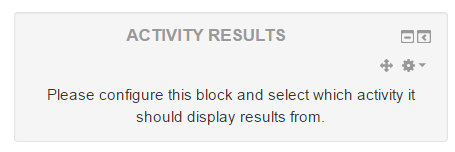Activity results block: Difference between revisions
From MoodleDocs
- Managing blocks
- Block settings
- Accessibility review
- Activities
- Activity results
- Admin bookmarks
- Administration
- Blog menu
- Blog tags
- Calendar
- Comments
- Course completion status
- Course overview
- Course/site summary
- Courses
- Feedback
- Flickr
- Global search
- HTML
- Latest announcements
- Latest badges
- Learning plans
- Login
- Logged in user
- Main menu
- Mentees
- Navigation
- Network servers
- Online users
- Private files
- Quiz results
- Random glossary entry
- Recent activity
- Recent blog entries
- Recently accessed courses
- Recently accessed items
- Remote RSS feeds
- Search forums
- Section links
- Self completion
- Social activities
- Starred courses
- Tags
- Timeline
- Upcoming events
- YouTube
- Blocks FAQ
Mary Cooch (talk | contribs) mNo edit summary |
Helen Foster (talk | contribs) m (removing new features template) |
||
| Line 1: | Line 1: | ||
{{Blocks}} | {{Blocks}} | ||
* The Activity results block displays results from graded or rated activities in a course. Watch the HQ screencast [https://youtu.be/lD5f4AwYF2E Activity results block] to see it in action. | |||
*The Activity results block displays results from graded or rated activities in a course. Watch the HQ screencast [https://youtu.be/lD5f4AwYF2E Activity results block] to see it in action. | |||
* It may be set to display on the main course page, or on the page of a particular activity. | * It may be set to display on the main course page, or on the page of a particular activity. | ||
* When the block is first added, a message appears: | * When the block is first added, a message appears: | ||
| Line 17: | Line 15: | ||
[[File:activityresultsratings.png|thumb|400px|center|Ratings from a forum]] | [[File:activityresultsratings.png|thumb|400px|center|Ratings from a forum]] | ||
[[es:Bloque de resultados de actividad]] | [[es:Bloque de resultados de actividad]] | ||
Revision as of 07:09, 8 October 2015
- The Activity results block displays results from graded or rated activities in a course. Watch the HQ screencast Activity results block to see it in action.
- It may be set to display on the main course page, or on the page of a particular activity.
- When the block is first added, a message appears:
- This is normal, because you must then go into the block's settings to select the activity you want.
- You can then choose to display a number of highest or lowest scores, and whether to display individuals or groups.
- The block will display grades from quizzes, assignments, lessons and workshops.
- It will also display ratings from forums, glossaries and databases: