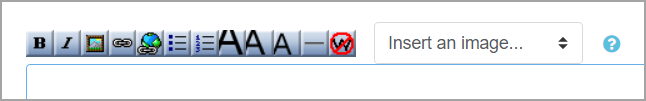Wiki settings: Difference between revisions
No edit summary |
Mary Cooch (talk | contribs) m (→Other settings) |
||
| (40 intermediate revisions by 12 users not shown) | |||
| Line 1: | Line 1: | ||
{{Wiki}} | |||
This page explores in more detail the settings for the [[Wiki activity]] once you have added it to your course and also covers the Site administration settings. | |||
==General== | |||
Give the Wiki a name and a description if required, checking the box if you want the description to display on the course page. | |||
:Wiki mode | |||
:Choose between "Individual wiki" where each student gets their own, or "Collaborative wiki" where students work together on a single wiki. (Group mode may also be used along with a collaborative wiki.) | |||
;First page name | |||
:The name you add here will form the first page of your new wiki. It is a required field and once a name has been entered,it can't be changed. | |||
==Format== | |||
Set the default type of editing your wiki will use.If you are at all unsure, select HTML. Chooose from: | |||
**HTML - editing using the normal text editor such as [[Atto]] | |||
**Creole - a popular wiki editing language. | |||
**NWiki - a wiki editing language similar to Mediawiki. | |||
Note: Creole and Nwiki have the same toolbar but slightly different syntax. See [[Creole format]] and [[Nwiki markup]] | |||
[[File:WikiFormat.png]] | |||
Check "Force format" if you want to control the format your learners will use. | |||
==Other settings== | |||
Depending on what is enabled for your site and course, you may also need to explore [[Common module settings]], [[Restrict access| Restrict access]], [[Activity completion]], [[Tags]] and [[Competencies]] | |||
Note that activity completion for a wiki is manual completion only. | |||
==Locally assigned roles== | |||
Selected users can be given additional roles in the wiki activity from the Locally assigned roles link from the gear menu in the wiki (Boost theme) or, for other themes, from ''Administration> Wiki administration > Locally assigned roles''. | |||
==Wiki capabilities== | |||
Role permissions for the activity can be changed from the Permissions link in the gear menu within the wiki (Boost theme) or, for other themes from Administration>Wiki administration>Permissions. | |||
[[fr:Ajouter/modifier un wiki]] | |||
[[de:Wiki anlegen]] | |||
[[es:Configuraciones de wiki]] | |||
[[ja:Wikiを追加/編集する]] | |||
Latest revision as of 11:33, 28 August 2020
This page explores in more detail the settings for the Wiki activity once you have added it to your course and also covers the Site administration settings.
General
Give the Wiki a name and a description if required, checking the box if you want the description to display on the course page.
- Wiki mode
- Choose between "Individual wiki" where each student gets their own, or "Collaborative wiki" where students work together on a single wiki. (Group mode may also be used along with a collaborative wiki.)
- First page name
- The name you add here will form the first page of your new wiki. It is a required field and once a name has been entered,it can't be changed.
Format
Set the default type of editing your wiki will use.If you are at all unsure, select HTML. Chooose from:
- HTML - editing using the normal text editor such as Atto
- Creole - a popular wiki editing language.
- NWiki - a wiki editing language similar to Mediawiki.
Note: Creole and Nwiki have the same toolbar but slightly different syntax. See Creole format and Nwiki markup
Check "Force format" if you want to control the format your learners will use.
Other settings
Depending on what is enabled for your site and course, you may also need to explore Common module settings, Restrict access, Activity completion, Tags and Competencies
Note that activity completion for a wiki is manual completion only.
Locally assigned roles
Selected users can be given additional roles in the wiki activity from the Locally assigned roles link from the gear menu in the wiki (Boost theme) or, for other themes, from Administration> Wiki administration > Locally assigned roles.
Wiki capabilities
Role permissions for the activity can be changed from the Permissions link in the gear menu within the wiki (Boost theme) or, for other themes from Administration>Wiki administration>Permissions.