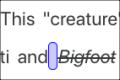Poodll Read Aloud
| Poodll Read Aloud | |
|---|---|
| Type | Activity |
| Set | Cloud Poodll |
| Downloads | https://moodle.org/plugins/mod_readaloud |
| Issues | https://github.com/justinhunt/moodle-mod_readaloud/issues |
| Discussion | https://moodle.org/mod/forum/view.php?id=8143 |
| Maintainer(s) | Justin Hunt |
How well are your student's reading?
Read Aloud is a plugin that enables teachers to evaluate a student's reading ability by giving them WPM (words per minute) and Accuracy scores based on their reading of a passage. Although originally Flash based, the latest version is HTML5, which enables it to be used with modern browsers, smartphones and tablets (though not IE). The traditional paper-based method of administering this activity required the teacher to work with each student individually, timing and marking the score sheet in real time. Read Aloud provides a way to record readings using a PC or tablet, which saves class time by enabling all students to undertake the task simultaneously. It is also possible to complete the activity outside class, or even remotely. Teachers assess student reading quickly and efficiently using a custom interface. The latest version of Read Aloud features AI grading, which automatically matches a transcript of the student’s reading against the original passage and assigns an accuracy and WPM score. After completing the task, both the recording and the reading passage (marked with any errors) can be reviewed by the student. Teachers are able to override errors with manual grading. It is also possible to conduct running records including MSV tagging of errors and self-corrections.
Please watch the Read Aloud video for an overview.