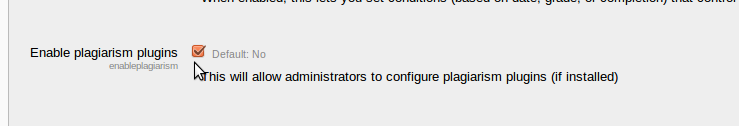Managing plagiarism prevention: Difference between revisions
From MoodleDocs
m (added * Safe Exam Browser 2.0 integration for Moodle.) |
Mary Cooch (talk | contribs) (changed Settings to Administration) |
||
| Line 2: | Line 2: | ||
==Enabling plagiarism prevention== | ==Enabling plagiarism prevention== | ||
To make use of plagiarism prevention, the feature must be enabled by an administrator by checking the enable plagiarism plugins box in '' | To make use of plagiarism prevention, the feature must be enabled by an administrator by checking the enable plagiarism plugins box in ''Administration > Site administration > [[Advanced features]]''. | ||
[[File:Enableplagiarism.png]] | [[File:Enableplagiarism.png]] | ||
Revision as of 03:11, 19 July 2013
Enabling plagiarism prevention
To make use of plagiarism prevention, the feature must be enabled by an administrator by checking the enable plagiarism plugins box in Administration > Site administration > Advanced features.
Plagiarism prevention plugins
An administrator then needs to install and configure one or more plagiarism prevention plugins in Settings > Site administration > Plugins > Plagiarism prevention > Plagiarism settings. Possible plugins include:
- Crot - Free open source tool. (works with MySQL only).
- Compilatio - Commercial tool requires subscription
- Moss - Free for non-commercial usage
- Programming - supports Moss and Jplag
- Turnitin - Commercial tool requires subscription
- URKUND - Commercial tool requires subscription
- Acknowledge plagiarism statement access rule - A plugin by the Open University lets you require students to agree to a statement about not plagiarising before starting a quiz.
- Safe Exam Browser quiz access rule - Provides Safe Exam Browser 2.0 integration for Moodle.