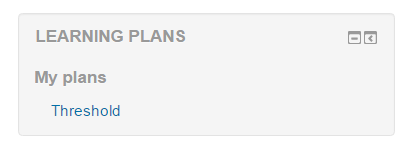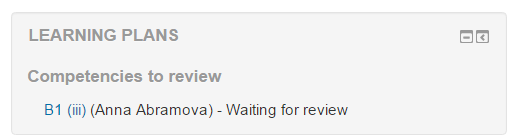Learning plans block: Difference between revisions
From MoodleDocs
- Managing blocks
- Block settings
- Activities
- Activity results
- Admin bookmarks
- Administration
- Blog menu
- Blog tags
- Calendar
- Comments
- Course completion status
- Course overview
- Course/site summary
- Courses
- Feedback
- Flickr
- Global search
- HTML
- Latest announcements
- Latest badges
- Learning plans
- Login
- Logged in user
- Main menu
- Mentees
- Navigation
- Network servers
- Online users
- Private files
- Quiz results
- Random glossary entry
- Recent activity
- Recent blog entries
- Recently accessed courses
- Recently accessed items
- Remote RSS feeds
- Search forums
- Section links
- Self completion
- Social activities
- Starred courses
- Tags
- Timeline
- Upcoming events
- YouTube
- Blocks FAQ
Jean FRUITET (talk | contribs) No edit summary |
Helen Foster (talk | contribs) (block caps) |
||
| Line 4: | Line 4: | ||
[[File:Studentviewlpblock.png]] | [[File:Studentviewlpblock.png]] | ||
Those with the | Those with the capability to view learning plans can see from the block which students have requested reviews and for which competencies: | ||
[[File:managerviewLPblock.png]] | [[File:managerviewLPblock.png]] | ||
{{Note |The Learning plans block is only visible to students if they have learning plans. It is only visible to teachers allowed to review competencies if they have any competencies needing review.}} | {{Note |The Learning plans block is only visible to students if they have learning plans. It is only visible to teachers allowed to review competencies if they have any competencies needing review.}} | ||
==Block capabilities== | |||
* [[Capabilities/block/lp:view|View learning plans block]] | |||
* [[Capabilities/block/lp:addinstance|Add a new learning plans block]] | |||
* [[Capabilities/block/lp:myaddinstance|Add a new learning plans block to Dashboard]] | |||
==See also== | ==See also== | ||
Revision as of 07:10, 9 June 2016
The Learning plans block gives students quick access to any learning plans they may have:
Those with the capability to view learning plans can see from the block which students have requested reviews and for which competencies:
Note: The Learning plans block is only visible to students if they have learning plans. It is only visible to teachers allowed to review competencies if they have any competencies needing review.
Block capabilities
- View learning plans block
- Add a new learning plans block
- Add a new learning plans block to Dashboard