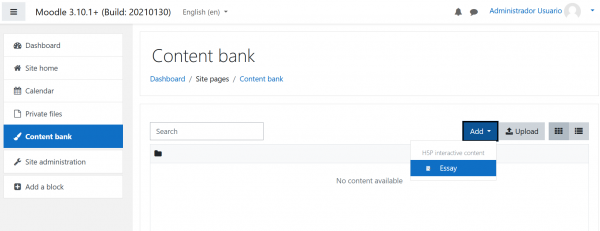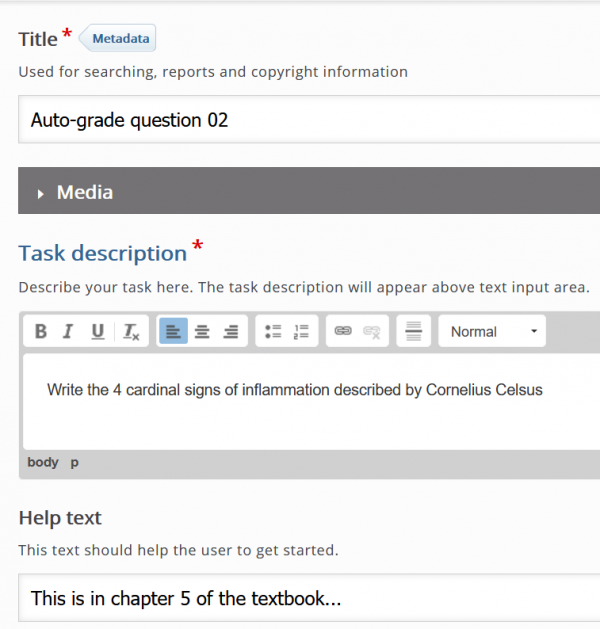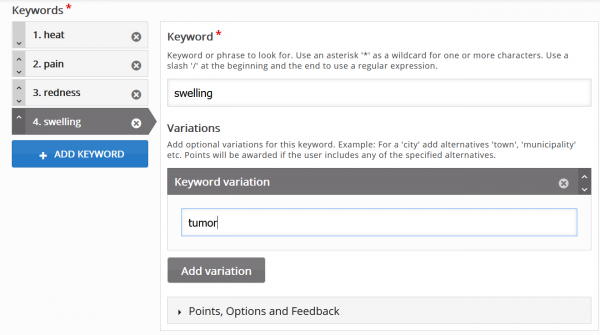H5P essay
The H5P essay module allows the teacher to make a question that will be answered in a way similar to the standard Moodle essay question type, but the answer will be automatically marked by the computer, according to some keywords defined by the teacher.
This is not as powerful as the Essay (auto-grade) question type additional plugin by Gordon Bateson.
How to use it
Open the Question bank and add an Essay:
Write the Title, the 'Task description' (the question text) and an (optional) Help text.
The 'Sample solution' is an optional way to give the students an example and the explanation for the example.
The 'Keywords' can be as many as you (reasonably) want. You must write one keyword (which itself can be one or several words) in one item. Each Keyword can have as many 'Variations' (one per box) as you (reasonably) want.