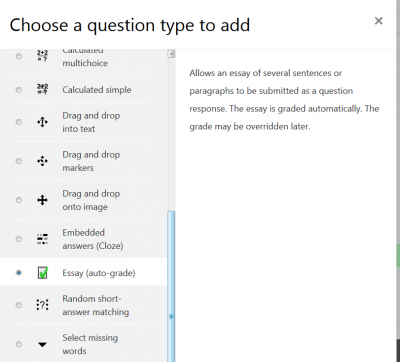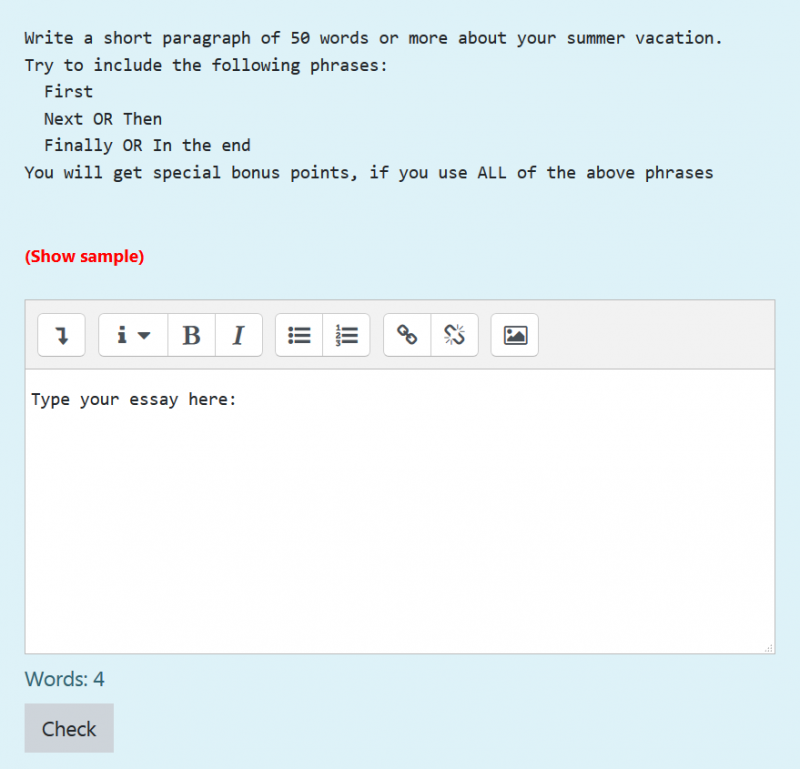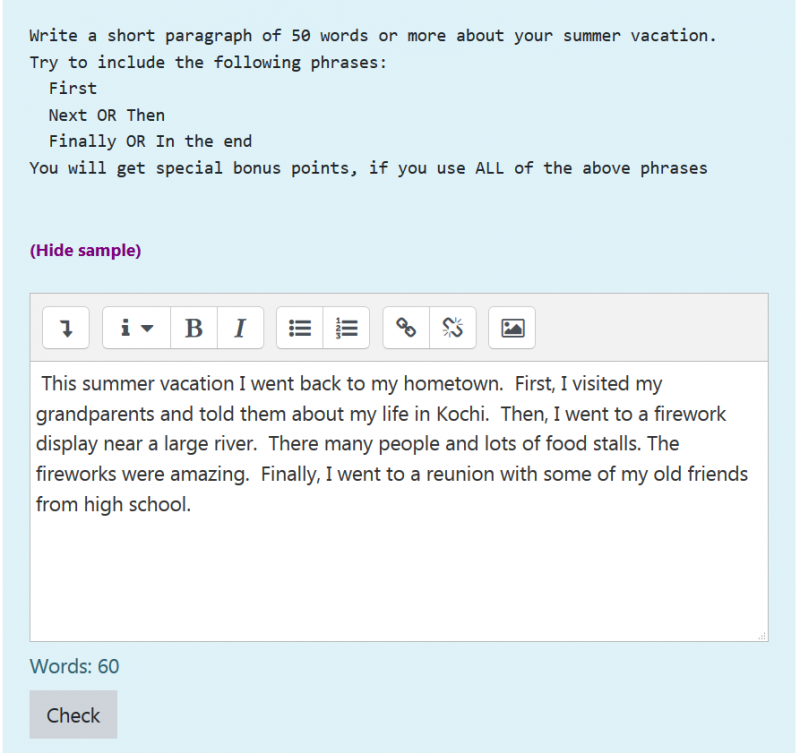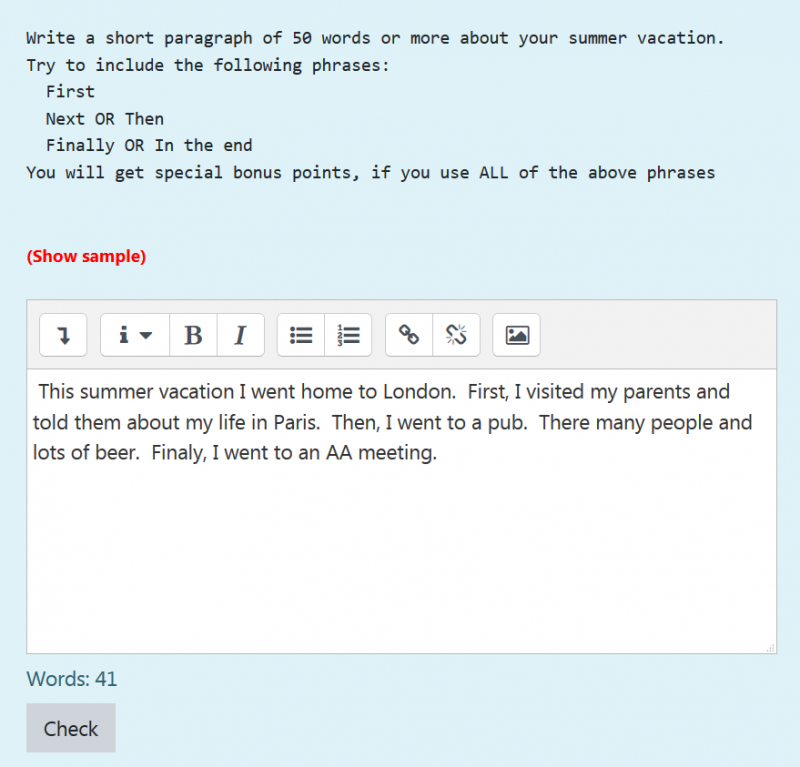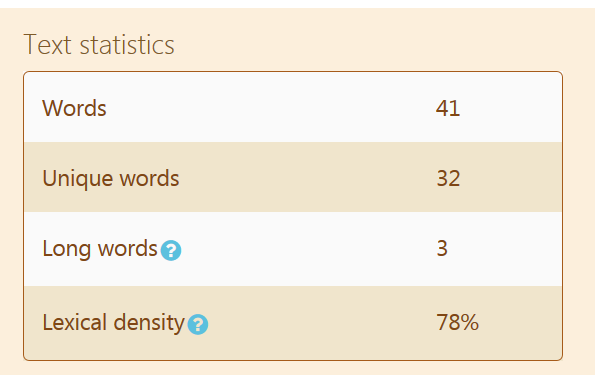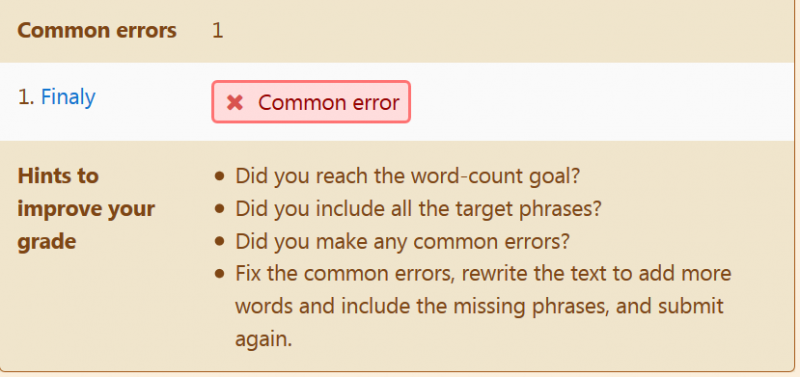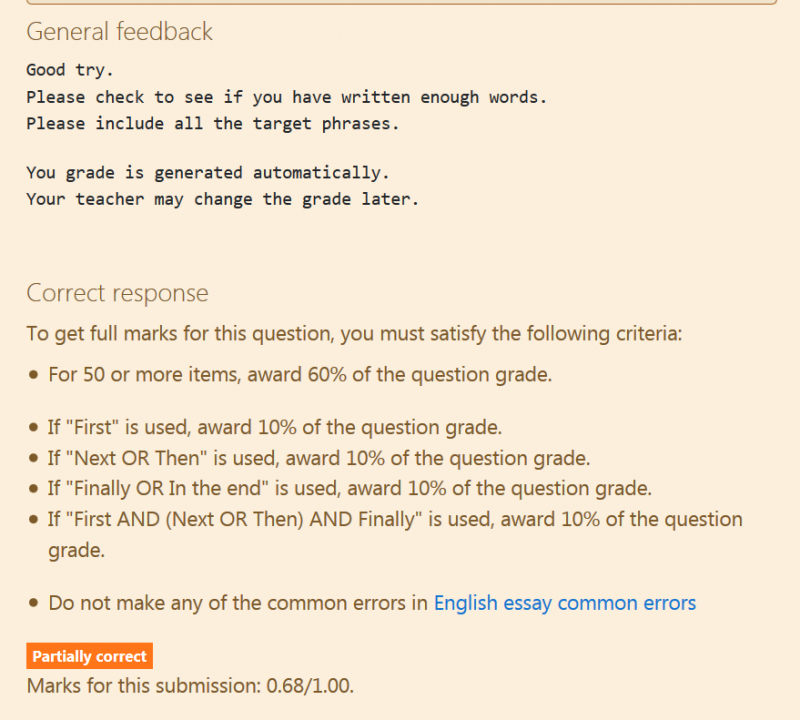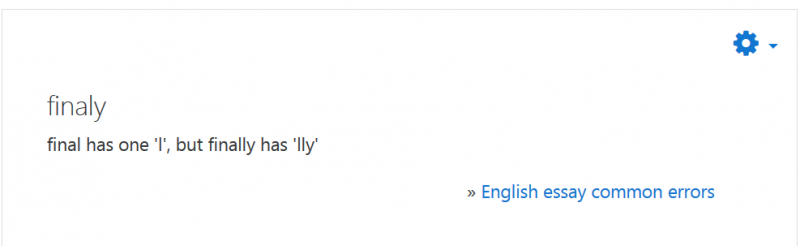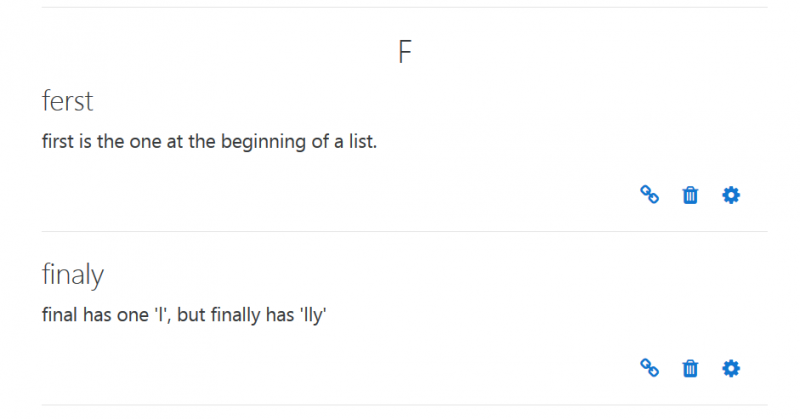Essay (auto-grade) question type: Difference between revisions
| Essay (auto-grade) question type | |
|---|---|
| Type | Question type |
| Set | N/A |
| Downloads | https://github.com/gbateson/moodle-qtype_essayautograde |
| Issues | https://github.com/gbateson/moodle-qtype_essayautograde/issues |
| Discussion | https://moodle.org/mod/forum/discuss.php?d=221420 |
| Maintainer(s) | Gordon Bateson |
No edit summary |
|||
| Line 27: | Line 27: | ||
3.0 and later | 3.0 and later | ||
=Unique user friendly features= | =Unique user-friendly features= | ||
* A 'sample response' allows the teacher to provide an example answer with the desired qualities, so that the students can click on the (Show sample) text and read what is expected from them. Clicking on the (Hide sample) will remove the sample text and allows the student to write his essay. This student-friendly feature is highly recommended for [https://en.wikipedia.org/wiki/Formative_assessment formative asssessment], but rarely used in [https://en.wikipedia.org/wiki/Summative_assessment summative assessment]. | * A 'sample response' allows the teacher to provide an example answer with the desired qualities, so that the students can click on the (Show sample) text and read what is expected from them. Clicking on the (Hide sample) will remove the sample text and allows the student to write his essay. This student-friendly feature is highly recommended for [https://en.wikipedia.org/wiki/Formative_assessment formative asssessment], but rarely used in [https://en.wikipedia.org/wiki/Summative_assessment summative assessment]. | ||
* A 'Glossary of common errors' allows the teacher to use a [[Glossary activity]] to document the commonly made errors that students have made in the past, so that they can check their essay and avoid/fix these common mistakes. | * A 'Glossary of common errors' allows the teacher to use a [[Glossary activity]] to document the commonly made errors that students have made in the past, so that they can check their essay and avoid/fix these common mistakes. | ||
Revision as of 01:21, 7 March 2019
This is a draft document for the awesome Essay (auto-grade) additional plugin by Gordon Bateson currently hosted in GitHub and soon to be available from the Moodle plugins database.
Overview
The essay (autograde) question type allows an essay question response to be given a preliminary grade that is generated automatically based on one or more of the following characteristics of the response.
- the number of words in the response
- the number of characters in the response
- the presence of one or more target phrases in the response
- the presence of one or more common errors in the response
The automatic grade can be overridden by the teacher later.
Additionally, the teacher can set up grading bands that offer a non-linear grading scheme. In such a scheme, the grade awarded is that of the grading band in which the word/character count falls.
The teacher can choose to provide a sample response and/or a glossary of common errors (typos).
Supported Moodle branches
3.0 and later
Unique user-friendly features
- A 'sample response' allows the teacher to provide an example answer with the desired qualities, so that the students can click on the (Show sample) text and read what is expected from them. Clicking on the (Hide sample) will remove the sample text and allows the student to write his essay. This student-friendly feature is highly recommended for formative asssessment, but rarely used in summative assessment.
- A 'Glossary of common errors' allows the teacher to use a Glossary activity to document the commonly made errors that students have made in the past, so that they can check their essay and avoid/fix these common mistakes.
Languages available
English, Spanish, Mexican Spanish. More languages will be available through AMOS once the plugin lands in the Moodle plugins database.
Download
- From GitHub.
- This plugin has been submitted to the Moodle plugins database and it's current status can be checked there.
Install
- Download from GitHub and install the ZIP file, or
- install the files directly into the server
- Now you can easily choose an Essay (auto-grade) question type to add to your Question bank
Example 1: An example English language question
- Write a reasonable question name (e.g. "Summer vacation essay writing")
- For a simple question, in the question text write the following:
Write a short paragraph of 50 words or more about your summer vacation. Try to include the following phrases: First Next OR Then Finally OR In the end You will get special bonus points, if you use ALL of the above phrases
- Type the following General feedback:
You grade is generated automatically. Your teacher may change the grade later.
- Type the following combined feedback for any correct response:
Your essay has been marked as correct. Your teacher will review this mark later.
- Type the following combined feedback for any partially correct response:
Good try. Please check to see if you have written enough words. Please include all the target phrases.
- Type the following combined feedback for any incorrect response:
No essay was received. Please ask you teacher about how to input and submit an essay.
- Type the following Response Template:
Type your essay here:
- Type the following Sample response:
This summer vacation I went back to my hometown. First, I visited my grandparents and told them about my life in Kochi. Then, I went to a firework display near a large river. There many people and lots of food stalls. The fireworks were amazing. Finally, I went to a reunion with some of my old friends from high school.
- For Auto.grading:
Enable automatic grading Type of countable items: Words Expected number of items: 50 Show student feedback to teachers and students Do not show grade calculations Show text statistics to teachers ans students Show text statistics for Words, Unique words, long words, lexical density and common errors
- Do not show grade bands
- Do allow partial grades
- Add 2 grade bands:
- Grade band [1] For 0 items award 0%
- Grade band [2] For 50 or more items award 60%
- Do NOT show target phrases
- Add 4 target phrases
- Target phrase [1] : If [First] is used, award [10% of the question grade.]
- Target phrase [2] : If [Next OR Then] is used, award [10% of the question grade.]
- Target phrase [3] : If [Finally OR In the end] is used, award [10% of the question grade.]
- Target phrase [4] : If [First AND (Next OR Then) AND Finally] is used, award [10% of the question grade.]
- If you have previously written a a Glossary of common errors, choose that glossary and choose a reasonable penalty per error
- Save changes
- Try it :)
Demo question
- This is how your question looks initially:
- If you click on the red coloured 'Show sample' text, you will then see the sample text you entered:
- If you click on the purple coloured 'Hide sample' text, you will return to the previous screen. Delete the instructions and type an imaginary student essay, but make a few intentional mistakes (e.g. write too few words and mis-spell one word):
- Submit and finish. See the auto-grade magic:
- Notice that two targets phrases were correctly identified, but two were missed by the student:
- See how the glossary of common errors correctly recognized a mis-typed 'Finaly' word
- See the feedback. Check that it is a good feedback for the question, according to your students' level of knowledge:
- Click on the 'Finaly' error and see corresponding entry of the glossary of common errors you selected:
- You can browse all your glossay entries and add/remove/change as necessary:
- Make any necessary changes to your question and try it again.
- When you are happy with the question, quiz the students
- Keep on the good teaching work :)
Example 2: An example general pathology question
... to be continued...
See also
- Marcus Green's automatic assessment presentation at the Glasgow Moot 2018.
- These very powerful, but more complicated to use additional plugins:
- Preg question type - uses regular expressions (regexes) to check student's responses (though you can use it without regexes for its hinting features).
- Regular Expression Short-Answer question type - expects the respondent to answer an "open" question with a word or a short phrase. However, the RegExp system system gives you access to a more powerful system for analyzing the student's answers with the aim of providing more relevant immediate feedback.
- Pattern-match question type - allow the student to give an answer of up to about 20 words, which can then be automatically graded by matching the students response against a number of different patterns expressed in the PMatch syntax. The first matching pattern determines the score and the feedback.