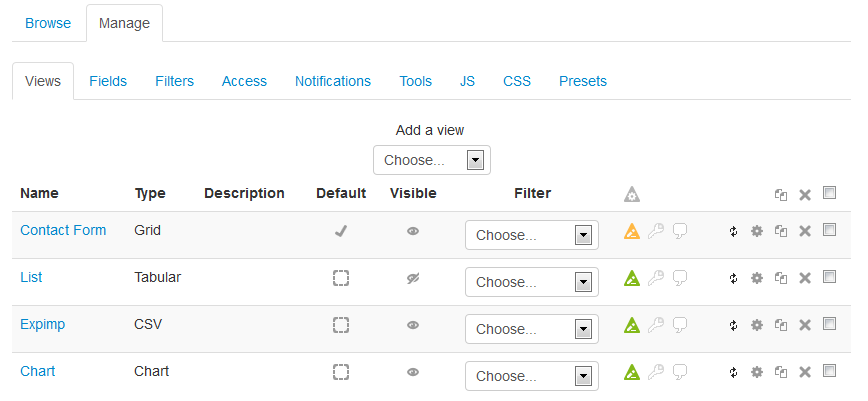Dataform Views: Difference between revisions
From MoodleDocs
Module administration
Creating an activity
- Overview
- Activity administration
- Building an activity
- CSS tips and tricks
- JS tips and tricks
- Activating RSS
- Activity workflow
- Grading
Working with the activity
See also
No edit summary |
No edit summary |
||
| Line 1: | Line 1: | ||
{{Dataform}} | {{Dataform}} | ||
{{Dataform Docs Note 1}} | {{Dataform Docs Note 1}} | ||
Dataform views allow you to control the way entries and | Dataform views allow you to control the way entries and other information is displayed in the activity. Views management is done under the Manage | Views tab and requires [[Capabilities/mod/dataform:managetemplates|Manage Dataform templates]] capability. | ||
== | ==Views index== | ||
[[File:df-views-index.png]] | [[File:df-views-index.png]] | ||
==Adding a view== | |||
==Adding | |||
==Setting the default view== | ==Setting the default view== | ||
==Setting view visibility== | ==Setting view visibility== | ||
==Forcing a view filter== | ==Forcing a view filter== | ||
==Resetting a view== | |||
==Updating a view== | |||
==Duplicating one or more views== | |||
==Deleting one or more views== | |||
==Access and Notifications info== | ==Access and Notifications info== | ||
==Patterns validation and replacement== | |||
Revision as of 23:09, 4 February 2014
Dataform views allow you to control the way entries and other information is displayed in the activity. Views management is done under the Manage | Views tab and requires Manage Dataform templates capability.