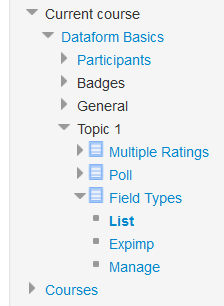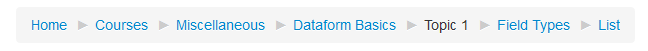Dataform Activity navigation: Difference between revisions
From MoodleDocs
Module administration
Creating an activity
- Overview
- Activity administration
- Building an activity
- CSS tips and tricks
- JS tips and tricks
- Activating RSS
- Activity workflow
- Grading
Working with the activity
See also
No edit summary |
No edit summary |
||
| Line 2: | Line 2: | ||
{{Dataform Docs Note 1}} | {{Dataform Docs Note 1}} | ||
The Dataform activity navigation contexts available to the user | The Dataform activity navigation contexts available to the user consist of all the views the user can access. | ||
*Links to user's permitted views appear in the [[Navigation block]]. In the illustration below 3 views are listed under the Field Types activity with the currently browsed view in this activity – List – highlighted. | *Links to user's permitted views appear in the [[Navigation block]]. In the illustration below 3 views are listed under the Field Types activity with the currently browsed view in this activity – List – highlighted. | ||
Revision as of 17:10, 27 February 2014
The Dataform activity navigation contexts available to the user consist of all the views the user can access.
- Links to user's permitted views appear in the Navigation block. In the illustration below 3 views are listed under the Field Types activity with the currently browsed view in this activity – List – highlighted.
- A link to the view currently browsed by the user appears in the Navigation bar. In the illustration below the currently browsed view in the Field Types activity – List – appears in the navigation bar.