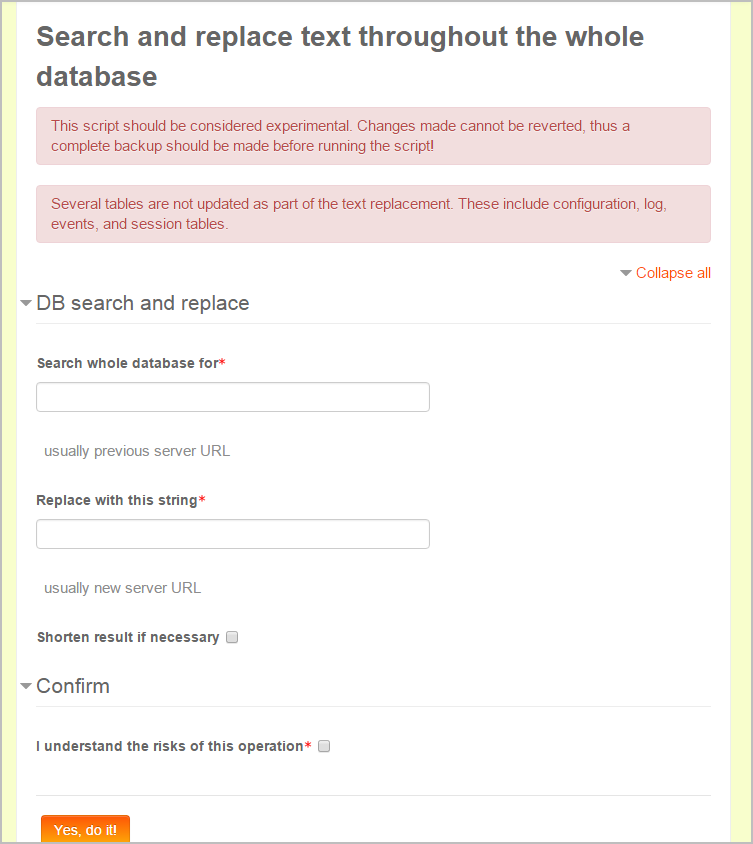Search and replace tool
(Additional tools may be found elsewhere in the admin settings)
Admins can search and replace text e.g. URLs in their Moodle database using the search and replace tool at http://yourmoodlesite.org/admin/tool/replace/index.php (replacing yourmoodlesite.org with the address of your Moodle site). This is useful when a Moodle site is moved from one server to another.
Note: A database backup is highly recommended before running the search and replace ;-)
Note: New in 2.9: It is also possible to do a search and replace from the command line. Please see Administration via command line for more information.
See also
- Tracker issue MDL-35099 Convert hidden search/replace script into a proper core admin tool