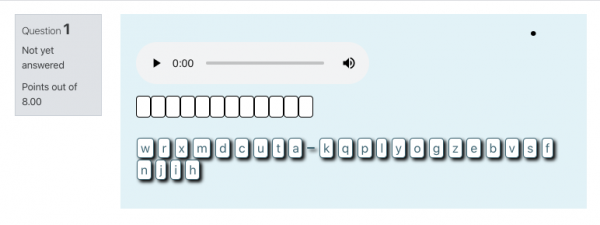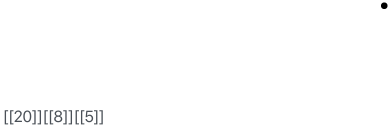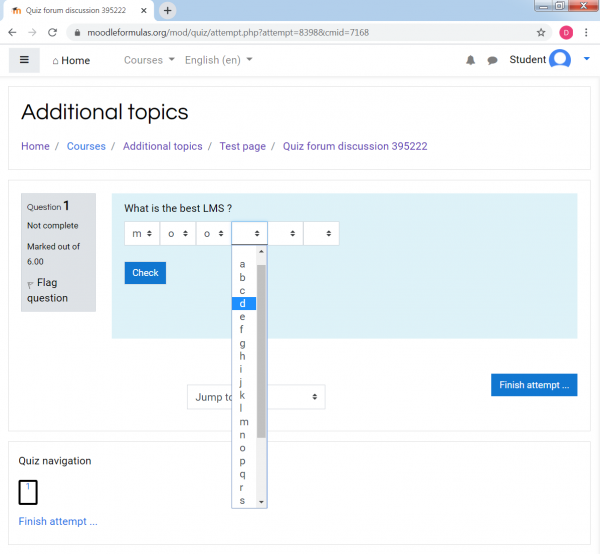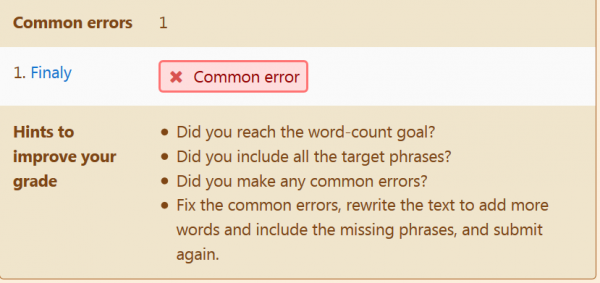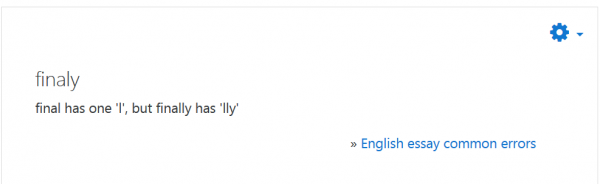Spelling questions: Difference between revisions
(Added section==With the Gapfill question type==) |
({{Note|Unfortunately, the Gapfill question type always shuffles the options) |
||
| Line 6: | Line 6: | ||
* Or you can install some additional [[Third-party question types|third-party question types]]: | * Or you can install some additional [[Third-party question types|third-party question types]]: | ||
** [[Drag and drop matching question type]] | |||
** [[Essay (auto-grade) question type]] | ** [[Essay (auto-grade) question type]] | ||
** [[Formulas question type]] | ** [[Formulas question type]] | ||
| Line 12: | Line 14: | ||
=Examples= | =Examples= | ||
==With the [[Gapfill question type]]== | ==With the [[Gapfill question type]]== | ||
* Use the Gapfill question type ( with the following settings: Drag and Drop | Fixed Gap Size |Options after text). This creates a structure that is almost perfect. | * Use the Gapfill question type ( with the following settings: Drag and Drop | Fixed Gap Size |Options after text). This creates a structure that is almost perfect. | ||
* Here we have created a question, where we have 12 spaces available. For distractors, I entered all of the letters of the alphabet. | * Here we have created a question, where we have 12 spaces available. For distractors, I entered all of the letters of the alphabet. | ||
{{Note|Unfortunately, the [[Gapfill question type]] always shuffles the options. The plugin author figured that a checkbox for turning off shuffle would have added rarely used complexity :( }} | |||
* Teachers just need to duplicate the question, then type the letters of the spelling words in between each bracket. (And record themself reading the word). | * Teachers just need to duplicate the question, then type the letters of the spelling words in between each bracket. (And record themself reading the word). | ||
| Line 22: | Line 26: | ||
* Options: | * Options: | ||
[[File:Editing a drag and drop into text 2020-01-27 09-28-17.png]] | == With the [[Drag and drop matching question type]] == | ||
You can create the previous question with the [[Drag and drop matching question type]]. It does "work". However, [[Gapfill question type|gapfill]] is so much more elegant and easy to use. (Yes,it adds a bit of additional complexity). The Drag and Drop built-in question ends up with teachers having to enter a number that corresponds to the correct letter (which is kind of weird for teachers). Thus, the question ends up looking like this:. | |||
[[File:Editing a drag and drop into text 2020-01-27 09-28-17.png|600px]] | |||
Plus, if we have mixed upper and lower case, the answers double. | Plus, if we have mixed upper and lower case, the answers double. | ||
Gapfill is so much more elegant. | [[Gapfill question type|Gapfill]] is so much more elegant. IIt would look like this: [t][h][e]. Much easier for the teacher to enter. | ||
I can see utilizing a strict order for elementary students. | I can see utilizing a strict order for elementary students. | ||
Revision as of 18:44, 28 January 2020
There are many ways to make spelling questions (e.g. for language teaching) in Moodle:
- You can use some standard Moodle question types:
- Or you can install some additional third-party question types:
Examples
With the Gapfill question type
- Use the Gapfill question type ( with the following settings: Drag and Drop | Fixed Gap Size |Options after text). This creates a structure that is almost perfect.
- Here we have created a question, where we have 12 spaces available. For distractors, I entered all of the letters of the alphabet.
- Teachers just need to duplicate the question, then type the letters of the spelling words in between each bracket. (And record themself reading the word).
- Since this is being used by elementary students and is a spelling test, having the "answers" in alpha order would be helpful.
- Options:
With the Drag and drop matching question type
You can create the previous question with the Drag and drop matching question type. It does "work". However, gapfill is so much more elegant and easy to use. (Yes,it adds a bit of additional complexity). The Drag and Drop built-in question ends up with teachers having to enter a number that corresponds to the correct letter (which is kind of weird for teachers). Thus, the question ends up looking like this:.
Plus, if we have mixed upper and lower case, the answers double.
Gapfill is so much more elegant. IIt would look like this: [t][h][e]. Much easier for the teacher to enter.
I can see utilizing a strict order for elementary students.
With the formulas question
- Set:
Global variables: alphabet=["","a","b","c","d","e","f","g","h","i","j","k","l","m","n","o","p","q","r","s","t","u","v","w","x","y","z"];
Answer: [13,15,15,4,12,5]
Part's text: {_0:alphabet:MCE}{_1:alphabet:MCE}{_2:alphabet:MCE}{_3:alphabet:MCE}{_4:alphabet:MCE}{_5:alphabet:MCE}
- And you get this:
With the Essay (auto-grade) question type
You can make a glossary of common spelling errors. See Essay_(auto-grade)_question_type#Glossary_of_common_errors