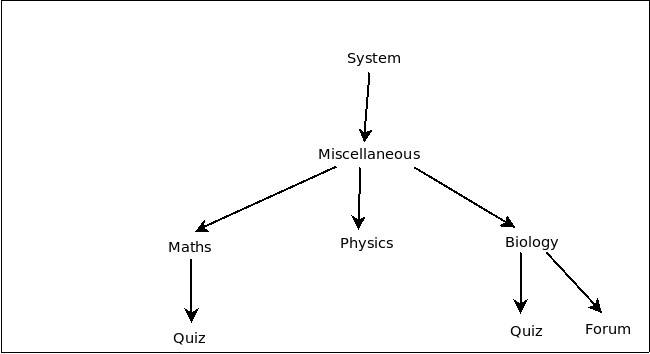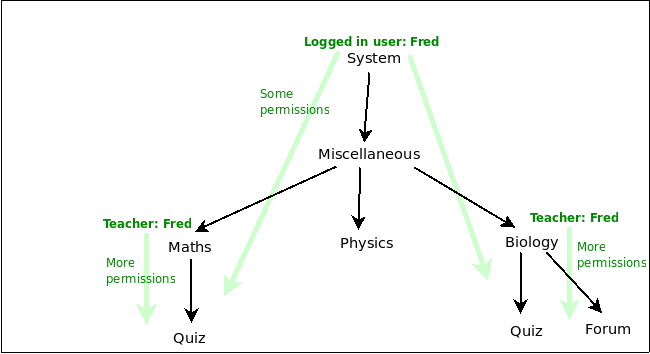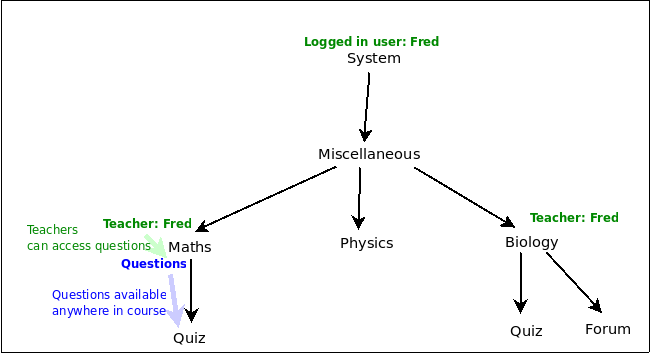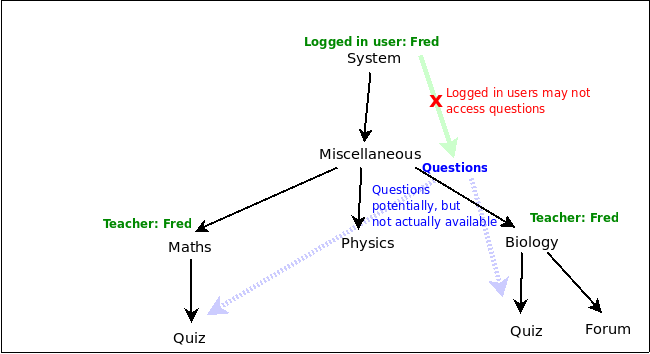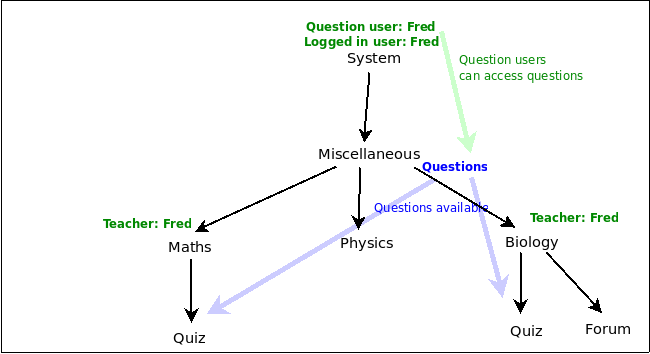Question permissions explained with diagrams: Difference between revisions
(New page: ==A simple story== ===1. Setting the scene=== For this explanation, we will image we have this very simple Moodle site. There are three courses, all in the Miscellaneous category. The co...) |
|||
| Line 25: | Line 25: | ||
===4. Trying to share questions=== | ===4. Trying to share questions=== | ||
Fred now wants to reuse some of his questions in his biology course. However, the biology quiz is not in the maths course, so the questions are not | Fred now wants to reuse some of his questions in his biology course. However, the biology quiz is not in the maths course, so the questions are not available. | ||
So Fred's friendly Moodle administrator Annie moves the questions into the part of the question bank associated with the category Miscellaneous. Disaster! now Fred can't see his questions at all. Why not? | So Fred's friendly Moodle administrator Annie moves the questions into the part of the question bank associated with the category Miscellaneous. Disaster! now Fred can't see his questions at all. Why not? | ||
Revision as of 05:21, 3 December 2008
A simple story
1. Setting the scene
For this explanation, we will image we have this very simple Moodle site. There are three courses, all in the Miscellaneous category. The courses have a few activities in them.
2. Introducing Fred
We will focus on a particular user: Fred. Fred is a teacher in two of the courses. In Moodle, everyone gets some permissions throughout the whole Moodle site because they are logged in. Additionally, Fred gets more permissions in the courses he teaches, and all the activities in those courses, because he has the teacher role there.
3. Using questions in a course
Fred creates some questions in his maths course and adds them to the quiz. Why does this work?
By default, questions are created in the question bank in a category that belongs to that course. Fred is a teacher in the course. Teachers are allowed to create questions. He can create the questions, and they get stored linked to the course.
In the quiz. Fred is a teacher, so Fred is allowed to add questions to the quiz. The quiz is in the course, so the course questions are potentially available. Fred is a teacher in the course, so he is allowed use the questions in the course question bank. Therefore Fred can add the questions to his quiz.
Fred now wants to reuse some of his questions in his biology course. However, the biology quiz is not in the maths course, so the questions are not available.
So Fred's friendly Moodle administrator Annie moves the questions into the part of the question bank associated with the category Miscellaneous. Disaster! now Fred can't see his questions at all. Why not?
Now the questions are outside the course. Fred has no extra permissions outside the course, so he cannot access the questions there.
5. Successfully sharing questions
Annie creates a new role 'Question user' that allows all the permissions needed to access the question bank. Annie assigns Fred that role in the whole system. Now Fred can see his questions from within both courses, edit them, and add them to his quizzes. Why?
The questions are linked to category Miscellaneous. Miscellaneous is inside the system. Fred is a Question user in the system. Question users can access the question bank. So Fred can access this part of the question bank.
In the quiz. Fred is a teacher, so Fred is allowed to add questions to the quiz. The quiz is in the Miscellaneous category, so the course questions are potentially available. We have just seen that Fred has permission to access these question. Therefore Fred can add the questions to his quizzes.