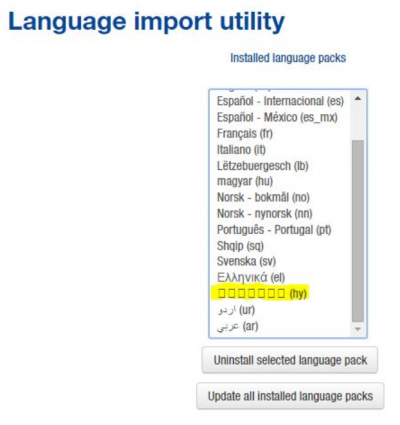Sprache FAQ
![]() Diese Seite muss übersetzt werden.
Diese Seite muss übersetzt werden.
Es kümmert sich jemand darum, aber du darfst auch gern selbst mithelfen! Wenn du mit deiner Arbeit fertig bist, dann entferne die Vorlage {{ÜbersetzenVergeben}} aus dem Artikel.
Danke für deine Mitarbeit!
Allgemeines
Was ist die offizielle Sprache von Moodle?
Die "offizielle" Sprache für Moodle ist australisches Englisch, das 100% identisch ist mit UK Englisch. Die Standardsprache bei Neuinstallationen von Moodle ist - solange Sie das nicht ändern - Englisch, bezeichnet mit dem Sprachcode "en".
Was bedeuten die Sprachcode "en" und "en_us" oder "es" und "es_mx"?
Das sind Sprachcodes für verschiedene Sprachen. Für Sprachcodes werden Standardbezeichnungen verwendet, siehe ISO Language Code List.
Der zweite Teil, z.B. "_us" oder "_mx" und "_ve", repräsentiert lokale Anpassungen des Hauptsprachpakets an Länder oder Dialekte. Dazu gehören andere Schreibweisen oder andere Begriffe und Bezeichnungen. "_us" steht für amerikanisches Englisch, "_mx" für mexikanisches Spanisch. "en" steht für das australische Englisch-Sprachpaket, das praktisch identisch mit dem britischen Englisch-Sprachpaket ist.
Der Code für das deutsche Sprachpaket ist "de". Es gibt u.a. das daraus abgeleitete Sprachpaket "de_du", in dem konseqent die Du-Form verwendet wird.
Ich habe einen (Schreib-)Fehler im Sprachpaket gefunden bzw. mein Sprachpaket ist nicht vollständig übersetzt, vieles steht noch auf Englisch da. Was kann ich tun?
Sprachpakete haben Verantwortliche, und Moodle hat ein eigenes Übersetzungswerkzeug AMOS. Die meisten Sprachpakete werden von freiwilligen Verantwortlichen gepflegt.
Siehe Translation FAQ, wie man Fehler im Sprachpaket melden kann und the AMOS für Anfänger/innen für mehr Informationen.
Standardsprache
Wo kann ich die Sprache für die Moodle-Site einstellen?
Website-Administration > Sprache > Einstellungen
Beachten Sie, dass Sie nur die Sprachen auswählen können, die als Sprachpaket installiert sind. Wenn Ihre Sprache nicht aufgelistet ist, müssen Sie zuerst das entsprechende Sprachpaket installieren. Siehe Sprachpakete.
Wenn ich die Standardsprache ändere, sehen meine Nutzer/innen trotzdem alles in der alten Sprache.
Das ist richtig. Wenn Sie eine neue Standardsprache für die Moodle-Site auswählen, wird dadurch nicht die Spracheinstellung in bestehenden Nutzerkonten aktualisiert. Die neue Sprache wird nur in Nutzerprofile übernommen, die ab dem Zeitpunkt der Umstellung neu in Moodle angelegt werden.
Wenn Sie die Sprache auch in bestehenden Nutzerkonten aktualisieren wollen, dann gehen Sie folgendermaßen vor:
- Erklären Sie Ihren Nutzer/innen, wie sie die Spracheinstellung im Profil selbst ändern können: Nutzermenü (rechts oben) > Einstellungen > Sprache wählen.
- Verwenden Sie Nutzerliste hochladen, um die bestehenden Nutzerkonten zu aktualisieren: Setzen Sie in der .csv Datei das Feld lang auf den gewünschten Wert.
- Wenn Sie Zugriff auf die Moodle-Datenbank haben, können Sie einen entsprechenden Datenbank-Befehl direkt auf der Tabelle mdl_user ausführen. Siehe dieser Artikel.
Wenn ich mich in Moodle anmelde, wechselt die Sprache auf Englsich. Warum?
- Für angemeldete Nutzer/innen wird die Sprache angezeigt, die die Nutzer/innen in ihrem Profil angegeben haben: Nutzermenü (rechts oben) > Einstellungen > Sprache wählen.
- Für nicht angemeldete Nutzer/innen hängt die angezeigte Sprache davon ab, ob die automatische Spracherkennung aktiviert ist (Website-Administration > Sprache > Einstellungen > Sprache erkennen). Dann wird entweder die Sprache in Abhängigkeit von den Browsereinstellungen gewählt oder die Standardsprache der Moodle-Site verwendet.
I've set a default site language, but the Moodle calendar is in English. Why?
If your Moodle calendar is not translated, then the string 'locale' (for *nix servers) or the string 'localewin' (for Windows servers) in the 'langconfig.php' file is wrong (or your server is not configured to support the language). There are quite a few languages that are not supported by Windows servers and the localewin server can not be set. In that case, you have to run your Moodle on a *nix server to make the translation of your Moodle calendar work. See dev:Translation_langconfig for details.
Go to Site administration > Language > Language settings and un-tick the 'Display language menu' checkbox.
Because it is a customisation, Moodle will not erase the xx_local language files in Moodledata with an upgrade. Moodle will upgrade any language folders it finds in the moodle/lang folder.
Language Customisation and Multi-language
How can I change a word or phrase used in Moodle?
In Administration > Site Administration > Language > Language customisation.
See Language customisation for details.
How can I find where a language string is located?
See the section 'Finding the component and string identifier' in Language customisation.
Why are my changes not saved in my MoodleCloud site?
Unfortunately customising language strings is not supported in MoodleCloud. (The same string cache is used for for all sites and is read-only.)
Why are my changes not saved if I edit a language pack with the Moodle language pack editor?
This could be caused by the caching on the server. Language strings are cached into server memory for performance reasons and when you save changes, they may not be immediately picked up. First, refresh your own browser cache to refresh the pages from the site. Then if the strings are still not there, an administrator can purge the cache of the server.
How can I provide course content in more than one language?
Labels, web pages, activity descriptions etc. may be provided in more than one language using the Multi language content filter.
Another option is to create activities in different languages and restrict access to them using the Restriction by language plugin.
How can I provide course headings in more than one language?
Set the multi language content filter to apply to content AND headings in Site administration > Plugins > Filters > Manage filters.
Are there any short cuts for editing a language?
Yes, but be careful. You can make use of the customise language process. Basically copy the php files that contain the strings you want to change to the moodledata/lang/local folder. For example, copy the /lang/en/moodle.php file to someplace. Edit the file with a search and replace with whole word and case sensitive turned on, change Teacher to Instructor and Teachers to Instructors, do the same for teacher and teachers. Now copy that saved copy of the moodle.php file to the moodledata/lang/en_local folder. Be careful not to change the String name.
Is it possible to customise language strings per theme?
Not by default, as when strings are customised, they are customised for the whole site. However, it is possible to make a new language pack based on your main language and apply that pack to the course which has the theme. See this forum post for more information: https://moodle.org/mod/forum/discuss.php?d=220671
Is it possible to change the logo according to language selected, similar to multi-language content?
Yes. See this forum thread
Other Language Questions
Will installing several language packs decrease my server performance?
Installing many (20+) language packs have almost 0 impact on Moodle performance. A copy of the language packs installed are stored in your site's local /mooodledata directory. Also, actively used language strings are cached in memory by your server as well to help performance, so as long as your server has sufficient RAM there will be no impact from having many language packs installed.
What is this Pirate version of English doing on my site?
It has become something of a custom in the Moodle community over the years to observe 'Talk Like a Pirate Day' (September 19th) by temporarily changing the language of a site to allow the English - Pirate (en_ar) language pack. See the discussion here for more.
Lang pack download failed with 'HTTP response code: HTTP/1.1 404 Not Found' after new release
After we branch for a new release, Moodle will try and download the new version of lang packs, however for a while development is on-sync and no new language string differences will be introduced between the two branches. During this period, AMOS is not branched and so Moodle will fail to download new language packs.
This is expected and it will be resolved once AMOS is opened up for new changes in the new version. See MDL-34028 for example.
Why do the characters for my language (not English) show up as hollow squares ?
This problem may be caused by a missing/wrong character set or using a font that does not support the character map needed (see this forum thead).
Datei:Language pack name is displayed.png
Are there statistics for language packs downloads?
Yes. There are download stats for the past 60 days at Moodle downloads stats. See under Languages a long list of the different packs that have been downloaded:
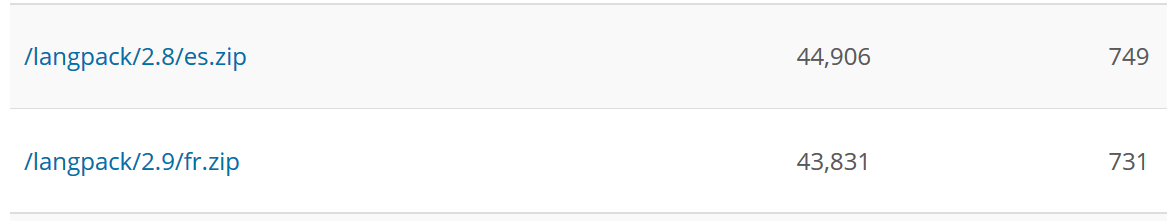
Is it possible to streamline the translation of a Moodle course?
Kind of... See Translating a Moodle course in the developer's documentation.
Siehe auch
Diskussionsbeiträge im Kurs Using Moodle auf moodle.org:
Weitere Fragen?
Dann nutzen Sie das Sprache-Forum auf moodle.org.