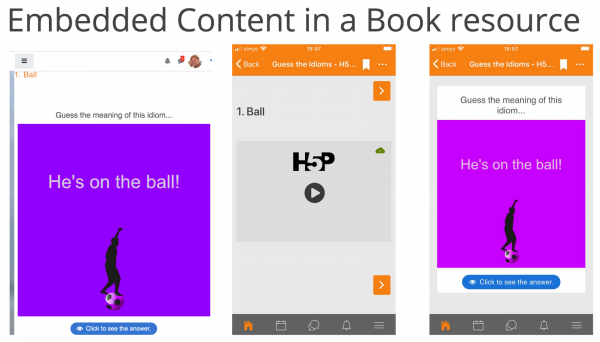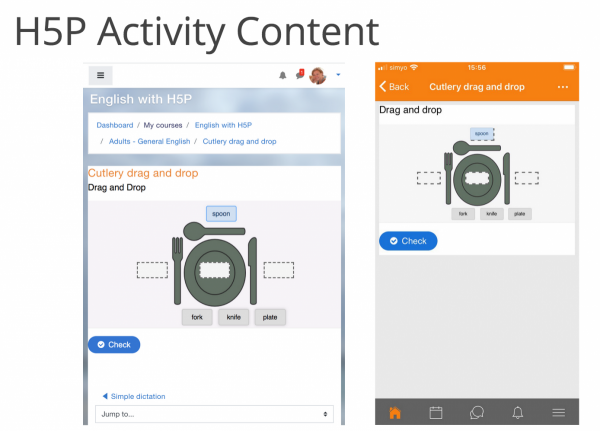Moodle App - H5P-Support: Unterschied zwischen den Versionen
Aus MoodleDocs
(Die Seite wurde neu angelegt: „{{Mobile}} ==Support by version== === Moodle 3.7 und älter === * H5P was supported via an activity plugin developed by the H5P Team (requires Moodle 3.5 onwa…“) |
|||
| Zeile 18: | Zeile 18: | ||
* H5P activities supported in the Moodle App 3.9 | * H5P activities supported in the Moodle App 3.9 | ||
== | == Wie werden H5P-Inhalte angezeigt? == | ||
=== | === Eingebettet === | ||
* | * Der H5P-Inhalt wird in der Web-Version automatisch angezeigt, während er in der App manuell gestartet werden muss. | ||
* | * Der H5P-Inhalt wird automatisch zur Offline-Nutzung heruntergeladen (um auch ohne Verbindung verfügbar zu sein) | ||
** | ** WLAN: Nur wenn die Paketgröße kleiner als 20MB ist | ||
** 3G/4G: | ** 3G/4G: Nur wenn die Paketgröße kleiner als 2MB ist | ||
* | * Größere H5P-Pakete können von Teilnehmer/innen jeder jederzeit manuell heruntergeladen werden (oben rechts klicken). | ||
* | * Beim Herunterladen eines ganzen Kurses oder Abschnitts werden alle eingebetteten H5P-Pakete ebenfalls geladen | ||
* | * Externe H5P-Pakete werden nicht heruntergeladen, um sie auch offline nutzen zu können | ||
[[File:h5p_embedded.png|600px]] | [[File:h5p_embedded.png|600px]] | ||
=== | === Als Teil der Kernaktivität H5P (ab Moodle 3.9) === | ||
* | * Der H5P-Inhalt wird automatisch heruntergeladen und in der App angezeigt, wenn: | ||
** | ** WLAN: Nur wenn die Paketgröße kleiner als 20MB ist | ||
** 3G/4G: | ** 3G/4G: Nur wenn die Paketgröße kleiner als 2MB ist | ||
* | * Für größere H5P-Pakete wird eine Taste "Anzeigen" gezeigt, um sie in der App starten können. | ||
* The H5P is always downloaded (be careful with big H5P packages), it is required for activating tracking | * The H5P is always downloaded (be careful with big H5P packages), it is required for activating tracking | ||
* In the [[Moodle_app_guide_for_admins#Disabled_features|Moodle Site Administration settings]], downloading H5P packages can be disabled. | * In the [[Moodle_app_guide_for_admins#Disabled_features|Moodle Site Administration settings]], downloading H5P packages can be disabled. | ||
* | * Teilnehmer/innen können ihre vorherigen Versuche in der App anzeigen | ||
[[File:h5p_activity.png|600px]] | [[File:h5p_activity.png|600px]] | ||
Version vom 22. Oktober 2020, 12:19 Uhr
Support by version
Moodle 3.7 und älter
- H5P was supported via an activity plugin developed by the H5P Team (requires Moodle 3.5 onwards)
- It worked in the app, the H5P content was launched in a special frame embedded in the app. Did not support offline browsing
- Required certain site configuration changes (like enabling frame embedding)
Moodle 3.8
- Initial core support added
- H5P content only available via embedding (text editor and filter)
- H5P content supported in the Moodle App 3.8
Moodle 3.9
- New H5P activity plugin available in the core distribution
- New Content Bank for managing H5P content in the Moodle site
- H5P activities can be graded
- H5P activities supported in the Moodle App 3.9
Wie werden H5P-Inhalte angezeigt?
Eingebettet
- Der H5P-Inhalt wird in der Web-Version automatisch angezeigt, während er in der App manuell gestartet werden muss.
- Der H5P-Inhalt wird automatisch zur Offline-Nutzung heruntergeladen (um auch ohne Verbindung verfügbar zu sein)
- WLAN: Nur wenn die Paketgröße kleiner als 20MB ist
- 3G/4G: Nur wenn die Paketgröße kleiner als 2MB ist
- Größere H5P-Pakete können von Teilnehmer/innen jeder jederzeit manuell heruntergeladen werden (oben rechts klicken).
- Beim Herunterladen eines ganzen Kurses oder Abschnitts werden alle eingebetteten H5P-Pakete ebenfalls geladen
- Externe H5P-Pakete werden nicht heruntergeladen, um sie auch offline nutzen zu können
Als Teil der Kernaktivität H5P (ab Moodle 3.9)
- Der H5P-Inhalt wird automatisch heruntergeladen und in der App angezeigt, wenn:
- WLAN: Nur wenn die Paketgröße kleiner als 20MB ist
- 3G/4G: Nur wenn die Paketgröße kleiner als 2MB ist
- Für größere H5P-Pakete wird eine Taste "Anzeigen" gezeigt, um sie in der App starten können.
- The H5P is always downloaded (be careful with big H5P packages), it is required for activating tracking
- In the Moodle Site Administration settings, downloading H5P packages can be disabled.
- Teilnehmer/innen können ihre vorherigen Versuche in der App anzeigen
Working offline
- Students can download a full course with H5P activities or single H5P activities
- In both cases, if he is playing the package when is not connected to the Internet all the tracking information will be stored locally in the device
- Once the user is connected back to the Internet, all the tracking information will be send to the server for the teacher to review
- H5P offline support can be disabled via Moodle settings (Moodle app features section)