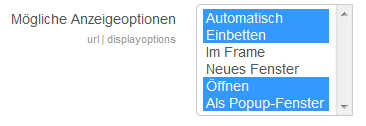Link/URL FAQ: Unterschied zwischen den Versionen
Aus MoodleDocs
Keine Bearbeitungszusammenfassung |
Keine Bearbeitungszusammenfassung |
||
| Zeile 1: | Zeile 1: | ||
{{ | {{ÜbersetzenVergeben}} | ||
{{Link/URL}} | {{Link/URL}} | ||
Hier finden Sie Antworten auf häufig gestellte Fragen zum Arbeitsmaterial [[Link/URL]] | Hier finden Sie Antworten auf häufig gestellte Fragen zum Arbeitsmaterial [[Link/URL]] | ||
==Why can't I get my URL to open in a new window?== | |||
The default settings for displaying a URL resource are: Automatic, Embed, Open or Popup. However, there are other display options too which the site admin can select from ''Settings > Site Administration > Plugins > Activity Modules > URL'' If you don't have the option to display your URL in a new window, check this setting has been enabled. | |||
[[File:Display.gif]] | |||
==How can I change the top frame size when displaying a URL in a frame?== | |||
#Login as an admin and go to ''Settings > Site administration > Plugins > Activity modules > URL''. | |||
#Change the 'Frame height' setting. | |||
#Click the 'Save changes' button. | |||
==Can I change URL to something else, like weblink for example?== | |||
*If you think your teachers would prefer a different term then if you have administrator privileges, go to ''Settings > Site Administration > Language > Language customisation''. | |||
*If appropriate, choose your language and then click "Check out strings into the translator". | |||
*Select from mod: URL.php and change the text you wish there. | |||
==Siehe auch== | |||
Diskussionsbeiträge auf moodle.org: | |||
* [http://moodle.org/mod/forum/discuss.php?d=142151 Best way to share many links?] | |||
* [https://moodle.org/mod/forum/discuss.php?d=245696 Labels] for inserting links into | |||
[[en:URL FAQ]] | [[en:URL FAQ]] | ||
[[es:Recurso URL FAQ]] | [[es:Recurso URL FAQ]] | ||
[[fr:FAQ sur les URL]] | [[fr:FAQ sur les URL]] | ||
Version vom 22. Februar 2019, 14:02 Uhr
![]() Diese Seite muss übersetzt werden.
Diese Seite muss übersetzt werden.
Es kümmert sich jemand darum, aber du darfst auch gern selbst mithelfen! Wenn du mit deiner Arbeit fertig bist, dann entferne die Vorlage {{ÜbersetzenVergeben}} aus dem Artikel.
Danke für deine Mitarbeit!
Hier finden Sie Antworten auf häufig gestellte Fragen zum Arbeitsmaterial Link/URL
Why can't I get my URL to open in a new window?
The default settings for displaying a URL resource are: Automatic, Embed, Open or Popup. However, there are other display options too which the site admin can select from Settings > Site Administration > Plugins > Activity Modules > URL If you don't have the option to display your URL in a new window, check this setting has been enabled.
How can I change the top frame size when displaying a URL in a frame?
- Login as an admin and go to Settings > Site administration > Plugins > Activity modules > URL.
- Change the 'Frame height' setting.
- Click the 'Save changes' button.
Can I change URL to something else, like weblink for example?
- If you think your teachers would prefer a different term then if you have administrator privileges, go to Settings > Site Administration > Language > Language customisation.
- If appropriate, choose your language and then click "Check out strings into the translator".
- Select from mod: URL.php and change the text you wish there.
Siehe auch
Diskussionsbeiträge auf moodle.org:
- Best way to share many links?
- Labels for inserting links into