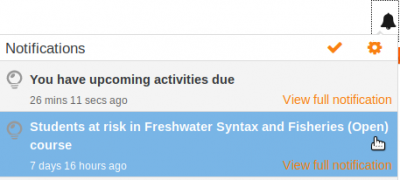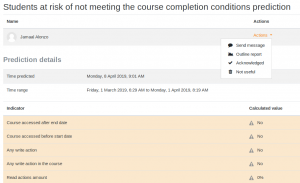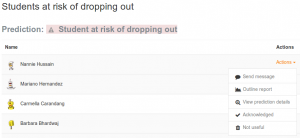Kurzanleitung zu Learning Analytics: Unterschied zwischen den Versionen
- Für Administrator/innen
- Analytics-Modelle
- Teilnehmer/innen, die Gefahr laufen, aus dem Kurs auszusteigen
- Fälligkeit für anstehende Aktivitäten
- Kurse, bei denen die Gefahr besteht, dass sie nicht beginnen
- Für Trainer/innen
- Für Entwickler/innen
- Für Forscher/innen
K (Ghillenb verschob die Seite Analytics-Kurzanleitung nach Kurzanleitung zu Learning Analytics) |
Keine Bearbeitungszusammenfassung |
||
| Zeile 1: | Zeile 1: | ||
{{Analytics}}{{ | {{Analytics}}{{ÜbersetzenVergeben}} | ||
Diese Kurzanleitung gibt Trainer/innen eine Einführung in Moodle Learning Analytics. Für detaillierte Informationen zum Moodle Learning Analytics System verweisen wir auf die Links im rechten Kasten. | |||
== | == Überblick == | ||
Wenn Ihre Moodle-Administration die Learning-Analytics-Funktionalität aktiviert hat, dann können Sie spezielle Benachrichtigungen erhalten, die "Einschätzungen" genannt werden und von den Learning Analytics Modellen verschickt werden. | |||
[[File:insight_notifications.png|400px]] | |||
Die Benachrichtigung variieren in Abhängigkeit davon, welche Modelle auf Ihrer Moodle-Site aktiviert sind. Einschätzungen können Vorhersagen über Leistungen in der Zukunft sein oder aktuelle verborgene Lernaspekte und -prozesse aufdecken. Sie können sich auf Teilnehmer/innen, Kurse, globale Gruppen oder beliebige andere Objekte in Moodle beziehen. Ein Modell im Standardpaket von Moodle ist das Modell [[Teilnehmer/innen sind gefährdet auszusteigen]], das Vorhersagen über die zukünftigen Leistungen der eingeschriebenen Teilnehmer/innen in Kursen (mit einem Kursbeginn-Datum in der Vergangenheit und einem Kursende-Datum in der Zukunft) macht. Das System ist flexibel und erlaubt das Anlegen von vielen anderen Arten von Modellen. Jedes Modell ist rund um ein '''Ziel''' definiert. Siehe [[Analytics-Ziele]] für mehr Details. | |||
== Einschätzungen ansehen == | |||
Die Modelle beginnen mit der Generierung von Vorhersagen zu verschiedenen Zeitpunkten, die von den Modellen und Daten wie z.B. Kursbeginn und Kursende abhängen. | |||
Jedes Modell definiert, welche '''Stichproben''' (z.B. Kurseinschreibungen) Einschätzungen generieren und welche Stichproben ignoriert werden. Z.B. generiert das Modell ''[[Teilnehmer/innen sind gefährdet auszusteigen]]'' keine Einschätzung, wenn für ein/e Teilnehmer/in "nicht gefährdet" vorhergesagt wird, da das Hauptaugenmerk auf Teilnehmer/innen liegt, bei denen die Gefahr des Kursabbruchs besteht und nicht auf Teilnehmer/innen, die den Kurs voraussichtlich erfolgreich abschließen werden. | |||
Nutzer/innen können über ihr Nutzermenü > Einstellungen > Systemnachrichten festlegen, wie sie benachrichtigt werden möchten oder sie können die Benachrichtigungen deaktivieren. | |||
[[File:insight_notification_settings.png|thumb|left]] | [[File:insight_notification_settings.png|thumb|left]] | ||
<br clear=all> | <br clear=all> | ||
Um als Trainer/in die Einschätzungen anzusehen, gehen Sie in den Kurs gehen Sie auf die Seite ''Kurs-Administration > Berichte > Einschätzungen und Analysen''. | |||
<gallery> | <gallery> | ||
| Zeile 24: | Zeile 26: | ||
</gallery> | </gallery> | ||
Nutzer/innen, die im Kontext des Modells das Recht [[Capabilities/tool/inspire:listinsights|tool/inspire:listinsights]] haben, erhalten automatisch Benachrichtigungen, wenn neue Vorhersagen für sie verfügbar sind. Z.B. erhalten Trainer/innen Benachrichtigungen, welche ihrer Kursteilnehmer/innen gefährdet sind, den Kurs abzubrechen. | |||
<gallery> | <gallery> | ||
| Zeile 31: | Zeile 33: | ||
</gallery> | </gallery> | ||
== | == Vorhersagedetails== | ||
[[File:prediction_details.png|thumb]] | [[File:prediction_details.png|thumb]] | ||
The prediction details show which of the indicator values were used in the prediction, and what the student’s values for those indicators are. Indicator calculated values that are low and are affecting the prediction are highlighted. | The prediction details show which of the indicator values were used in the prediction, and what the student’s values for those indicators are. Indicator calculated values that are low and are affecting the prediction are highlighted. | ||
| Zeile 37: | Zeile 39: | ||
Each model can contain different indicators. These are included in the calculations of the model target. For more information, see [[Learning analytics indicators]]. | Each model can contain different indicators. These are included in the calculations of the model target. For more information, see [[Learning analytics indicators]]. | ||
== | == Aktionen== | ||
Each insight can have one or more actions defined. Actions provide a way to act on the insight as it is read. These actions may include a way to send a message to another user, a link to a report providing information about the sample the prediction has been generated for (e.g. a report for an existing student), or a way to view the details of the model prediction. | Each insight can have one or more actions defined. Actions provide a way to act on the insight as it is read. These actions may include a way to send a message to another user, a link to a report providing information about the sample the prediction has been generated for (e.g. a report for an existing student), or a way to view the details of the model prediction. | ||
| Zeile 52: | Zeile 54: | ||
== Siehe auch == | |||
[[Category:Kurzanleitungen]] | |||
[[Category: | |||
[[Category:Analytics]] | [[Category:Analytics]] | ||
[[en:Learning analytics quick guide]] | [[en:Learning analytics quick guide]] | ||
[[es:Guía rápida de analítica del aprendizaje]] | [[es:Guía rápida de analítica del aprendizaje]] | ||
Version vom 30. Juli 2019, 12:21 Uhr
![]() Diese Seite muss übersetzt werden.
Diese Seite muss übersetzt werden.
Es kümmert sich jemand darum, aber du darfst auch gern selbst mithelfen! Wenn du mit deiner Arbeit fertig bist, dann entferne die Vorlage {{ÜbersetzenVergeben}} aus dem Artikel.
Danke für deine Mitarbeit!
Diese Kurzanleitung gibt Trainer/innen eine Einführung in Moodle Learning Analytics. Für detaillierte Informationen zum Moodle Learning Analytics System verweisen wir auf die Links im rechten Kasten.
Überblick
Wenn Ihre Moodle-Administration die Learning-Analytics-Funktionalität aktiviert hat, dann können Sie spezielle Benachrichtigungen erhalten, die "Einschätzungen" genannt werden und von den Learning Analytics Modellen verschickt werden.
Die Benachrichtigung variieren in Abhängigkeit davon, welche Modelle auf Ihrer Moodle-Site aktiviert sind. Einschätzungen können Vorhersagen über Leistungen in der Zukunft sein oder aktuelle verborgene Lernaspekte und -prozesse aufdecken. Sie können sich auf Teilnehmer/innen, Kurse, globale Gruppen oder beliebige andere Objekte in Moodle beziehen. Ein Modell im Standardpaket von Moodle ist das Modell Teilnehmer/innen sind gefährdet auszusteigen, das Vorhersagen über die zukünftigen Leistungen der eingeschriebenen Teilnehmer/innen in Kursen (mit einem Kursbeginn-Datum in der Vergangenheit und einem Kursende-Datum in der Zukunft) macht. Das System ist flexibel und erlaubt das Anlegen von vielen anderen Arten von Modellen. Jedes Modell ist rund um ein Ziel definiert. Siehe Analytics-Ziele für mehr Details.
Einschätzungen ansehen
Die Modelle beginnen mit der Generierung von Vorhersagen zu verschiedenen Zeitpunkten, die von den Modellen und Daten wie z.B. Kursbeginn und Kursende abhängen.
Jedes Modell definiert, welche Stichproben (z.B. Kurseinschreibungen) Einschätzungen generieren und welche Stichproben ignoriert werden. Z.B. generiert das Modell Teilnehmer/innen sind gefährdet auszusteigen keine Einschätzung, wenn für ein/e Teilnehmer/in "nicht gefährdet" vorhergesagt wird, da das Hauptaugenmerk auf Teilnehmer/innen liegt, bei denen die Gefahr des Kursabbruchs besteht und nicht auf Teilnehmer/innen, die den Kurs voraussichtlich erfolgreich abschließen werden.
Nutzer/innen können über ihr Nutzermenü > Einstellungen > Systemnachrichten festlegen, wie sie benachrichtigt werden möchten oder sie können die Benachrichtigungen deaktivieren.
Um als Trainer/in die Einschätzungen anzusehen, gehen Sie in den Kurs gehen Sie auf die Seite Kurs-Administration > Berichte > Einschätzungen und Analysen.
Nutzer/innen, die im Kontext des Modells das Recht tool/inspire:listinsights haben, erhalten automatisch Benachrichtigungen, wenn neue Vorhersagen für sie verfügbar sind. Z.B. erhalten Trainer/innen Benachrichtigungen, welche ihrer Kursteilnehmer/innen gefährdet sind, den Kurs abzubrechen.
Vorhersagedetails
The prediction details show which of the indicator values were used in the prediction, and what the student’s values for those indicators are. Indicator calculated values that are low and are affecting the prediction are highlighted.
Each model can contain different indicators. These are included in the calculations of the model target. For more information, see Learning analytics indicators.
Aktionen
Each insight can have one or more actions defined. Actions provide a way to act on the insight as it is read. These actions may include a way to send a message to another user, a link to a report providing information about the sample the prediction has been generated for (e.g. a report for an existing student), or a way to view the details of the model prediction.
In the Students at risk of dropping out prediction model, the teacher can send a message to each student included in the Insights list, view the student’s Outline report for the Course, or view Prediction details.
The teacher can also simply acknowledge the Insight, or can mark the insight as Not useful. Both of these options will remove the Insight from the list of current predictions. This data can be incorporated into the model in the future to help improve model quality.
Insights can also offer two important general actions that are applicable to all insights. First, the user can acknowledge the insight. This removes that particular prediction from the view of the user, e.g. a notification about a particular student at risk is removed from the display.
The second general action is to mark the insight as "Not useful." This also removes the insight associated with this calculation from the display, but the model is adjusted to make this prediction less likely in the future.