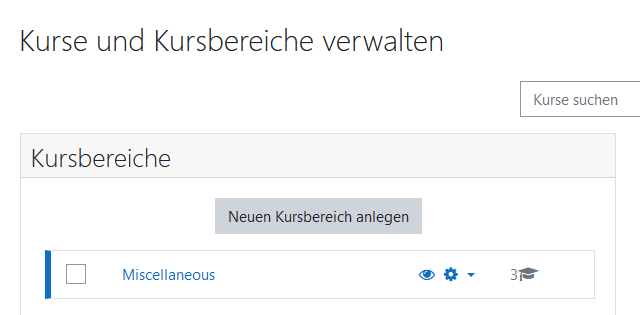Kurse organisieren
Aus MoodleDocs
![]() Diese Seite muss übersetzt werden. Greif zu!
Diese Seite muss übersetzt werden. Greif zu!
Wenn du dich um diesen Artikel kümmern willst, dann kennzeichne das, indem du die Vorlage {{Übersetzen}} durch die Vorlage {{ÜbersetzenVergeben}} ersetzt.
Wenn du mit deiner Arbeit fertig bist, dann entferne die Vorlage aus dem Artikel.
Danke für deine Mitarbeit!
How to organise your courses
- A course in Moodle is an area on the site where teachers can add learning materials for students.
- A category is a list of related courses. For example in the Science category you can have courses on Physics, Chemistry and Biology.
Miscellaneous
- Miscellaneous is a category which is present in a new Moodle site. You can keep it or you can change its name like this:
- Log in with your administrator account
- From the left panel (the Navigation drawer) click Site administration
- Click the Courses tab
- Click Manage courses and categories
- Click the Edit icon next to Miscellaneous and change its name.
Create a category
- Log in with your administrator account
- From the left panel (the Navigation drawer) click Site administration
- Click the Courses tab
- Click Manage courses and categories
- Click Create new category
- From Parent category, choose Top if you want a main category, not a sub-category of another category.
- Add a name and, if you wish, a description, and click Create category