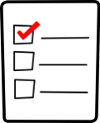Aktualisierung in Kürze: Unterschied zwischen den Versionen
K (verschob „Aktualisierungsübersicht“ nach „Aktualisierung in Kürze“) |
Keine Bearbeitungszusammenfassung |
||
| Zeile 2: | Zeile 2: | ||
{{Zum Übersetzen}} | {{Zum Übersetzen}} | ||
In vier Schritten zu den coolen neuen Features der neuesten und besten Moodle-Version... | |||
==Schritt 1: Stellen Sie sicher, dass auf Ihrem Server Moodle 2.2 laufen kann== | |||
[[File:checklist.png|right]] | |||
('''Hinweis''': Sie müssen erst auf Moodle 2.2 aktualisiereb, bevor Sie auf 2.3 aktualisieren können.) | |||
Gehen Sie auf die Seite ''[[Einstellungen-Block|Einstellungen]] > Website-Administration > Server > Serverinformationen'' | |||
Ist der Status OK für alle Punkte? Großartig! Gehen Sie zu Schritt 2... | |||
Es gibt Probleme? Dann müssen Sie vermutlich Ihre Server-Software aktualisieren (z.B. PHP). | |||
==Schritt 2: Bereiten Sie sich vor!== | |||
[[File:backup.png|right]] | |||
As usual with any large upgrade, you should always be prepared to "roll back" if there's an issue with your data or some custom code you've added. | |||
; A test install: We highly advise you make a copy of your production site to practice the upgrade on first. That way, if you run into any problems that need fixing you won't affect your main site. | |||
; Always make backups: When upgrading your production instance, make sure you have copies of everything, just in case. Full instructions are here: [[Site backup]]. | |||
==Step 3: Replace your Moodle code== | |||
At this point you can replace the Moodle code on your server with the version you downloaded. Remember to also update any plugins you added! | |||
==Step 4: Perform the upgrade!== | |||
[[File:gears.png|right]] | |||
Trigger the upgrade by [[Upgrading#Finishing_the_upgrade|visiting the admin page]]. | |||
If you have a large site this may take hours, so we recommend [[Administration_via_command_line#Upgrading_via_command_line|upgrading via command line]]. | |||
==How did you go?== | |||
; Yes - it worked!: Great! Repeat the process for Moodle 2.3, and please post in the [http://moodle.org/mod/forum/view.php?id=28 Installation problems forum] and share your success with the Moodle community! | |||
; No - I had an error: Don’t worry, help is at hand. Post in the [http://moodle.org/mod/forum/view.php?id=28 Installation problems forum] where our experts are waiting to explain any errors you obtain. | |||
==Siehe auch== | |||
* [[Aktualisierung]] für detaillierte Informationen zum Aktualisierungsprozess | |||
* [[Aktualisierung FAQ]] | |||
[[en:Upgrade overview]] | [[en:Upgrade overview]] | ||
Version vom 31. Juli 2012, 11:39 Uhr
Vorlage:Zum Übersetzen
In vier Schritten zu den coolen neuen Features der neuesten und besten Moodle-Version...
Schritt 1: Stellen Sie sicher, dass auf Ihrem Server Moodle 2.2 laufen kann
(Hinweis: Sie müssen erst auf Moodle 2.2 aktualisiereb, bevor Sie auf 2.3 aktualisieren können.)
Gehen Sie auf die Seite Einstellungen > Website-Administration > Server > Serverinformationen
Ist der Status OK für alle Punkte? Großartig! Gehen Sie zu Schritt 2...
Es gibt Probleme? Dann müssen Sie vermutlich Ihre Server-Software aktualisieren (z.B. PHP).
Schritt 2: Bereiten Sie sich vor!
As usual with any large upgrade, you should always be prepared to "roll back" if there's an issue with your data or some custom code you've added.
- A test install
- We highly advise you make a copy of your production site to practice the upgrade on first. That way, if you run into any problems that need fixing you won't affect your main site.
- Always make backups
- When upgrading your production instance, make sure you have copies of everything, just in case. Full instructions are here: Site backup.
Step 3: Replace your Moodle code
At this point you can replace the Moodle code on your server with the version you downloaded. Remember to also update any plugins you added!
Step 4: Perform the upgrade!
Trigger the upgrade by visiting the admin page.
If you have a large site this may take hours, so we recommend upgrading via command line.
How did you go?
- Yes - it worked!
- Great! Repeat the process for Moodle 2.3, and please post in the Installation problems forum and share your success with the Moodle community!
- No - I had an error
- Don’t worry, help is at hand. Post in the Installation problems forum where our experts are waiting to explain any errors you obtain.
Siehe auch
- Aktualisierung für detaillierte Informationen zum Aktualisierungsprozess
- Aktualisierung FAQ