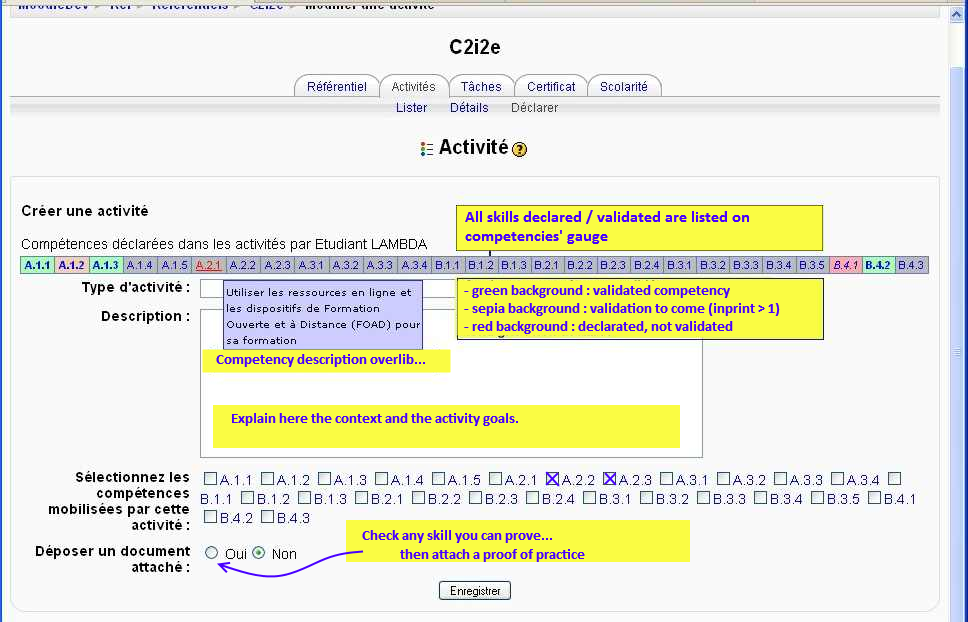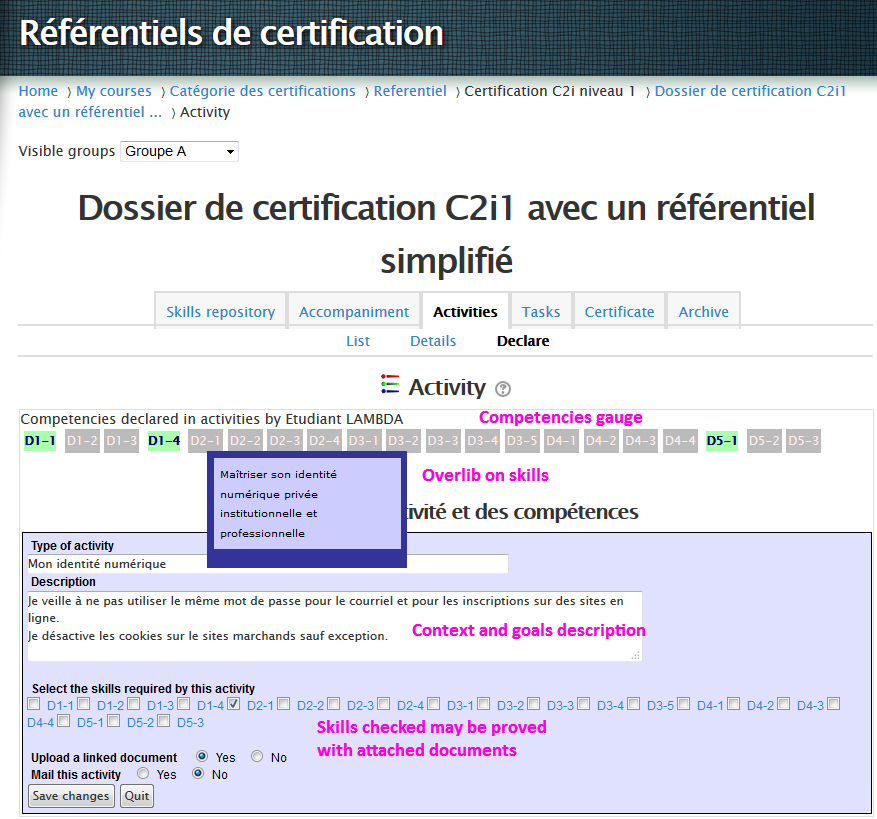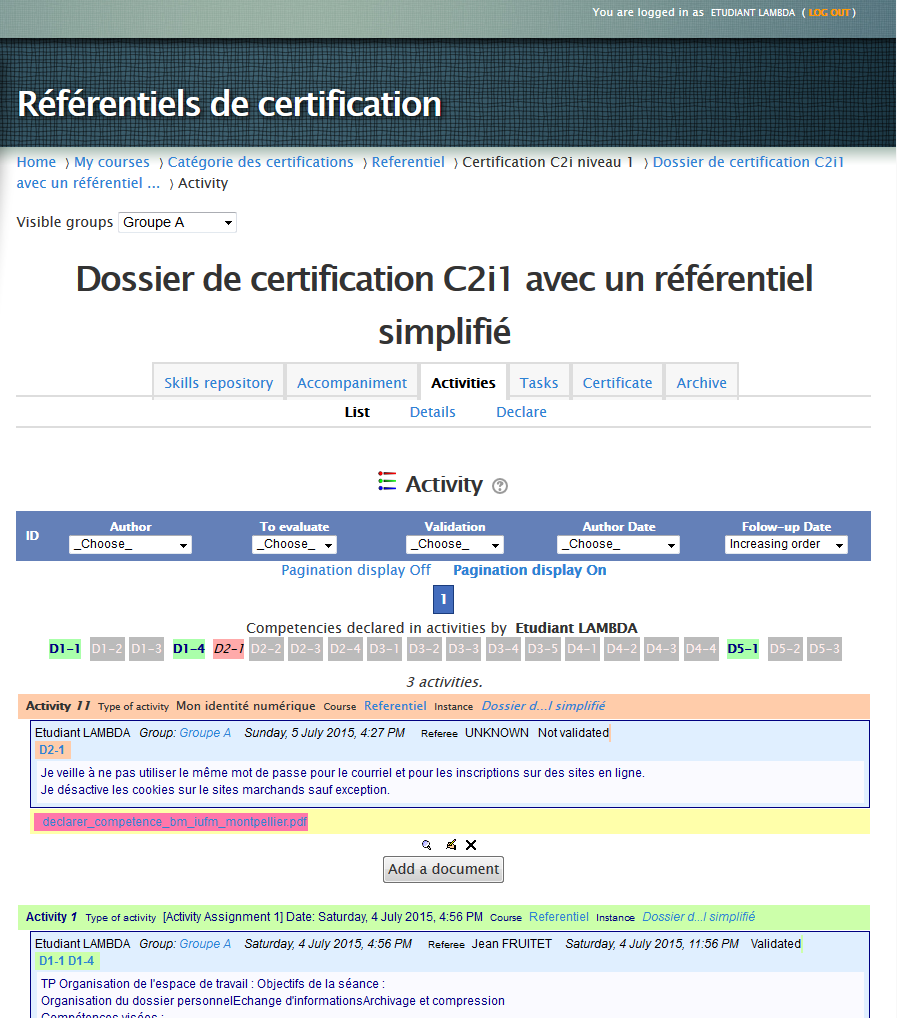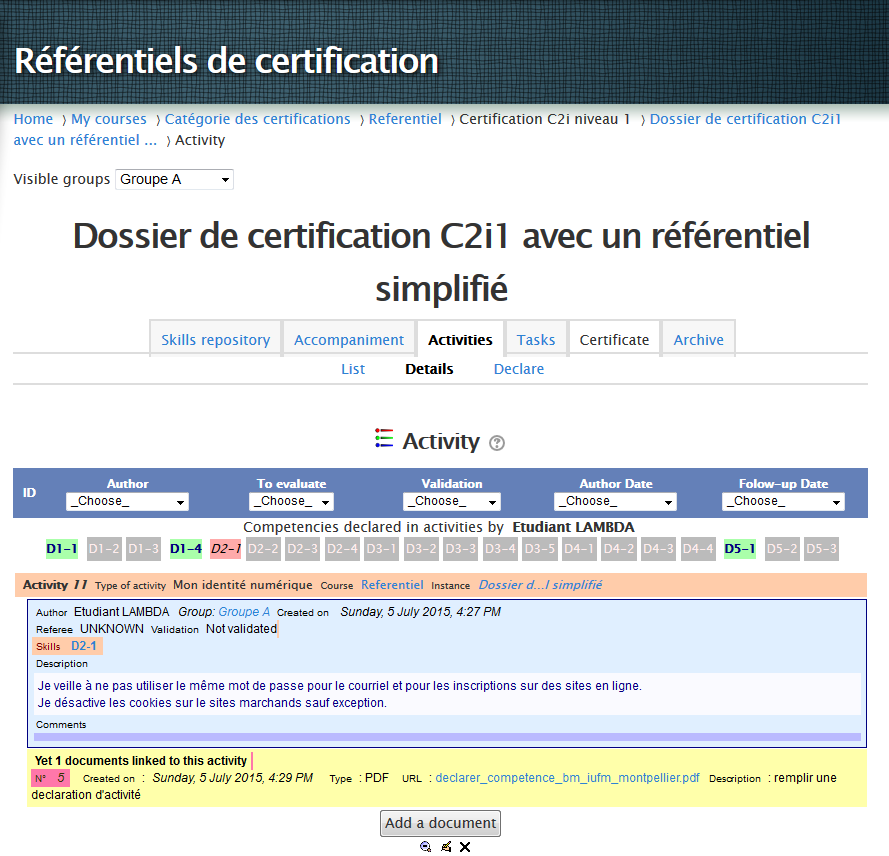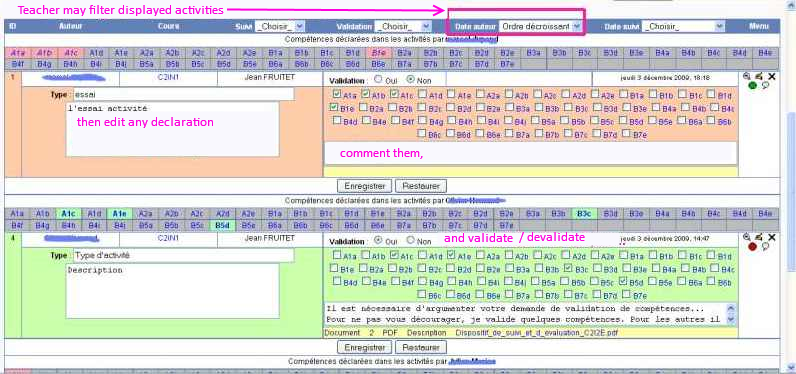mod/referentiel/activite: Difference between revisions
Jean FRUITET (talk | contribs) No edit summary |
Jean FRUITET (talk | contribs) |
||
| (12 intermediate revisions by 3 users not shown) | |||
| Line 1: | Line 1: | ||
= Activities = | = Skills Repository Activities = | ||
'''N.B.''' ''In the Skills Repository module, '''activity''' has a peculiar meaning, not to confuse with '''Moodle Activities''' like Forum, Assigment or Quizz''. | |||
''We shall see that '''Moodle activities''' may lead to '''Repository Activities''' by the way of Outcomes''. | |||
Rather than declare skills item by item the student may check its expertise by reporting activities. | |||
An Activity: | |||
* is a declarative part written by the student; | |||
* concerns an instance of a skills repository (it contains a skills list of this repository); | |||
* is linked to a course; | |||
An unlimited number of documents can be linked to an activity. | |||
[[{{ns:file}}:Referentiel_ecran_etudiant_saisie_en.png]] | |||
''New activity creation Moodle 2.2 interface'' | |||
To ensure that skills declared in an activity are taken into account for the certification this activity must be validated by a teacher. | |||
==Activity Description== | |||
* Activity type : By specifying the activity type teachers can easily identify them. | |||
* | * Description : State here the activity’s context and objectives. | ||
* Description : | * Skills involved in this activity : Those justified by the activity. | ||
* | * Documents : To provide skill evidences, give one or several documents. | ||
* Documents : | * Document description : A short text. | ||
* | * Document type [Text, Exe, PDF, ZIP, Image, Audio, Video, etc.] : To support the display. | ||
* | * URL : Copy the Web address of the document (it can be a document uploaded in the Moodle site) | ||
[[ | [[{{ns:file}}:screen_student_activity_input_en.png]] | ||
'' | ''New activity creation Moodle 2.4 - 2.9 interface'' | ||
[[{{ns:file}}:screen_student_activity_list_en.png]] | |||
''User activity list'' | |||
[[ | [[{{ns:file}}:screen_student_activity_display_en.png]] | ||
'' | ''User activity detailled list'' | ||
== | === Activity validation === | ||
When a teacher validate a student activity, all skills (competencies) checked with this activity are added to the Student Certificate (with respect to items fingerprints rules for that skills). | |||
[[Image:ecran_teacher_validation_activite_en.png]] | |||
''Activity Validation page.'' | |||
== Task or Activity ? == | |||
A task is a mandatory activity. A Teacher may assign tasks for which he/she writes on specifications, selects skills and deadline. | |||
By applying to a task, a student gets a new activity in his/her activities list. Then, like with any other activity, he may modify this one, with the exception of the skills list, which is set to ones that the task activity creator has chosen. | |||
=== Task Validation === | |||
The Teachers may validate tasks student by student, passing by the "Activity" thumb. He/she may too validate collectively a task passing by "Task" thumb and "Valdidation icon" (green / red). | |||
== See also == | == See also == | ||
| Line 62: | Line 69: | ||
* [[mod/referentiel/task|Tasks]] | * [[mod/referentiel/task|Tasks]] | ||
* [[mod/referentiel/export|Outcomes]] | * [[mod/referentiel/export|Outcomes]] | ||
* [[mod/referentiel/bareme|Scales]] | |||
* [[mod/referentiel/import_instance|Import a Repository]] | * [[mod/referentiel/import_instance|Import a Repository]] | ||
[[Category:Teacher]] | [[Category:Teacher]] | ||
[[Category: | [[Category:Contributed code]] | ||
[[Category: Skills repository (Referentiel)]] | |||
[[fr:mod/referentiel/activite]] | [[fr:mod/referentiel/activite]] | ||
Latest revision as of 16:38, 5 July 2015
Skills Repository Activities
N.B. In the Skills Repository module, activity has a peculiar meaning, not to confuse with Moodle Activities like Forum, Assigment or Quizz. We shall see that Moodle activities may lead to Repository Activities by the way of Outcomes.
Rather than declare skills item by item the student may check its expertise by reporting activities.
An Activity:
- is a declarative part written by the student;
- concerns an instance of a skills repository (it contains a skills list of this repository);
- is linked to a course;
An unlimited number of documents can be linked to an activity.
New activity creation Moodle 2.2 interface
To ensure that skills declared in an activity are taken into account for the certification this activity must be validated by a teacher.
Activity Description
- Activity type : By specifying the activity type teachers can easily identify them.
- Description : State here the activity’s context and objectives.
- Skills involved in this activity : Those justified by the activity.
- Documents : To provide skill evidences, give one or several documents.
- Document description : A short text.
- Document type [Text, Exe, PDF, ZIP, Image, Audio, Video, etc.] : To support the display.
- URL : Copy the Web address of the document (it can be a document uploaded in the Moodle site)
New activity creation Moodle 2.4 - 2.9 interface
User activity list
User activity detailled list
Activity validation
When a teacher validate a student activity, all skills (competencies) checked with this activity are added to the Student Certificate (with respect to items fingerprints rules for that skills).
Activity Validation page.
Task or Activity ?
A task is a mandatory activity. A Teacher may assign tasks for which he/she writes on specifications, selects skills and deadline.
By applying to a task, a student gets a new activity in his/her activities list. Then, like with any other activity, he may modify this one, with the exception of the skills list, which is set to ones that the task activity creator has chosen.
Task Validation
The Teachers may validate tasks student by student, passing by the "Activity" thumb. He/she may too validate collectively a task passing by "Task" thumb and "Valdidation icon" (green / red).
See also
Linked pages :