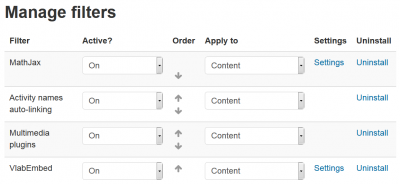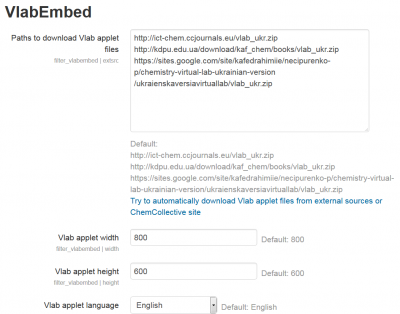Virtual lab filter: Difference between revisions
From MoodleDocs
| Virtual lab filter | |
|---|---|
| Type | filter |
| Set | N/A |
| Downloads | https://moodle.org/plugins/view/filter_vlabembed |
| Issues | https://github.com/ssemerikov/moodle-filter_vlabembed/issues |
| Discussion | http://ict-chem.ccjournals.eu/mod/forum/view.php?id=15 |
| Maintainer(s) | Pavlo Nechipurenko |
(tidy up) |
(tidy up) |
||
| Line 33: | Line 33: | ||
[[File:VlabEmbed plugin active.png|400px]] | [[File:VlabEmbed plugin active.png|400px]] | ||
* Click on '' Settings ' to configure plugin width, height, language | * Click on '' Settings ' to configure plugin width, height, autodownload facilities and language. | ||
* Available languages codes are: BR - Brasilian Portugese, CA - Català, DE - Deutsch, ES - Español, FR - Français, GR - Greek, RU - Russian, UK - Ukrainian | |||
[[File:VlabEmbed plugin settings.png|400px]] | [[File:VlabEmbed plugin settings.png|400px]] | ||
Revision as of 19:35, 22 July 2015
Description
A Moodle filter plug-in to embed ChemCollective Virtual Lab problems using the Vlab Java applet. It embeds any assigments (both local and global).
NOTICE: this software is in no way endorsed by or affiliated with the official ChemCollective project or team.
- This filter will replace links to a Vlab file (.xml) in [vlab]...[/vlab] block with a java applet that plays that ChemCollective Virtual Lab inline
Installation
To install (on Moodle 2):
Installation in recent Moodle branches=
- Install from Administration > Site administration > Plugins > Install plugins
- Visit Administration > Site administration > Notifications
Installation in all Moodle 2.x branches=
- Un-compress the Zip/Gzip archive, and copy the folder renamed 'vlabembed' to your moodle/filter/ directory.
To activate the filter
- Log in to Moodle as admininstrator, go to Administration > Site Administration > Plugins > Filters > Manage Filters .
- Choose 'On' or 'Off but available' in the drop-down menu next to 'VlabEmbed'.
- Click on Settings ' to configure plugin width, height, autodownload facilities and language.
- Available languages codes are: BR - Brasilian Portugese, CA - Català, DE - Deutsch, ES - Español, FR - Français, GR - Greek, RU - Russian, UK - Ukrainian
Filter Settings
Usage
The syntax to embed a project:
[vlab]http-link to a Vlab problem file (.xml)[/vlab]
Links
- Moodle plugin entry: http://moodle.org/plugins/view.php?plugin=filter_vlabembed
- Code, Git: https://github.com/ssemerikov/moodle-filter_vlabembed
- Demo : http://ict-chem.ccjournals.eu
- "Why square brackets?", http://bitbucket.org/nfreear/timelinewidget/src/tip/filter.php#cl-36
Notes
- Tested in Moodle 2.9.
- No javascript, no database access - very simple!
- Filter syntax is case-sensitive.
- The plug-in is internationalized in Moodle 2 in Deutsch, Russian, and Ukrainian.
Notices
- VlabEmbed plugin, Copyright © 2015 Pavlo Nechipurenko, Sergey Semerikov.
- License: http://www.gnu.org/copyleft/gpl.html GNU GPL v3 or later.