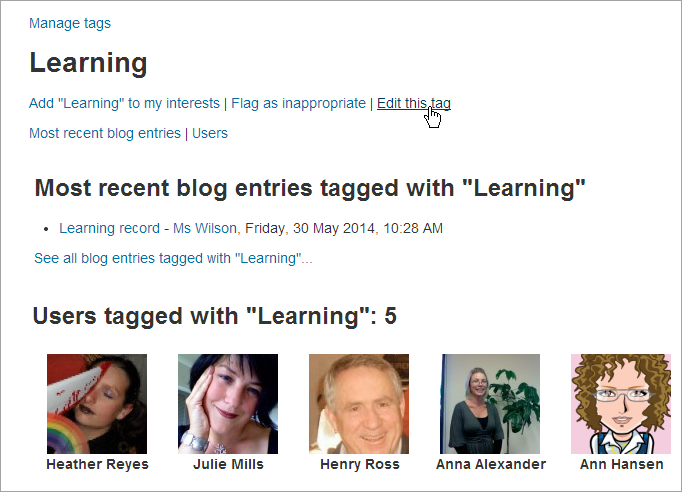Tags: Difference between revisions
m (→Tag pages) |
|||
| Line 14: | Line 14: | ||
Each tag in moodle has a page associated with it. The tag page brings together users, information and resources related to that tag. A tag has a description, links to related tags, a list of users associated with that tag and moodle blocks with resources related to it. | Each tag in moodle has a page associated with it. The tag page brings together users, information and resources related to that tag. A tag has a description, links to related tags, a list of users associated with that tag and moodle blocks with resources related to it. | ||
[[Image:moodle_tag_page.png]] | |||
[[Image:moodle_tag_page.png|center]] | |||
If the user has the capability to [[Capabilities/moodle/tag:edit|edit tags]], a link "Edit this tag" will appear in the tag page. By clicking on it, you will get redirect to the [[Tag_editing | tag editing page]]. | |||
==See also== | ==See also== | ||
Revision as of 14:07, 22 August 2007
Template:Moodle 1.9From Moodle 1.9 onwards, users are able to tag themselves and create interest pages around those tags.
Enabling tag functionality
To enable site-wide tag functionality, check the "Enable tags functionality" box in Administration > Security > Site policies.
Describing your interests
Tags allows you to describe your interests in a way that is easy for people with similar interests to find you. To tell everyone what your interests are, go to your profile editing page and enter your interests/tags separated by commas. If a tag you entered already exists, you get associated to that tag. If it does not, a new tag will be created (if you have the capability to create new tags).
Tag pages
Each tag in moodle has a page associated with it. The tag page brings together users, information and resources related to that tag. A tag has a description, links to related tags, a list of users associated with that tag and moodle blocks with resources related to it.
If the user has the capability to edit tags, a link "Edit this tag" will appear in the tag page. By clicking on it, you will get redirect to the tag editing page.
See also
- Student projects/Social Networking features
- Using Moodle Social Networking Features - Google Summer of Code forum discussion