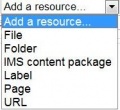Search results
From MoodleDocs
Page title matches
- ...s which teachers can add to their courses. In edit mode, a teacher can add resources via the 'Add an activity or resource' link. Resources appear as a single link with an icon in front of it that represents the typ2 KB (258 words) - 14:16, 13 October 2015
- <div class="navtrail">[[Main page]] ► [[Managing a Moodle course]] ► [[Resources]] ► [[{{PAGENAME}}]]</div> <div class="header">[[Resources]]</div>580 bytes (67 words) - 16:43, 6 November 2012

File:Resources.gif a look at the resources overview page (aiken high school)(771 × 200 (9 KB)) - 20:51, 18 February 2006
File:resources.png (614 × 125 (4 KB)) - 21:06, 18 February 2006- ...signers and distributed in standardised formats (IMS, SCORM, etc.), simple resources may be created by teachers directly in Moodle, there is also a lot of free Again used files are not stored in course files any more. All resources should be self contained without external links if possible.5 KB (698 words) - 09:48, 28 July 2009
- #redirect [[Resources]]23 bytes (2 words) - 07:47, 21 May 2012
- {{Resources}}1 KB (200 words) - 15:31, 8 January 2015

File:Files Folders resources 1.png (362 × 189 (9 KB)) - 14:24, 5 December 2010
File:resources students overview.png (1,280 × 847 (146 KB)) - 17:13, 1 December 2013
File:resources accesses overview.png (1,280 × 847 (142 KB)) - 17:14, 1 December 2013File:Resources examples demo moodle.PNG (420 × 188 (7 KB)) - 13:50, 30 July 2011File:Resources add a menu 20.JPG (187 × 172 (15 KB)) - 11:35, 28 July 2011
File:resources resource details on students.png (1,280 × 847 (56 KB)) - 17:14, 1 December 2013
Page text matches
- <div class="navtrail">[[Main page]] ► [[Managing a Moodle course]] ► [[Resources]] ► [[{{PAGENAME}}]]</div> <div class="header">[[Resources]]</div>580 bytes (67 words) - 16:43, 6 November 2012
- ...to various '''Groupings''' (sets of groups) in order to allocate different resources/activities. In the '''Advanced''' section of Resources and Activities you can make it accessible to some Groupings and not others.582 bytes (81 words) - 02:40, 4 February 2009
- ...this heading. A Javascript allows the students to expand and collapse the resources listed under each heading. This feature can visually condenses a course. === Adding Resources to Resource List ===2 KB (302 words) - 18:28, 21 December 2010
- {{Resources}} A folder allows a teacher to display several course resources together. The resources may be of different types and they may be uploaded in one go, as a zipped f851 bytes (142 words) - 19:27, 5 May 2016
- = Sharing files and resources among courses= ...sh this: exporting/importing resources from one course to another; placing resources in the site file directory; using the My Files block; etc.2 KB (383 words) - 12:02, 9 January 2010
- #redirect [[Resources]]23 bytes (2 words) - 15:50, 19 February 2006
- #redirect [[Resources]]23 bytes (2 words) - 13:21, 26 March 2007
- #REDIRECT [[Resources]]23 bytes (2 words) - 05:41, 16 September 2008
- #redirect [[Resources]]23 bytes (2 words) - 07:47, 21 May 2012

File:Resources.gif a look at the resources overview page (aiken high school)(771 × 200 (9 KB)) - 20:51, 18 February 2006
File:Course backup.jpg Screen 1 provides options to select which activities and resources should be backed up.(643 × 661 (91 KB)) - 21:46, 10 July 2007- ...s to activities, but also resources. That way you could give out different resources to different groups and then they could do assignments based on them. I got all excited about global groups, then realized these could be seen (and used?) all over the s1,008 bytes (165 words) - 18:09, 31 August 2007
- ===Other helpful resources===2 KB (232 words) - 13:38, 22 September 2008
- ...etc. Within the techproject module, deliverables are descriptions of such resources. Thus it is important to distinguish between "requirements" that describes == Attaching Resources to Deliverables ==3 KB (471 words) - 02:30, 29 July 2009
- Here is where you can find the many resources for class.83 bytes (14 words) - 18:17, 18 September 2012
- Welcome to the documentation about the heart of Moodle! * [[Resources]]1 KB (153 words) - 07:40, 20 April 2012
- An index of documentation pages about [[Resources]].29 members (7 subcategories, 0 files) - 14:03, 24 August 2012
- ...off, and Martin Dougiamas. Basically we had a need to make activities and resources either available to everyone, or private and only available to members of t ...bers group. With that automation in place, all a professor needs to worry about now is clicking the little lock icon to control access to any resource or a4 KB (636 words) - 15:45, 24 September 2010
- == Resources == You can find all resources in CVS: http://cvs.moodle.org/contrib/tools/m4w_builder/bin/3 KB (397 words) - 08:21, 12 May 2008
- ...s which teachers can add to their courses. In edit mode, a teacher can add resources via the 'Add an activity or resource' link. Resources appear as a single link with an icon in front of it that represents the typ2 KB (258 words) - 14:16, 13 October 2015