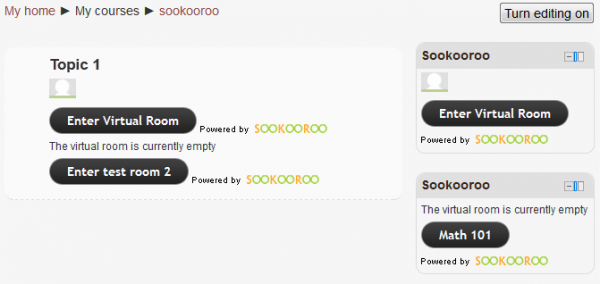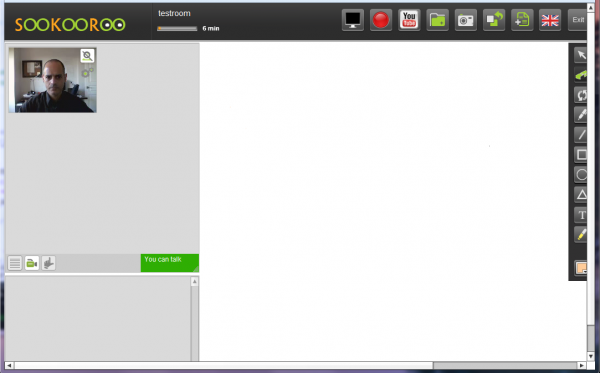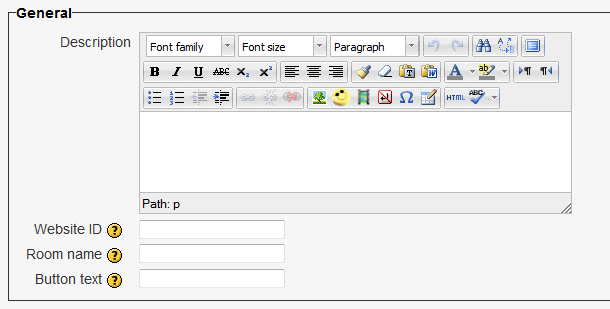Sookooroo module
From MoodleDocs
| Sookooroo module | |
|---|---|
| Type | Activities |
| Set | N/A |
| Downloads | http://moodle.org/plugins/view.php?plugin=mod_sookooroo |
| Issues | {{{tracker}}} |
| Discussion | http://moodle.org/mod/forum/discuss.php?d=211176 |
| Maintainer(s) | Itamar Tzadok |
The Sookooroo module allows a course manager to add a link to a Sookooroo virtual room in a course section.
Sookooroo is a live knowledge exchange community. It is a social networking service for people to share knowledge in advanced virtual meeting rooms.
Features
- Course participants can access the virtual room without signing up on the Sookooroo website.
- Moodle pictures of users who are in the room are displayed both on the course page and in the virtual room.
- Guests can access to the virtual room when the course is open to guests. Guests are assigned unique keys and obtain distinct identities in the virtual room.
- Users with capability sookooroo:moderator are identified as such in the virtual room (defaults to editingteacher and manager roles).
- The same room can be linked from different moodle courses (as well as from outside moodle).
Installation
Git clone
- Type the following command in the root of your Moodle install: git clone git://github.com/itamart/moodle-mod_sookooroo.git mod/sookooroo
- Add /mod/sookooroo to your .git/info/exclude.
- Visit http://yoursite.com/admin to finish the installation.
Download
- Download zip from: https://github.com/itamart/moodle-mod_sookooroo/zipball/master or http://moodle.org/plugins/pluginversions.php?plugin=mod_sookooroo
- Unzip into the 'mod' subfolder of your Moodle install.
- Rename the new folder to sookooroo.
- Visit http://yoursite.com/admin to finish the installation.
Configuration
- Website id: The website id as obtained from the Sookooroo website.
- Room id: The designated virtual room in the website.
- Button text: The label of the entry button.
See also
- Versions info and downloads: Sookooroo module in Moodle's plugins repository.
- Discussions: Contributed plugins
- Sookooroo block documentation and plugin entry in Moodle plugins repository.