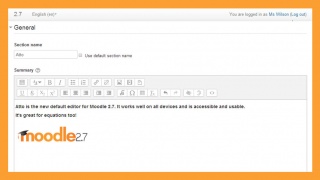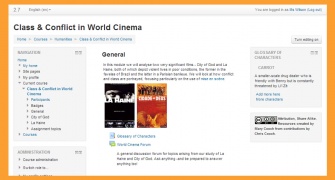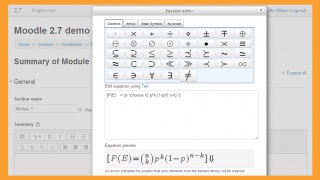|
|
| (319 intermediate revisions by more than 100 users not shown) |
| Line 1: |
Line 1: |
| [http://www.moodle.org]
| | Test page for docs |
|
| |
|
| Moodling around with LMS and links that work? [[Media:[www.moodle.org]]
| | Testing email notification for 31 |
|
| |
|
| | Testing new user edit |
|
| |
|
| [[Image:Example.jpg ]]
| |
| [['''Finding it difficult to get going with my own page''']]'''Bold text'''==Example==
| |
| '''Editing in the Sandbox'''
| |
|
| |
|
| This is the first time I have edited in Moodle.
| | {| cellpadding="2" cellspacing="0" border="1" |
| | !Col1 |
| | !Col2 |
| | |- |
| | |Test1 |
| | |Test2 |
| | |- |
| | |Test1 |
| | |Test2 |
| | |- |
| | |Test1 |
| | |Test2 |
| | |} |
|
| |
|
| I have put in the following link that works:
| | ==Functions and Examples== |
| [[About Moodle]]
| |
|
| |
|
| '''I don't know''' ''what I'm doing.'' | | Following are the functions that constitute the basic log API for Moodle. |
| | <code> |
| | add_to_log($courseid, $module, $action, $url='', $info='', $cm=0, $user=0) |
| | user_accesstime_log($courseid=0) |
| | get_logs($select, array $params=null, $order='l.time DESC', $limitfrom='', $limitnum='', &$totalcount) |
| | get_logs_usercourse($userid, $courseid, $coursestart) |
| | get_logs_userday($userid, $courseid, $daystart) |
| | </code> |
|
| |
|
| Visit this site
| | <pre>something in pre tags</pre> |
| [http://www.midwiferytoday.com | Midwifery Today]
| | <code>and something in code tags</code> |
|
| |
|
| [Manage_roles]
| | <math>Insert formula here</math>==First edit in sandbox== |
| | An additional edit to sandbox |
| | This is where you can edit the content. |
| | Another edit to sandox. |
| | One more edit to sandbox |
|
| |
|
| <noinclude></noinclude>các bạn ơi vào đây lấy tài liệu Java | | ==Testing gallery== |
| | ==Testing gallery==8/11 |
| | ==Testing gallery==8/11 again |
| | <gallery mode="packed-hover"> |
| | File:Atto_27.jpg|Atto |
| | File:Clean27.jpg|Clean |
| | File:MathJax.jpg|MathJax |
| | </gallery> |
|
| |
|
| My first '''sandbox''' attempt.
| | ==Bootstrap stuff== |
|
| |
|
| test '''test''' [[test]]
| | <div class="alert alert-block"><span class="close" data-dismiss="alert">×</span>'''Warning!''' Click the cross to close this label ...</div> |
|
| |
|
| | <div class="alert alert-info">Info here...</div> |
|
| |
|
| ----
| | ==Nowiki tags== |
| dvnsedn
| |
|
| |
|
| [[Image:ndfcdnVC]] | | <code><nowiki>[[Category:Category name]]</nowiki></code> |
|
| |
|
| <!DOCTYPE HTML PUBLIC "-//W3C//DTD HTML 4.01 Transitional//EN"> | | <nowiki><code>[[Category:Category name]]</code></nowiki> |
| <html> | |
| <head>
| |
| <title>Untitled Document</title>
| |
| <meta http-equiv="Content-Type" content="text/html; charset=iso-8859-1"> | |
| </head> | |
|
| |
|
| <body> | | <code>[[Category:Category name]]</code> |
| <p><strong>U1 Features & Newswriting</strong></p>
| | |
| <p align="center"> </p>
| | [[de:Hauptseite]] |
| <p align="center"><font size="3"><strong>Challenge </strong></font></p>
| | [[es:Zona de Pruebas]] |
| <p align="center"><img src="file:///C|/Documents%20and%20Settings/Owner/Desktop/print-media.jpg" width="150" height="181"></p>
| | [[fr:Documentation]] |
| <p align="center"><strong>Writing for the Media</strong></p>
| | . |
| <p align="left"><font size="3"><strong>Introduction</strong></font></p>
| |
| <p align="left"><strong><font size="2">Become an Inependent Learner</font></strong></p>
| |
| <p align="left"><font size="2">Online learning is a little different from being
| |
| in the classroom. Working with the computer will challenge all your senses:
| |
| thinking, speaking, seeing, hearing, touching, often all at the same time. We
| |
| will begin with a topic you already know something about. In this case, writing
| |
| for the media. Both of us will explore and expand your knowledge and experience
| |
| of what it is like to be a reporter.</font></p>
| |
| <p align="left"><font size="2">Let's begin by exploring what we will learn in
| |
| this unit.</font></p>
| |
| <p align="left"><font size="2"><strong>Objectives</strong></font></p>
| |
| <ul>
| |
| <li><font size="2">Review and practice keyboard skills</font></li>
| |
| <li><font size="2">Develop an article for your local newspaper</font></li>
| |
| <li><font size="2">Challenge your Grammar skills: Fragments.</font></li>
| |
| <li><font size="2">Record your progress: Journal Entry</font></li>
| |
| </ul>
| |
| <p align="left"><strong><font size="3" face="Verdana, Arial, Helvetica, sans-serif">
| |
| The Keyboard</font></strong></p>
| |
| <p align="center"><strong><img src="Keyboard.jpg" width="149" height="72"></strong></p>
| |
| <p align="center"><a href="TheKeyboard"><strong>The Keyboard</strong></a></p>
| |
| <ul>
| |
| <li><font size="2">Select the link and warm up your mind and fingers</font></li>
| |
| <li><font size="2">What about your <strong><a href="http://www.powertyping.com/qwerty/lessonsq.html">speed
| |
| and accuracy?</a></strong></font></li>
| |
| </ul>
| |
| <p> </p>
| |
| <p><font size="3"><strong>Writing Skills</strong></font></p>
| |
| <p><strong><font size="2">Writing Articles for the Media</font></strong></p>
| |
| | |
| <ul>
| |
| <li><font size="2">What do the images below tell you about the difference between
| |
| news writing and feature writing?</font></li>
| |
| <li><font size="2"><a href="http://teacher.scholastic.com/writewit/news/step1.htm"><strong>How
| |
| would you describe each type?</strong></a></font></li>
| |
| </ul>
| |
| <p><strong><font size="2">News</font></strong></p>
| |
| <p><font size="2"><img src="front%20page.jpg" width="122" height="133"></font></p>
| |
| <p><strong><font size="2">5 W's Chart</font></strong></p>
| |
| | |
| <table width="49%" border="3">
| |
| <tr>
| |
| <td><p><strong><font size="2">What happened?</font></strong></p>
| |
| <p> </p>
| |
| </td>
| |
| </tr>
| |
| <tr>
| |
| <td><p><strong><font size="2">Who was there?</font></strong></p>
| |
| <p> </p>
| |
| </td>
| |
| </tr>
| |
| <tr>
| |
| <td><p><strong><font size="2">Why did it happen?</font></strong></p>
| |
| <p> </p>
| |
| <p> </p></td>
| |
| </tr>
| |
| <tr>
| |
| <td><p><strong><font size="2">When did it happen?</font></strong></p>
| |
| <p> </p>
| |
| </td>
| |
| </tr>
| |
| <tr>
| |
| <td><p><strong><font size="2">Where did it happen?</font></strong></p>
| |
| <p> </p>
| |
| <p> </p></td>
| |
| </tr>
| |
| </table>
| |
| </p>
| |
| <p><strong><font size="2">Feature</font></strong></p>
| |
| <p><img src="SportsStar.jpg" width="116" height="140"></p>
| |
| <p> <strong><font size="2">Holds Readers' Attention</font></strong></p>
| |
| <ul>
| |
| <li><font size="2">Grab them or lose them!</font></li>
| |
| <li><font size="2">Get the right quote!</font></li>
| |
| <li><font size="2">Like a short story!</font></li>
| |
| <li><font size="2">Make your readers care!</font></li>
| |
| </ul>
| |
| <p><font size="2"><strong>Would you like to view a <a href="http://www.stonesoup.com/pdfs/stone_soup.pdf">student
| |
| magazine?</a></strong></font></p>
| |
| <p> </p>
| |
| <p><strong>Grammar Skills</strong></p>
| |
| <p><strong><font size="2">How about a Quick Grammar Quiz?</font></strong></p>
| |
| <ul>
| |
| <li><font size="2">How can you recognize a<a href="http://www.quia.com/pop/13222.html?AP_rand=652226721">
| |
| <strong>fragment?</strong></a></font></li>
| |
| </ul>
| |
| <p><strong><font size="1">(Try for 10/10)</font></strong></p>
| |
| <ul>
| |
| <li><font size="2">Can you create sentences from fragments?</font></li>
| |
| <li><font size="2">Revise the fragments. </font></li>
| |
| </ul>
| |
| <p><font size="1"><strong>(Enter correct sentences to your Notes page.)</strong></font></p>
| |
| <p><img src="HappyFace.jpg" width="143" height="143"></p>
| |
| <p><strong>Congratulations!! </strong></p>
| |
| </body>
| |
| </html>
| |
| | |
| == From the Sandbox to the real world==
| |
Test page for docs
Testing email notification for 31
Testing new user edit
| Col1
|
Col2
|
| Test1
|
Test2
|
| Test1
|
Test2
|
| Test1
|
Test2
|
Functions and Examples
Following are the functions that constitute the basic log API for Moodle.
add_to_log($courseid, $module, $action, $url=, $info=, $cm=0, $user=0)
user_accesstime_log($courseid=0)
get_logs($select, array $params=null, $order='l.time DESC', $limitfrom=, $limitnum=, &$totalcount)
get_logs_usercourse($userid, $courseid, $coursestart)
get_logs_userday($userid, $courseid, $daystart)
something in pre tags
and something in code tags
 ==First edit in sandbox==
An additional edit to sandbox
This is where you can edit the content.
Another edit to sandox.
One more edit to sandbox
==First edit in sandbox==
An additional edit to sandbox
This is where you can edit the content.
Another edit to sandox.
One more edit to sandbox
Testing gallery
==Testing gallery==8/11
==Testing gallery==8/11 again
Bootstrap stuff
×Warning! Click the cross to close this label ...
Info here...
Nowiki tags
[[Category:Category name]]
<code>[[Category:Category name]]</code>