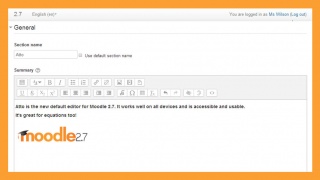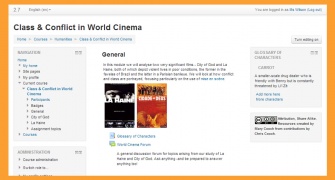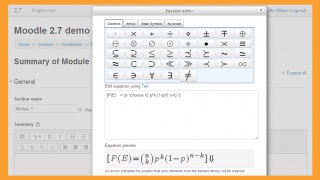Sandbox: Difference between revisions
From MoodleDocs
m (Testing new user edit) |
|||
| (443 intermediate revisions by more than 100 users not shown) | |||
| Line 1: | Line 1: | ||
Test page for docs | |||
Testing email notification for 31 | |||
Testing new user edit | |||
{| cellpadding="2" cellspacing="0" border="1" | |||
!Col1 | |||
!Col2 | |||
|- | |||
|Test1 | |||
|Test2 | |||
|- | |||
|Test1 | |||
|Test2 | |||
|- | |||
|Test1 | |||
|Test2 | |||
|} | |||
==Functions and Examples== | |||
Following are the functions that constitute the basic log API for Moodle. | |||
<code> | |||
add_to_log($courseid, $module, $action, $url='', $info='', $cm=0, $user=0) | |||
user_accesstime_log($courseid=0) | |||
get_logs($select, array $params=null, $order='l.time DESC', $limitfrom='', $limitnum='', &$totalcount) | |||
get_logs_usercourse($userid, $courseid, $coursestart) | |||
get_logs_userday($userid, $courseid, $daystart) | |||
</code> | |||
<pre>something in pre tags</pre> | |||
<code>and something in code tags</code> | |||
== | <math>Insert formula here</math>==First edit in sandbox== | ||
An additional edit to sandbox | |||
This is where you can edit the content. | |||
Another edit to sandox. | |||
One more edit to sandbox | |||
==Testing gallery== | |||
==Testing gallery==8/11 | |||
==Testing gallery==8/11 again | |||
<gallery mode="packed-hover"> | |||
File:Atto_27.jpg|Atto | |||
File:Clean27.jpg|Clean | |||
File:MathJax.jpg|MathJax | |||
</gallery> | |||
==Bootstrap stuff== | |||
== | <div class="alert alert-block"><span class="close" data-dismiss="alert">×</span>'''Warning!''' Click the cross to close this label ...</div> | ||
= | <div class="alert alert-info">Info here...</div> | ||
== | ==Nowiki tags== | ||
<code><nowiki>[[Category:Category name]]</nowiki></code> | |||
<nowiki><code>[[Category:Category name]]</code></nowiki> | |||
: | |||
<code>[[Category:Category name]]</code> | |||
[[de:Hauptseite]] | |||
[[es:Zona de Pruebas]] | |||
[[fr:Documentation]] | |||
. | |||
[[ | |||
[[ | |||
Latest revision as of 15:00, 14 March 2017
Test page for docs
Testing email notification for 31
Testing new user edit
| Col1 | Col2 |
|---|---|
| Test1 | Test2 |
| Test1 | Test2 |
| Test1 | Test2 |
Functions and Examples
Following are the functions that constitute the basic log API for Moodle.
add_to_log($courseid, $module, $action, $url=, $info=, $cm=0, $user=0)
user_accesstime_log($courseid=0)
get_logs($select, array $params=null, $order='l.time DESC', $limitfrom=, $limitnum=, &$totalcount)
get_logs_usercourse($userid, $courseid, $coursestart)
get_logs_userday($userid, $courseid, $daystart)
something in pre tags
and something in code tags
==First edit in sandbox== An additional edit to sandbox This is where you can edit the content. Another edit to sandox. One more edit to sandbox
Testing gallery
==Testing gallery==8/11 ==Testing gallery==8/11 again
Bootstrap stuff
×Warning! Click the cross to close this label ...
Info here...
Nowiki tags
[[Category:Category name]]
<code>[[Category:Category name]]</code>
.