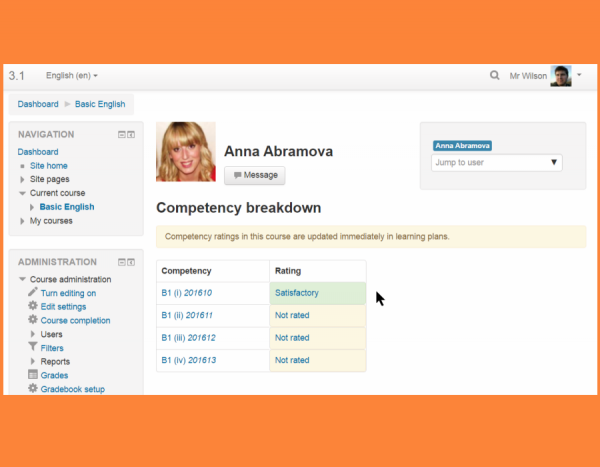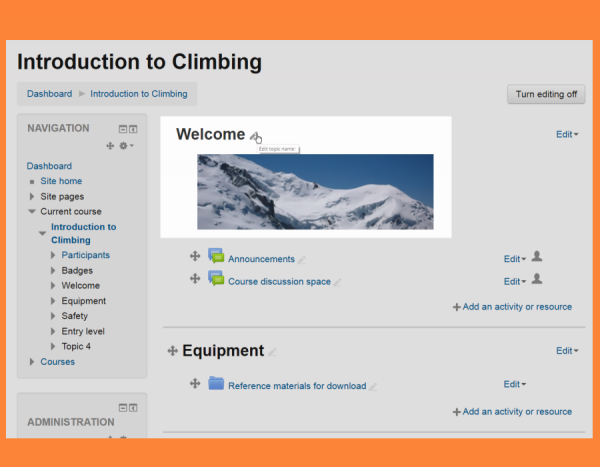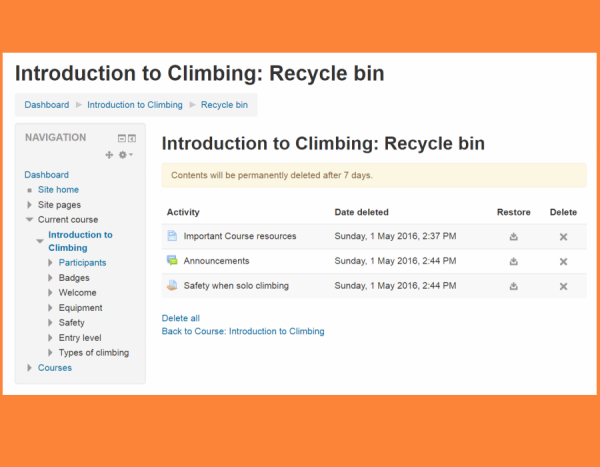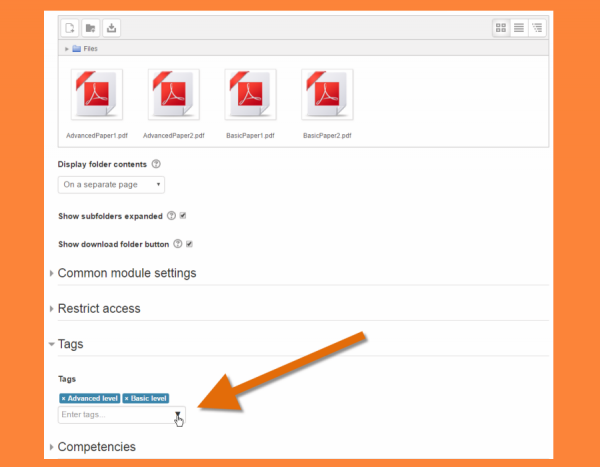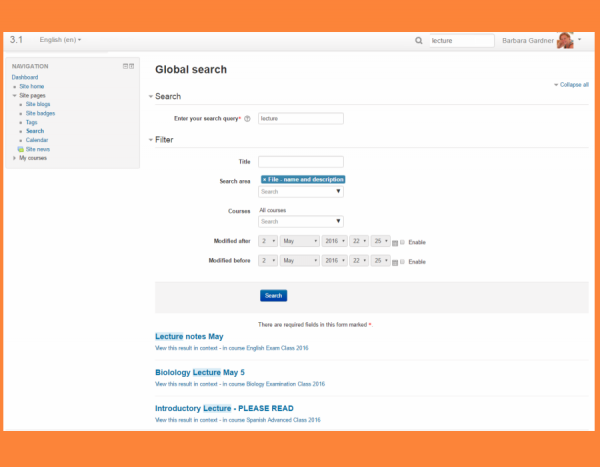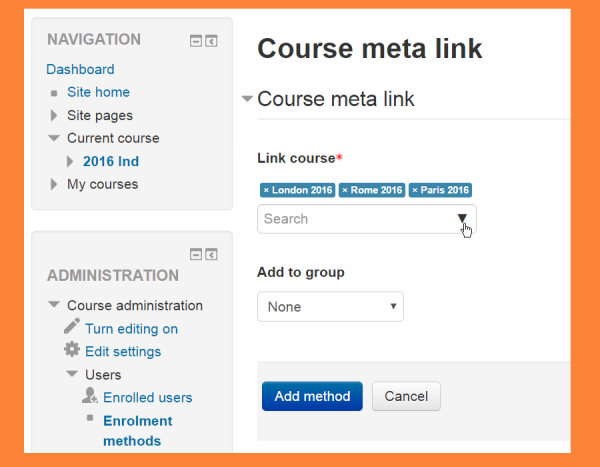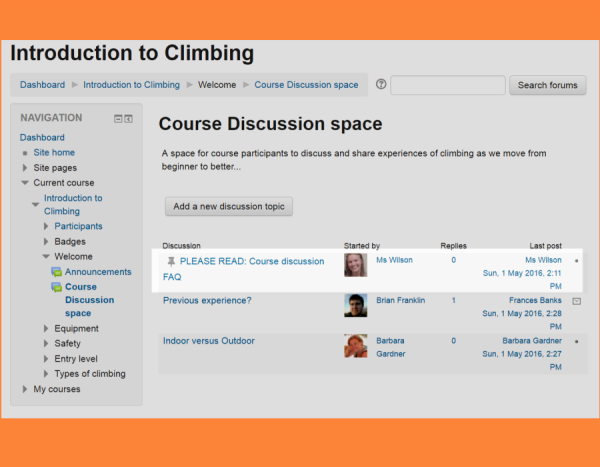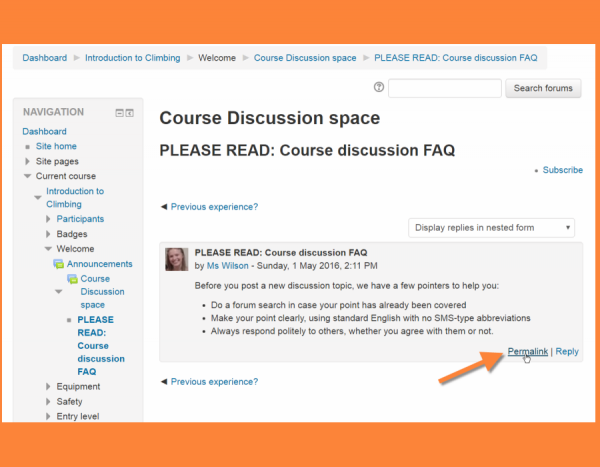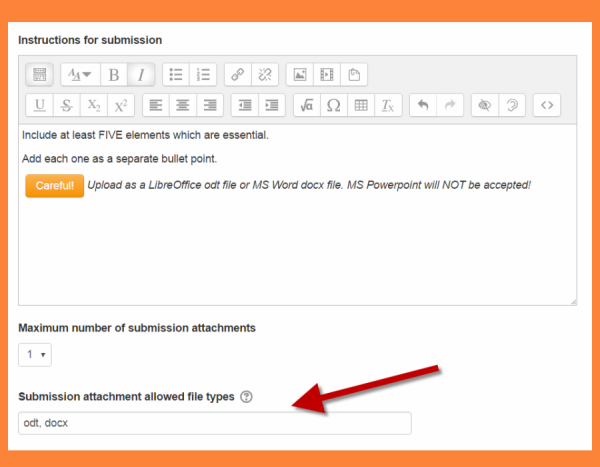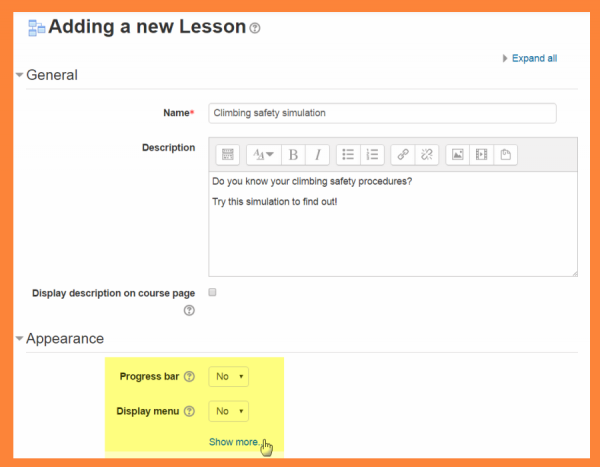New for teachers: Difference between revisions
Mary Cooch (talk | contribs) |
m (updated link to Spamish page) |
||
| (34 intermediate revisions by 6 users not shown) | |||
| Line 1: | Line 1: | ||
If you're a teacher in Moodle, then this page will tell you about the major changes affecting you in Moodle 3. | {{About Moodle}} | ||
If you're a teacher in Moodle, then this page will tell you about the major changes affecting you in Moodle 3.1 | |||
== | ==Assessing and progress tracking== | ||
' | With Competency based education, you can link competencies to a learning plan and review students' progress towards specific achievements. | ||
[[File:NFTeacherCompetencyView.png|thumb|center|600px|Competencies/Learning plan]] | |||
==Assignment grading== | |||
Grade assignments more efficiently with everything on one screen and the ability (if enabled by admin) to annotate any uploaded file type. | |||
[[File:NFAssignmentGrading2.png|thumb|center|600px|The new assignment grading screen]] | |||
[[File: | |||
==Course editing== | |||
Section titles can now be changed directly from the course page: | |||
[[File: | [[File:NFedittopicname.png|thumb|center|600px|Edit titles inline]] | ||
==Course management== | ==Course management== | ||
''' | '''Easily retrieve deleted content''' | ||
A new [[Recycle bin]] available in the course administration block once an item has been deleted allows you to quickly restore that resource or activity.(It will also restore deleted courses for those with relevant permissions.) | |||
[[File:NFRecycleBin.png|thumb|center|600px|Restore deleted content]] | |||
''' | '''Activity tagging:''' A new setting when adding activities and resources lets you tag them so they may be searched for by others in ''Site pages > Tags''. | ||
[[File:NFDTags.png|thumb|center|600px|Tagging an activity]] | |||
[[ | '''Search everywhere:''' If enabled by your administrator, the [[Global search]] feature lets you search courses you have access to, from a box next to the user menu or from the [[Global search block]] | ||
[[File:NFGlobalSearch2.png|thumb|center|600px|Search the site]] | |||
'''Search for and add multiple meta linked courses:''' | |||
If the [[Course meta link]] enrolment method is enabled for you, you can search for the course or courses you need and add them in one single step. | |||
[[File:NFCoursemetalink.png|thumb|center|600px|Search for and add meta linked courses]] | |||
==Activities== | ==Activities== | ||
=== | ===Forum improvements=== | ||
''' | |||
It's now possible to make important forum posts 'sticky' , by pinning them to the top of your list: | |||
[[File:NFPinnedposts.png|thumb|center|600px|A pinned forum post]] | |||
And the new 'Permalink' feature makes it easy to share direct links to interesting individual posts: | |||
[[File:NFPermalink.png|thumb|center|600px|Permalink]] | |||
===Workshop=== | |||
*You can specify which files students may, or may not, upload for their peer assessment task and when giving feedback. | |||
*A teacher can delete any workshop submission at any time, however if it has been assessed, they will be warned that the assessments will also be deleted and reviewers' grades may be affected. | |||
* Students can delete their own submission during the submission phase. | |||
[[File:NFWorkshopfiletypes.png|thumb|center|600px|Specify file types for the workshop.]] | |||
===SCORM=== | |||
* The [[SCORM activity]] now supports group mode, so can be restricted to a particular [[Groupings|grouping]] and reports may be filtered by group. | |||
* Option to include results (whether answer was right or wrong) in interactions report download | |||
===Lesson=== | |||
*Lesson set up can be simplified by your administrator to only display those settings you frequently use. | |||
[[File:NFLessondefaults.png|thumb|center|600px|Simpler lesson set up.]] | |||
[[Category:New features]] | |||
[[es:31/Nuevo para profesores]] | |||
[[de:Neu für Trainer/innen]] | |||
Latest revision as of 02:03, 14 January 2018
If you're a teacher in Moodle, then this page will tell you about the major changes affecting you in Moodle 3.1
Assessing and progress tracking
With Competency based education, you can link competencies to a learning plan and review students' progress towards specific achievements.
Assignment grading
Grade assignments more efficiently with everything on one screen and the ability (if enabled by admin) to annotate any uploaded file type.
Course editing
Section titles can now be changed directly from the course page:
Course management
Easily retrieve deleted content A new Recycle bin available in the course administration block once an item has been deleted allows you to quickly restore that resource or activity.(It will also restore deleted courses for those with relevant permissions.)
Activity tagging: A new setting when adding activities and resources lets you tag them so they may be searched for by others in Site pages > Tags.
Search everywhere: If enabled by your administrator, the Global search feature lets you search courses you have access to, from a box next to the user menu or from the Global search block
Search for and add multiple meta linked courses: If the Course meta link enrolment method is enabled for you, you can search for the course or courses you need and add them in one single step.
Activities
Forum improvements
It's now possible to make important forum posts 'sticky' , by pinning them to the top of your list:
And the new 'Permalink' feature makes it easy to share direct links to interesting individual posts:
Workshop
- You can specify which files students may, or may not, upload for their peer assessment task and when giving feedback.
- A teacher can delete any workshop submission at any time, however if it has been assessed, they will be warned that the assessments will also be deleted and reviewers' grades may be affected.
- Students can delete their own submission during the submission phase.
SCORM
- The SCORM activity now supports group mode, so can be restricted to a particular grouping and reports may be filtered by group.
- Option to include results (whether answer was right or wrong) in interactions report download
Lesson
- Lesson set up can be simplified by your administrator to only display those settings you frequently use.