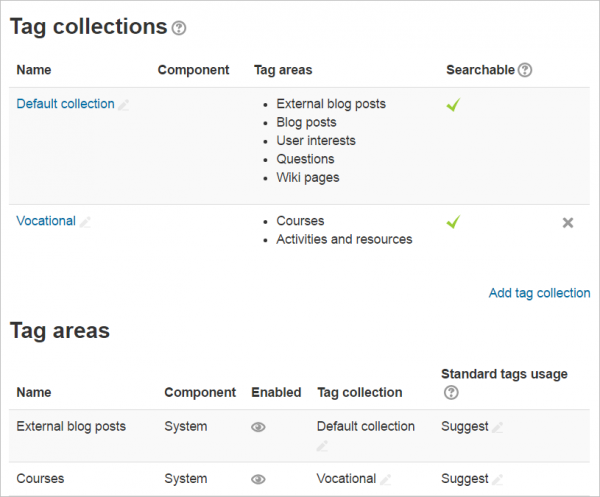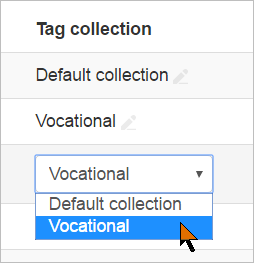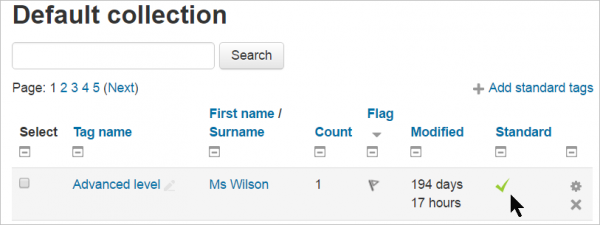Managing tags: Difference between revisions
Mary Cooch (talk | contribs) (updated info and screenshots) |
Mary Cooch (talk | contribs) mNo edit summary |
||
| Line 11: | Line 11: | ||
[[File:tagareaselect.png|center]] | [[File:tagareaselect.png|center]] | ||
==Standard tags== | ==Standard tags (''New in 3.1'')== | ||
Clicking into a tag collection, such as the default collection, displays a list of tags, together with information on their creators, how many times they are used, when they were last modified, which tags have been flagged as inappropriate and which tags are marked as official. Inappropriate tags are shown in red when using the default theme. | Clicking into a tag collection, such as the default collection, displays a list of tags, together with information on their creators, how many times they are used, when they were last modified, which tags have been flagged as inappropriate and which tags are marked as official. Inappropriate tags are shown in red when using the default theme. | ||
Tags may be renamed, marked them as standard or reset. Tags may also be deleted | Tags may be renamed, marked them as standard or reset. Tags may also be deleted individually or in bulk. | ||
Standard tags are tags which are added by a site administrator and are displayed to all users of the Moodle site when tagging content. Creating a set of standard tags for commonly used topics can reduce the amount of duplication in tags. Standard tags are never deleted during cleanup tasks even when there are no tagged items. | |||
[[File:managestandardtags.png|thumb|center|600px|Accessing and managing tags]] | [[File:managestandardtags.png|thumb|center|600px|Accessing and managing tags]] | ||
Revision as of 08:50, 17 May 2016
Tags can be managed by a site administrator or manager (or any other user with the capability moodle/tag:manage) in Site administration > Appearance > Manage tags.
Tag collections
Tags may be grouped in a collection, by clicking the 'Add tag collection' link and giving the newcollection a name:
Tag areas may then be selected for this collection, by clicking the pencil icon of a particular tag area in the Tag collection column, and changing it from 'Default collection' to the chosen, new collection:
Standard tags (New in 3.1)
Clicking into a tag collection, such as the default collection, displays a list of tags, together with information on their creators, how many times they are used, when they were last modified, which tags have been flagged as inappropriate and which tags are marked as official. Inappropriate tags are shown in red when using the default theme.
Tags may be renamed, marked them as standard or reset. Tags may also be deleted individually or in bulk.
Standard tags are tags which are added by a site administrator and are displayed to all users of the Moodle site when tagging content. Creating a set of standard tags for commonly used topics can reduce the amount of duplication in tags. Standard tags are never deleted during cleanup tasks even when there are no tagged items.