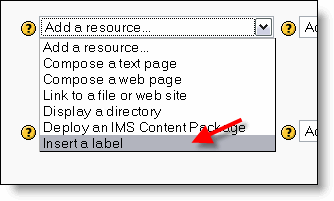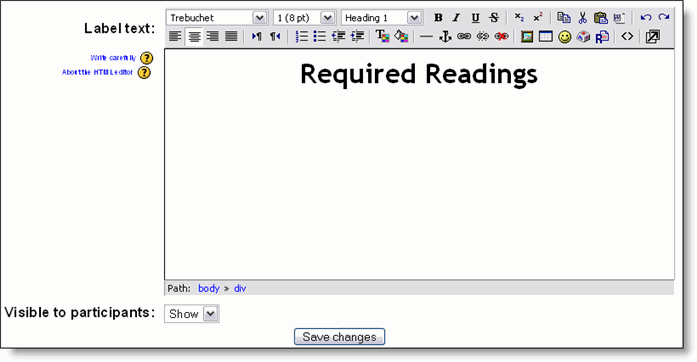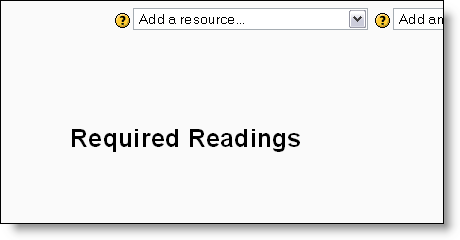Label: Difference between revisions
From MoodleDocs
Helen Foster (talk | contribs) m (nl link) |
No edit summary |
||
| Line 6: | Line 6: | ||
'''Visible to students''' - You can hide the resource from students by selecting "Hide" here. It is useful if you wouldn't like to make the activity available immediately. | '''Visible to students''' - You can hide the resource from students by selecting "Hide" here. It is useful if you wouldn't like to make the activity available immediately. | ||
[[Image:Label_0.gif|frame|left|choose ''Label'' from the resource menu]] | |||
<br style="clear:both;"> | |||
[[Image:Label_1.gif|frame|left|add text, links and/or images]] | |||
<br style="clear:both;"> | |||
[[Image:Label_2.gif|frame|left|view label]] | |||
<br style="clear:both;"> | |||
==See also== | ==See also== | ||
Revision as of 14:14, 5 April 2006
When you are adding or editing a label, you have to fill in the following fields:
Label text
Visible to students - You can hide the resource from students by selecting "Hide" here. It is useful if you wouldn't like to make the activity available immediately.