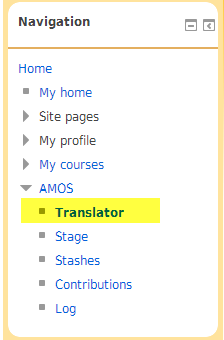Help translate Moodle: Difference between revisions
From MoodleDocs
Mary Cooch (talk | contribs) |
Mary Cooch (talk | contribs) (work in progress) |
||
| Line 17: | Line 17: | ||
|} | |} | ||
===Access the Translator=== | ===Access the Translator=== | ||
*Click the link in the Navigation block | |||
*If needed, choose the Moodle version. Most times you will leave it at the current version | |||
*Choose your language and select the file which has the terms you want to translate. See [[Translation]] for an explanation of how the language files work. | |||
''NOTE:If you want to correct or improve the English language pack, choose English (fixes)(en_fix)'' | ''NOTE:If you want to correct or improve the English language pack, choose English (fixes)(en_fix)'' | ||
| Line 27: | Line 27: | ||
|[[File:AMOS4.png|thumb|Choose language and file]] | |[[File:AMOS4.png|thumb|Choose language and file]] | ||
|} | |} | ||
*Filter even more by choosing to display only: | |||
**missing and outdated strings - this will help you find where translations into your language have not been done | |||
**help strings - phrases that appear when you click the ? icon | |||
**staged strings -words and phrases people have already suggested but which have not yet been accepted | |||
**greylisted strings - words/phrases to ignore as they won't be used much longer in Moodle | |||
Revision as of 11:14, 24 June 2013
How you can help
- If you see an error in the English language pack, you can suggest/submit a correction
- If you see an error or non-translated term in your mother tongue, you can suggest/submit a correction or translation.
NOTE: If you would like to create or maintain a language pack, please see Language pack maintaining
Make an account on the translation site
Moodle has a special site for submitting translations. Go to the Moodle translation site and create an account, making sure you include your full name and email.
Access AMOS
- AMOS is Moodle's special translation tool which works the magic to send translations out to language packs.
- Click the link in the Navigation block.
- You will then see on the screen the privileges you have in AMOS - probably to use the translation tool and "stage the strings"
Access the Translator
- Click the link in the Navigation block
- If needed, choose the Moodle version. Most times you will leave it at the current version
- Choose your language and select the file which has the terms you want to translate. See Translation for an explanation of how the language files work.
NOTE:If you want to correct or improve the English language pack, choose English (fixes)(en_fix)
- Filter even more by choosing to display only:
- missing and outdated strings - this will help you find where translations into your language have not been done
- help strings - phrases that appear when you click the ? icon
- staged strings -words and phrases people have already suggested but which have not yet been accepted
- greylisted strings - words/phrases to ignore as they won't be used much longer in Moodle