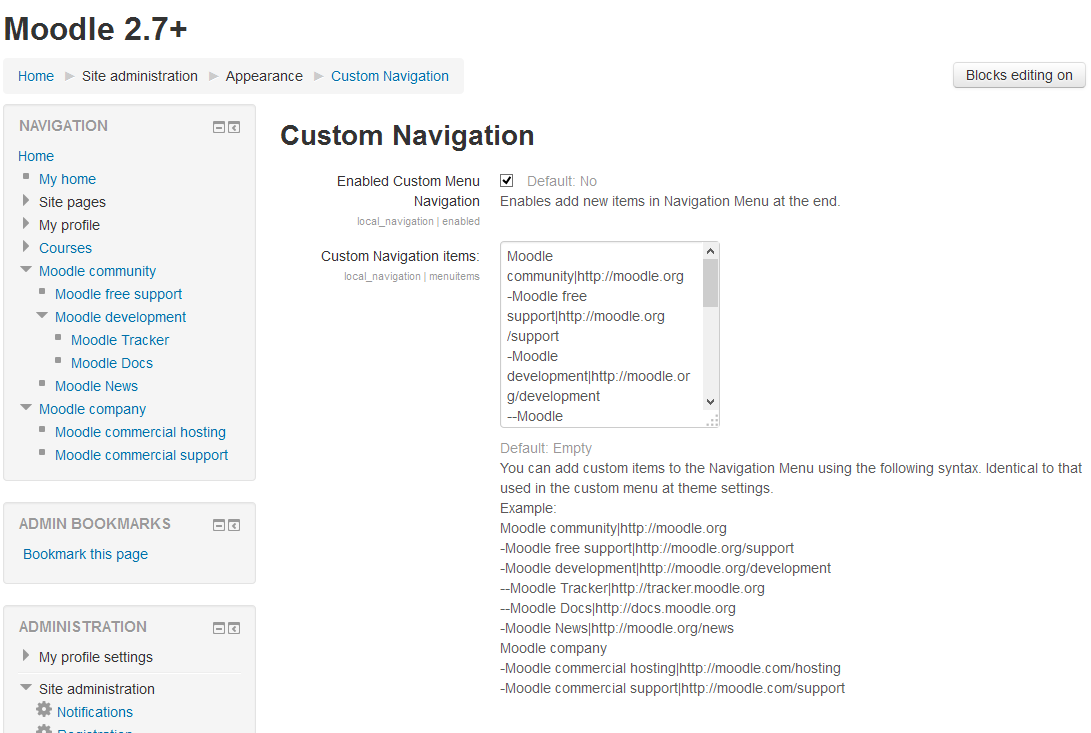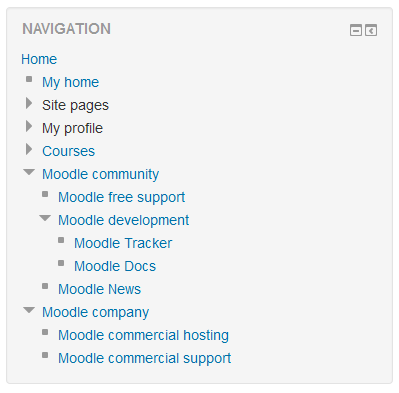Custom Navigation
From MoodleDocs
| Custom Navigation | |
|---|---|
| Type | Local Plugin |
| Set | N/A |
| Downloads | https://moodle.org/plugins/view.php?plugin=local_navigation |
| Issues | https://tracker.moodle.org/browse/CONTRIB/component/13732 |
| Discussion | N/A |
| Maintainer(s) | Carlos Escobedo |
Information
This plugin allow add new menu items at the end of Navigation Menu in order to customize your options menu.
Instalation
- Get last version of plugin in plugin entry.
- Unzip it into local/ folder in your Moodle.
- Be sure that the final name of the directory is: navigation, the full path in your Moodle installation will be local/resetmymoodle
Screenshots
How to report a bug
Please, use tracker in Local Custom Navigation.
New Features
- Add a tooltip into menu nodes.
- Add language code for displaying the line to users of the specified language only.
- Add support to use Moodle translate in the first argument on the line using this way, "langstringname, componentname".
Please for suggestion, use comments in plugin entry.