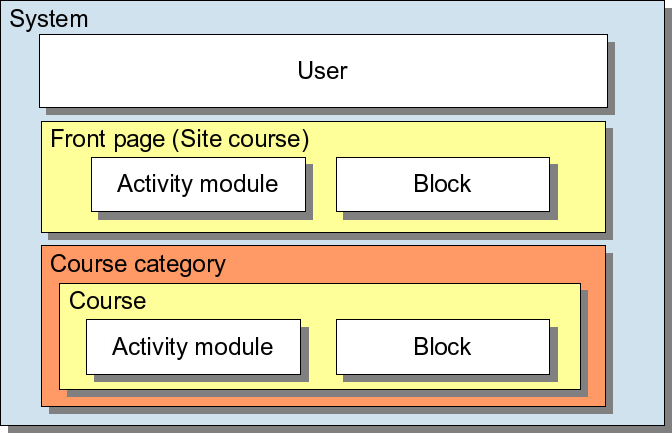Context
Template:Moodle site - basic structure
Please refer to these notes before editing this page.
A context is a "space" in Moodle. A context is a space where roles can be assigned. For example, a course, an activity, or a Question bank's question category, are all are contexts. A context might contain other contexts.
There is a hierarchy of contexts which helps locate and define a specific space. A course can have many contexts in its space. These might include lesson, assignment, forum and quiz modules and blocks. Generally speaking, this hieracrhy allows a lower context to receive information from a higher context. Thus a student in the context of Course A, will initially be considered a student in a Quiz context that is located in Course A. Or when I theme has been set for the Biology course categories, that is passed on to Biology 101.
Role and contexts
A context is combined with Role permissions to define a user's capabilities on any page in Moodle. Typically contexts have their own organization structure which allow a user's role to be passed along to the context "below" but not to the one above it.
It is possible to assign a user different permissions based upon a specific context. For example, a user might be given the role of "student" for a course but be given a teacher's role in the context of one specific forum. Or a user can be a teacher of one course and a student in another course.
Many Moodle contexts have a place to grant exceptions to specific roles.
Graphic showing contexts within contexts
The image below shows a few contexts and their relationships. The "System" or Moodle site is the overall context. The user is defined initially in this context.
- The System context has 2 contexts under it, with other context under them
- The Front page context has
- An activity module context and
- A block context within it
- The Course Cateory context has
- A Course context within it. The course context has
- An activity module context and
- A block context within it
- A Course context within it. The course context has
- The Front page context has
(Source: Development:Roles#Context)
See also
Moodle Docs
- Beginning Administration FAQ
- Roles FAQ
- Development:Roles#Context
- Development:Roles and modules#Context
- Roles and capabilities
- Role permissions
Forum discussions