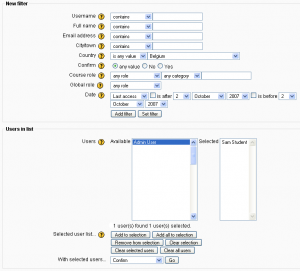Bulk user actions: Difference between revisions
From MoodleDocs
| Line 12: | Line 12: | ||
Bienvenidos al curso de Espanol 7-09 | Bienvenidos al curso de Espanol 7-09 | ||
Revision as of 03:09, 25 June 2008
Template:Moodle 1.9Location: Administration > Users > Accounts > Bulk user actions
This feature enables administrators to select users by creating a filter and then perform any of the following actions:
- Confirm user accounts
- Delete user accounts
- Send a message
- Display a list of users on a page
- Download user data in text, ODS or Excel file format
Bienvenidos al curso de Espanol 7-09