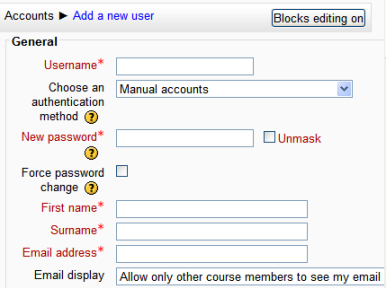Add a new user: Difference between revisions
From MoodleDocs
Mary Cooch (talk | contribs) (began this page) |
Mary Cooch (talk | contribs) (began this page) |
||
| Line 1: | Line 1: | ||
{{Accounts}} | {{Accounts}}{{Improve}} | ||
Location: ''Site administration > Users > Accounts > Add a new user'' | Location: ''Site administration > Users > Accounts > Add a new user'' | ||
*Users can be manually created on Moodle on an individual basis from this screen. | *Users can be manually created on Moodle on an individual basis from this screen. (To add users in bulk, see [[Upload_users|Upload users]]) | ||
[[File:Addanewuser.png]] | |||
*Some fields can be set as default. For example, the city and country defaults may be set in ''Settings>Site Administration>Location settings'' | |||
==See also== | ==See also== | ||
[[Upload_users|How to add users in bulk]] | |||
[[Authentication_FAQ]] | |||
[[Category:Administrator]] | [[Category:Administrator]] | ||
Revision as of 12:16, 3 October 2011
This page really needs improving. Please see the page comments for suggestions of what to include, then remove this template when you're done.
Location: Site administration > Users > Accounts > Add a new user
- Users can be manually created on Moodle on an individual basis from this screen. (To add users in bulk, see Upload users)
- Some fields can be set as default. For example, the city and country defaults may be set in Settings>Site Administration>Location settings