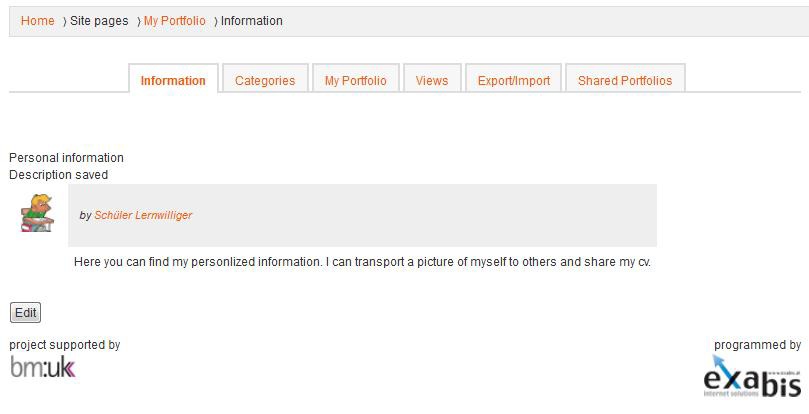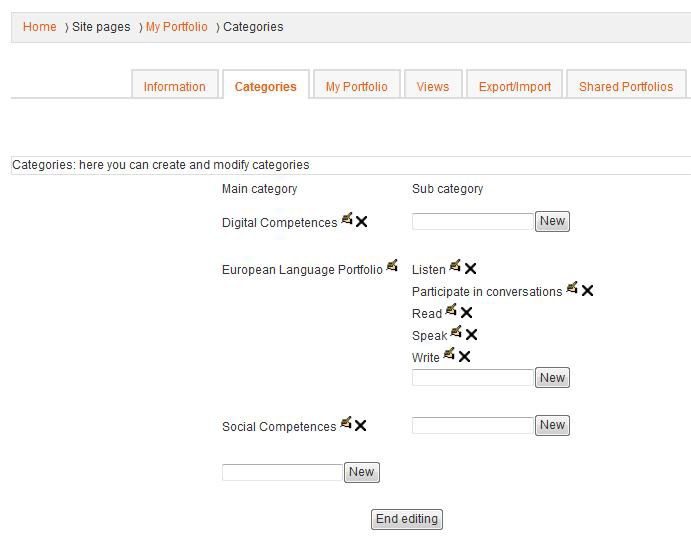Exabis e-portfolio block
General
The ePortfolio-Modul includes the following functions which can be considered essential for ePortfolio-work:
-an individual start-page (i.e. intro, cv, etc.)
-management of categories on two levels (main- and subcategories)
-management of documents and links within the manageable categories (i.E. to publish ones´best work)
-publication of artefacts to other users of the same Moodle-installation or as an external link into the internet using views
-self-reflection and documentation of the personal advancement in a learning field
-commenting-function of published views to gain feedback of other users.
-Export-possibility of selected ePortfolios-views in a SCORM-zip-format
-course-independent use of ePortfolios
-import of assignments given within the same Moodleinstallation
-import of external SCORM-packages into the individual ePortfolio
-association of competences with ePortfolio-artefacts
The ePortfolio-module in detail
Information
The informational page is used to display the main facts of a user. It can be considered as a personal starting page of a user (i.e. containing the cv).
Categories
Categories are used to structure ePortfolio artefacts. Categories can be added and maintained by using the categories-tab.